LSB ControlBlockService shut down
-
Hello Phoenix, can you please provide us with an update on, ‘if’ and ‘how’ you may have resolved this issue?
I am currently having the exact same issue. It was a result of the same process of doing an update after revisiting the pie after several months. I have been concerned with this issue, wondering if I would also have to start all over from scratch. It would be a tremendous relief to hear of resolution. Thank you very much
-
Hello all, dropping in again to see if there is anyone here at all that can provide me with some troubleshooting solutions?
I’ve narrowed it down to having to rip out (remove) the “ControlBlock Service” driver from my SD Card to prevent it from continuously shutting down during the boot up process on RetroPie before going into EmulationStation.
Due to this issue, I’m crippled from being able to SSH w/Putty to gain access to the terminal for removal of the driver.
Note, when I plug the SD Card into the PC, it each time says I need to reformat and that it will be “readable only”. Then when I’ve tried to make a slight change with Notepad++ it says it’s unable to due to the card being “write protected”.
List of what I need assistance on:
- How to gain access to the SD Card on a PC and make (write) changes to it when it’s “write protected”? And yes, the SD Card Adapter is unlocked. I’ve even tried using a second adapter in case if the first was defective - with the same results.
- Where is the “ControlBlock Service” driver located for removal?
- How to exactly go about removing the ControlBlock Service driver correctly.
Thank you to anyone reading this, and in advance for your assistance.
-
@ianmoone1138 said in LSB ControlBlockService shut down:
Hello all, dropping in again to see if there is anyone here at all that can provide me with some troubleshooting solutions?
I’ve narrowed it down to having to rip out (remove) the “ControlBlock Service” driver from my SD Card to prevent it from continuously shutting down during the boot up process on RetroPie before going into EmulationStation.
Due to this issue, I’m crippled from being able to SSH w/Putty to gain access to the terminal for removal of the driver.
Note, when I plug the SD Card into the PC, it each time says I need to reformat and that it will be “readable only”. Then when I’ve tried to make a slight change with Notepad++ it says it’s unable to due to the card being “write protected”.
List of what I need assistance on:
- How to gain access to the SD Card on a PC and make (write) changes to it when it’s “write protected”? And yes, the SD Card Adapter is unlocked. I’ve even tried using a second adapter in case if the first was defective - with the same results.
- Where is the “ControlBlock Service” driver located for removal?
- How to exactly go about removing the ControlBlock Service driver correctly.
Thank you to anyone reading this, and in advance for your assistance.
I also have this issue and am new to this stuff. Any help on this topic would be appreciated.
-
For fixing this issue I did following steps:
- I installed Raspberry OS to another MicroSD card.
- Started Rasperry OS.
- Inserted Retropie MicroSD card using OTG USB.
- In the mounted Retropie card I found controlblockservice file in /media/retropie/etc/init.d/ directory and deleted it.
- Also I deleted all links in /media/etc/rc.dX directories.
- Then delete word "controlblockservice" from /media/retropie/etc/init.d/depend.start
- poweroff
- Insert Retropie MicroSD
- Power On
After this manipulation the retropie started normal as usual.
-
@chostik If you're using a recent version of ControlBlock (from the RetroPie Setup script), this problem should not happen anymore.
-
@mitu said in LSB ControlBlockService shut down:
troPie
Anyway it happen. I used ControlBlock Service installed from RetroPie script. And that was actual version of ControlBlock Service.
Thanks for responding.
-
@chostik Which version of RetroPie and what version of ControlBlock ? If it still happens, then it's a bug and must be treated as such. Please give more details - including the information asked in https://retropie.org.uk/forum/topic/3/read-this-first.
-
Raspberry Pi 3 Model B
RetroPie 4.4
ControlBlock Service downloaded from latest RertroPie script
MicroSD card Samsung EVO 64GB Class 10Currently I'm not at home. That's why I can not provide configs. I'll do it later.
Before fixing the issue the RetroPie simply shut down after running controlblockservice.
-
@chostik Ok, so on a stock new 4.4.1 RetroPie, installing the driver does not automatically enable the service anymore.
You have to explicitly enable it from the driver configuration and the Help page states clearly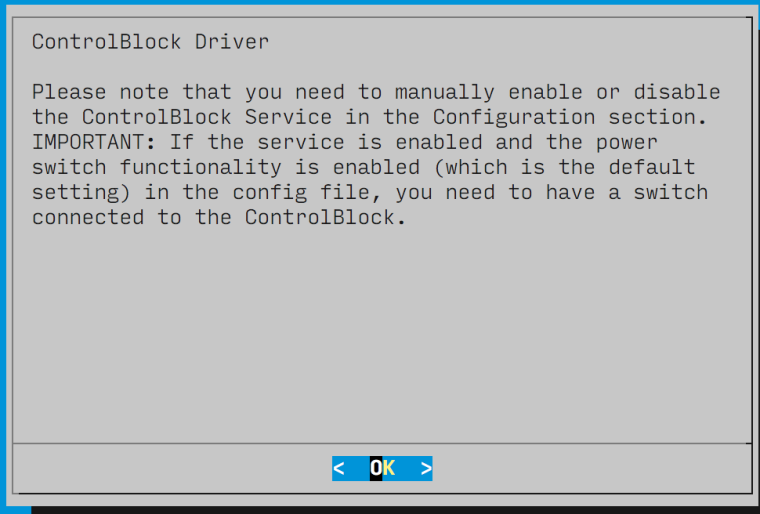
-
@mitu
Yes. It was just like that. I enabled it in the configuration to test its effect on the boot and got the system shutdown as a result. Therefore, I suggested above the method of recovery in this situation.Thank you.
Contributions to the project are always appreciated, so if you would like to support us with a donation you can do so here.
Hosting provided by Mythic-Beasts. See the Hosting Information page for more information.