[Tutorial] OpenBOR - the complete guide
-
@cyperghost Thanks. I wasn't aware of this script. Is it specific to ES and might require adaptation for Attract Mode?
-
@spud11 Well as long as there is a
runcommand.shcall also in Attract mode then it will work, too. But the reboot and restart things won't .... these are specfic to ES.@BiZzAr721 So you see a running
joy2keysession really running if the emulator already started? It is supposed to get finished after all dialog actions are done. So after the grey box is gone away this process should be terminated by runcommand itself. That's the case in my setups and I think that's the usual way.You can try to get PID of joy2key process by typing
ps -ayou see maybe the number 1234 and then withkill 1234you can terminate this process. After this you can try if OpenBOR still finishes by pressing left DPAD key. -
@cyperghost said in [Tutorial] OpenBOR - the complete guide:
You can try to get PID of joy2key process by typing ps -a you see maybe the number 1234 and then with kill 1234 you can terminate this process. After this you can try if OpenBOR still finishes by pressing left DPAD key.
Thanks, you were on the money. I killed Joy2key and then no issues! Now, at least I know the culprit. I don't want to steer this thread any more off course, so I'll open a new thread this evening. I will report the solution back here to help others. (All ports are running with joy2key, yet it seems only OpenBOR has this bug). Could run with a runcommand startup script to kill joy2key but I feel like that may open the door to a bunch of new issues.
-
@cyperghost Thanks to your instructions I can launch all the .bor games in my folder, but there is a problem, the list shows the double titles, what is due?
-
@shift Do you mean the bash script to show list menu? Or do you see two entries in ports menu? Can you post a screenshot of this case with more explaination?
@BiZzAr721 No problem, you are welcome. You might investigate
runcommand-onstart.shmaybe there is the reason why the joy2key call occours. -
@cyperghost said in [Tutorial] OpenBOR - the complete guide:
Do you mean the bash script to show list menu? Or do you see two entries in ports menu? Can you post a screenshot of this case with more explaination?
The bash script, the one that shows the list, but I understood where the error was. The shell extract.sh I had edited. The shell creates an empty diretory with the name "* .bor" that duplicated (I do not know why) all the games.
This is extract.sh I use now (now works well):
#!/bin/bash
PORTDIR="/opt/retropie/ports/openbor"
BORROMDIR="/home/pi/RetroPie/roms/ports/openbor"
mkdir $BORROMDIR/original/
mkdir $BORROMDIR/original/borpak/
mv $BORROMDIR/*.pak $BORROMDIR/original/
cp $PORTDIR/unpack.sh $BORROMDIR/original/
cp $PORTDIR/borpak $BORROMDIR/original/borpak/
cd $BORROMDIR/original/for i in *.pak
do
CURRENTFILE=basename "$i" .pak
./unpack.sh "$i"
mkdir "$CURRENTFILE.bor"
mv data/ "$CURRENTFILE.bor"/
mv "$CURRENTFILE.bor"/ ../
donefor i in *.PAK
do
CURRENTFILE=basename "$i" .PAK
./unpack.sh "$i"
mkdir "$CURRENTFILE.bor"
mv data/ "$CURRENTFILE.bor"/
mv "$CURRENTFILE.bor"/ ../
donecd $BORROMDIR/original/
rm *.pak
rm *.PAK
cd $BORROMDIR/
rmdir *.borecho "Your games are extracted and ready to be played."
-
@BiZzAr721 @shift I think I can quickly improve the extracting tool, too. The scripts I've seen so far a totally messed up! Please locate PAK files to
/home/pi/RetroPie/roms/ports/openbor/pakInside this folder the pak-files will be renamed from
gamename.paktogamename.pak.originalafter extraktion.The
extract.shbelow is independent now from location because borpak offers come usefull command line usage. I asked me why it was not used this way! Instead of this they copied some executables and scripts and moved whole folders... OMG!#!/bin/bash # PAK EXTRACT v0.65 # by cyperghost for retropie.org.uk # 1. PLACE BARE PAK FILES to /home/pi/RetroPie/roms/ports/openbor/pak # 2. RUN THE SCRIPT (with user pi!) # Change pathes as you like! EXTRACT_BOREXE="/opt/retropie/ports/openbor/borpak" BORROM_DIR="/home/pi/RetroPie/roms/ports/openbor" BORPAK_DIR="$BORROM_DIR/pak" if [[ -f $EXTRACT_BOREXE ]]; then mkdir -p "$BORPAK_DIR" cd "$BORPAK_DIR" for i in *.[Pp][Aa][Kk]; do FILE="${i%%.*}" if [[ $FILE == '*' ]]; then echo "Aborting... No files to extract in $BORPAK_DIR!" exit fi mkdir -p "$BORROM_DIR/$FILE.bor" echo "Extracting file: $i" echo "to dir: $BORROM_DIR/$FILE.bor" sleep 3 "$EXTRACT_BOREXE" -d "$BORROM_DIR/$FILE.bor" "$i" echo "-------- Done Extracting: $i ---------" echo "-- Backup $i >> $i.original --" mv "$i" "$i.original" sleep 5 done echo "Extraction done without errors!" else echo "borpak executive file not found in $EXTRACT_BOREXE" echo "Exit now...." fi sleep 5 -
Is there a link or
wgetmethod to get the actual utility used in the extraction method for Linux? I've been doing it manually in Windows them moving the files over SFTP. If this extraction script works, I'd love to try it. -
@hansolo77
wget http://raw.githubusercontent.com/crcerror/RetroPie-OpenBOR-scripts/master/extract.sh
@BiZzAr721 I've updated the script a bit ;) It works now with spaces in filenames and mixed upper/lowerPAKfilename -
@cyperghost Thank you for the script! I added the deletion of the original files because in any case I have them somewhere else.
-
Default OpenBor Controller Mapping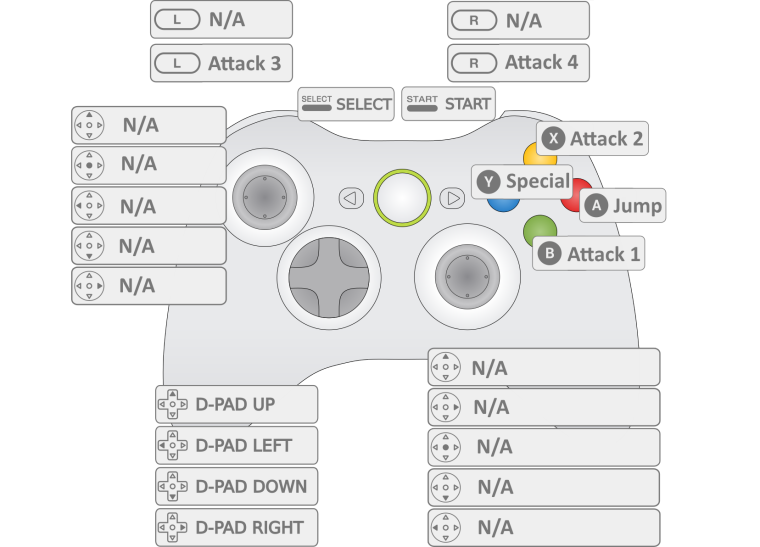
-
@bizzar721 I link this to first posting ;) Really nice
-
@bizzar721 I like this picture..Makes it very straight forward. Is this the same layout used in Streets of Rage (via RetroArch/etc)?
-
Hello, the PS3 controller joypad config is not working for me, controls get all funny, i have Sony Original PS3 controllers, is there any way i can sorta debug this? i tried some other input configs also but none of them are working for me.
-
It stays pretty consistent with Streets of Rage. I did some research when I set up Streets of Rage Remix, and this seems to be fairly similar with what people prefer.
-
@dishins Use a keyboard to navigate/select and remap using your controller. Is it genuine PS3 or after market? Wired or Bluetooth? When you get it a all set up we'd love it if you could upload your config to add it to the controller database. In the first post you'll find a image with the preffered controller layout.
-
@bizzar721 Thanks for replying. Its a genuine PS3 controller, bluetooth with ps3controllerdriver. ATM i dont have a keyboard here, but as soon as i get one i will manually remap and upload my config :)
-
@cyperghost
Here is another one to add to the Joypad list
PS3 Controller Bluetooth(BiZzAr721)@dishins Rename this file to master.bor.cfg and put it in \RETROPIE\roms\ports\openbor then use the Joypad configuration script to copy master config ---> game config
(or just wait until it gets added to the joypads.txt)
Thanks for testing out wired PS3 over Bluetooth =) -
@bizzar721 Added the bluetooth config file, thank you
So the first PS3 was the wired config?@dishins Maybe you can use the "Emergency setting" if this won't work for you. The emergency settings just got up/down movement and two buttons for confirment. So you can try to navigate through the menu with this and setup your joypad. It's not the best way to do this. Keyboard would be first choice if all controller settings will fail.
I hope that the PS3 config from @BiZzAr721 is working for you.
-
The first controller config was wired. I didn't install PS3 BT drivers since I wasn't using it anymore. I realize now inputs are different wired/wireless.
Contributions to the project are always appreciated, so if you would like to support us with a donation you can do so here.
Hosting provided by Mythic-Beasts. See the Hosting Information page for more information.