Trying to create my one IMG but I receive Error
-
Hi,
I’m Trying to create my one IMG using WIN32DiskImager, but I receive Error number 2 every time (The system cannot find the file specified), I have tried also DAEMON Tools Lite also same issue
When I create IMG file there is no problem put when I try to write it on SD I receive the error, I have download IMG files from some Website and they are working very good on the same SD card, but I need to use my owned IMG.I am using SanDisk Ultra A1 64GB micro SD card. (tried 3 deferent SD cards and same issue)
Note:- I'm using Kaspersky anti-virus and switched of during above work
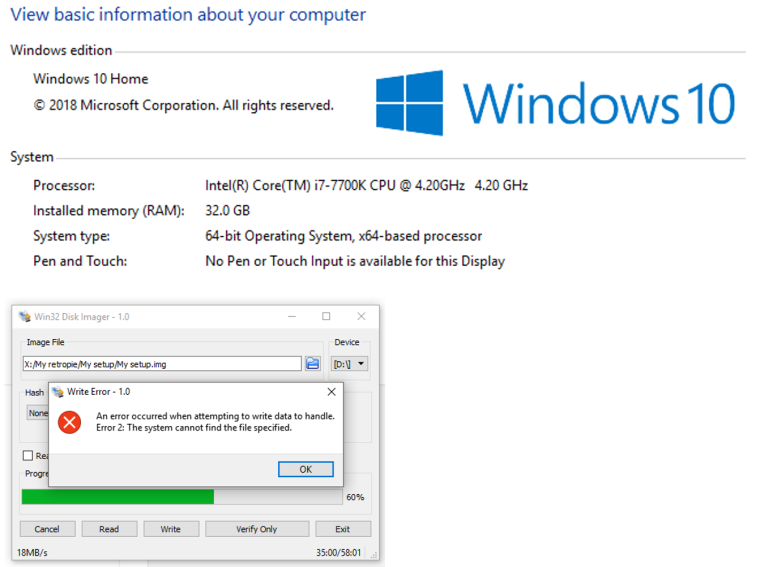
-
Name it
mysetup.imgIf that fails, put it on a filepath with no spaces.
Contributions to the project are always appreciated, so if you would like to support us with a donation you can do so here.
Hosting provided by Mythic-Beasts. See the Hosting Information page for more information.