Screen Orientation issues on my 'Coffee' Table....
-
Hi, new here and would like some advice on screen orientation issues....
I built a "coffee' table and installed my Raspberry Pi into it, and everything seems to work fine, but have a few issues with screen orientation on certain games, 1 Horizontal game and so far, Most vertical games, except for Q-Bert.

This is normal orientation, however, Mario Bros. renders like this....

Same goes with Vertical games,
PacMan and all other vertical games display like this....

But Q*Bert displays as follows...
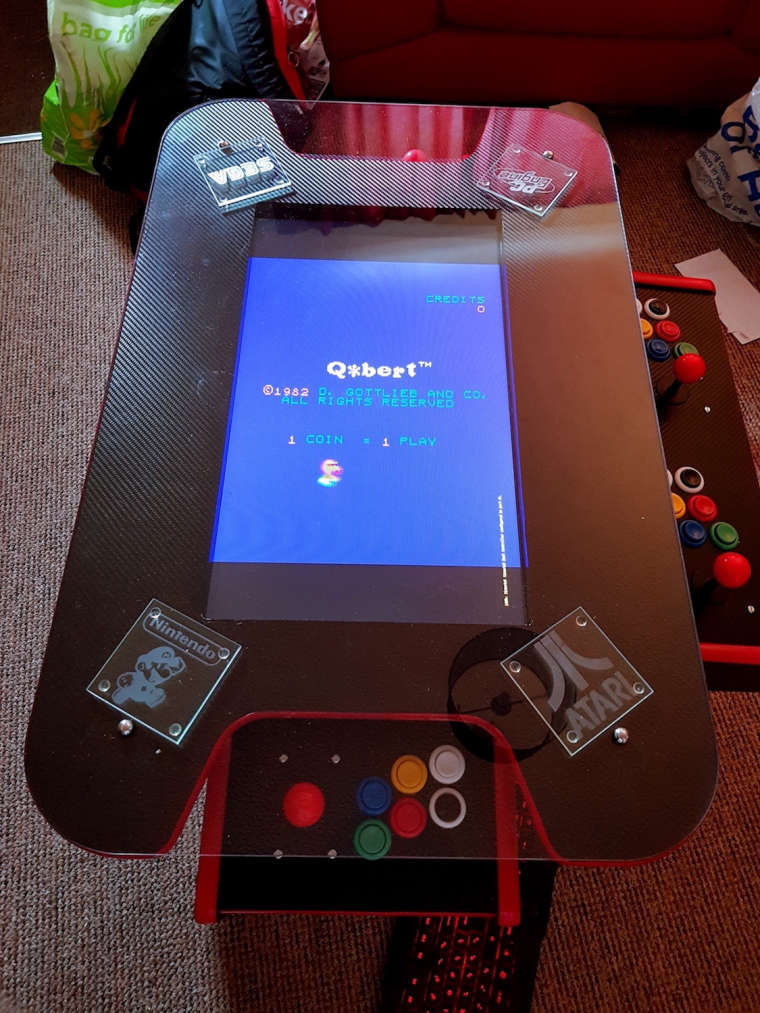
How can I reorientate Mario Bros and the majority of my vertical games to display properly through RetroArch?
-
Not sure I would use RetroArch for this. I would add a rom_name.zip.cfg file to the folder.
the text of the file would be
video_rotation = "2"
This will rotate the screen 180 degrees. 1 would be 90 and 3 would be 270 degrees.
so for your Pac-Man rom is nameed pacman.zip you would create a file called pacman.zip.cfg (txt file) with the above line added to it. (again this goes in the same folder as the rom)
If you need more assistance you may want to add more detail about you build as mentioned here
https://retropie.org.uk/forum/topic/3/read-this-first
Hope this helps.
-
@jerryb said in Screen Orientation issues on my 'Coffee' Table....:
Not sure I would use RetroArch for this. I would add a rom_name.zip.cfg file to the folder.
the text of the file would be
video_rotation = "2"
This will rotate the screen 180 degrees. 1 would be 90 and 3 would be 270 degrees.
so for your Pac-Man rom is nameed pacman.zip you would create a file called pacman.zip.cfg (txt file) with the above line added to it. (again this goes in the same folder as the rom)
If you need more assistance you may want to add more detail about you build as mentioned here
https://retropie.org.uk/forum/topic/3/read-this-first
Hope this helps.
Tried your suggestion to no avail, but gone through RetroArch settings whilst in game...
Main Menu->Settings->Video (set rotation to 180 degrees)
Quick Menu->Configuration Override Option-> (Save Game Overrides)
Exit back to gameSorted.
Contributions to the project are always appreciated, so if you would like to support us with a donation you can do so here.
Hosting provided by Mythic-Beasts. See the Hosting Information page for more information.