XML SCRAPER HD Box Art Slow Game List HELP
-
I scraped all of my games with the image quality of 1920 x 1080, i have noticed the game lists now are very slow. I am busy re scraping, with the image quality of 1280 x 720, will this image resolution be better? Or can someone advise which resolution quality will fit best, cause I also prefer a wide screen and nice image quality when the images display on the ScreenSaver.
Thank You
-
1080p artwork is a bit excessive i dare say so is 720p tbh depending on what skin your using you may aswell scrape it at that size eg on my system all my images are scraped at roughly 450x475
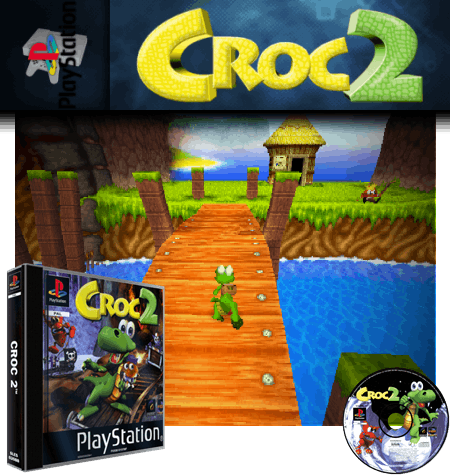
i use this ona simple gamelist and preview setup with no visible meta data and it is exactly the size of the preview box so no sense in scraping any larger than that
-
Thanks blackshadow for your reply. I am using the tronkyfran theme, and the raspberry Pi 3b standard. My plan was to make the boxart at a high res, cause I am using the boxart as the screensaver.
I scraped again one full gamelist, at 1200 x 768 and that worked very well in the game list, no lag, and the screensaver boxart now doesn't look stretched or pixilated at full screen.
Hope this might help someone in future, if they planning to use boxart as the screensaver.
Thanks blackshadow all the best
Contributions to the project are always appreciated, so if you would like to support us with a donation you can do so here.
Hosting provided by Mythic-Beasts. See the Hosting Information page for more information.