Mega-Tech theme for Sega based builds
-
@ruckage
Thank you so much! that'll take out a lot of the guess work I was worried about having lol I Can't wait to have a megadrive in the living room again haha -
I need this in my life!
-
This post is deleted! -
Retro-Emulation sells mod kits for the Megadrive/Genesis consoles with 3D printed parts for a variety of models complete with all the parts needed. This way you don't have to slaughter a Megadrive/Genesis console.
There are options for a USB-version and a DSUB-version so you can use your original controllers to!
Check out the video
-
@rion
Thanks for the link - looks pretty good. It only seems to be compatible with the original megadrive though and isn't very cost effective. You can pick up a used Megadrive for as little as £10 - that kit costs over £60 (not including shipping). The Megadrive isn't rare (30.75 million sold worldwide, 6.9 million in Europe) so I don't feel particularly guilty about sacrificing one. I do prefer to make any changes in my mods reversible and if I was doing a Megadrive mod again I have some ideas for how I could do it differently but that was my first build and as it's not a rare console I'm not worried. -
I've uploaded the theme to mega.nz for those who would like to try it.
DOWNLOAD
I've not had a chance to try this modified version on a raspberry pi but it should work fine. Let me know if you have any problems though.
There are a few settings you can modify in the config.xml file:
REGION: 'region-europe' or 'region-usa'. Affects certain systems icons and logos. e.g Megadrive or Genesis. Default is 'region-europe'

SCALING: 'image-fit' or 'image-stretch'. Affects how preview images/videos are scaled. 'image-fit' will maintain the aspect ratio of the image. 'image-stretch' will stretch the image to fill the entire preview window. Default is 'image-fit'.

ICON STYLE: 'icons-normal' or 'icons-perspective'. Affects the style of system icon used. 'icons-normal' will use a rectangular icon. 'icons-perspective' will use icons with a perspective effect applied. Default is 'icons-perspective'.
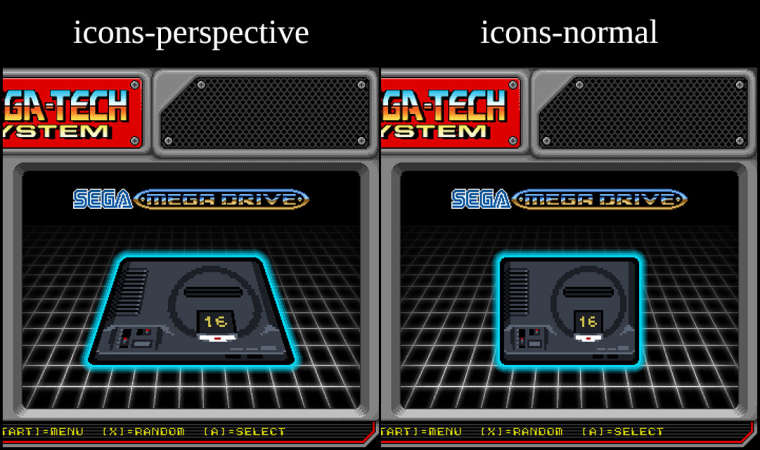
The gamelist font features a folder icon in place of the # symbol. Name your folder with a preceding # symbol to display the folder icon. e.g '# folder'

-
Thanks for sharing,
BTW, the icon style does not display on the pi
have you ever thought of adding icons for the Sega Pico ?
-
@stuart2773
Thanks for testing. That's strange I've just tested myself and the icons and grid backdrop image are both missing on the pi and I'm not sure why at the moment. That means the windows build and rpi build must be behaving slightly differently. I'll do some investigating and hopefully fix it today . -
@stuart2773
The bug has been fixed. It was an annoying one to track down. In the end it turned out to that ES on the rpi doesn't like the minus symbol (-) in variable names. Once I changed the variable name the theme then worked as expected. @jdrassa do you know if this a bug or just a difference between linux and windows?I've updated the download link in my original release post and will also add a link to the first post in this thread.
-
cheers, everything works perfect now.
-
Finally got some time to put it on my pie, it looks amazing thank you for sharing.
-
@ruckage I'd love to check this out, but it looks like the download isn't working for some reason? The link is functional, but the file fails to download. Looks like a problem with mega. Any chance of a reup to a different host please?
-
Not sure what happened with that file, strange. I've re-uploaded it and the link in the first post should now work.
-
@ruckage Works perfectly now, thank you!
Incidentally, thanks also for your nes and snes mini themes. They're fantastic. Is there any chance we might see a 'mega drive mini' style theme in the future?
Thanks for all your contributions!
-
Love, love, LOVE this theme, thank you so much! Between this and mini-snes, I felt compelled to send a donation your way!
I just got my RetroPie connected to my CRT, and I'd love to see a 240p-compatible version of this! But like you said, I know it'd be a lot of work for very few users, so no worries either way!
Once again: THANK YOU!
-
@GeekCritique said in Mega-Tech theme for Sega based builds:
Love, love, LOVE this theme, thank you so much! Between this and mini-snes, I felt compelled to send a donation your way!
I just got my RetroPie connected to my CRT, and I'd love to see a 240p-compatible version of this! But like you said, I know it'd be a lot of work for very few users, so no worries either way!
Once again: THANK YOU!
:D thank you very much, I really appreciate that.
There may be a 240p version at some point. It should kind of work as it is but the main issues will be more due to the 4:3 aspect ratio rather than the resolution itself.
-
This theme looks great! I actually grew up a Sega kid and didn't own a Nintendo system until the N64 so this theme really appeals to me. If only I trusted retroflag more I would probably buy their megadrive pi case and use this theme. I have been using your snes theme and have been teaching myself Photoshop to fill in the systems you haven't finished yet (for my own personal use of course). Though they aren't nearly is good as yours. Anyway, always look forward to what you come up with next! Great work man!
-
@ruckage interested on adding this theme to your GitHub so it can be added to RetroPie's
esthemessystem? :) -
I was looking at Super NT & really like the simple menu. I rearranged some stuff and delete all the icons on this theme to make something similar to the Super NT. I got stuck with line height & stuff and I don’t know the fonts that Super NT is using, maybe custom one?
This is where I am so far.
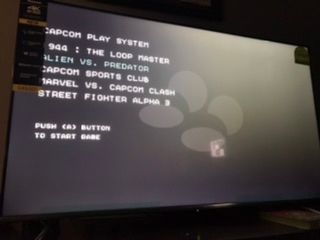
Anyone Know what font the Super NT use? Or something similar. 😅
-
Some addons: ScummVM



Contributions to the project are always appreciated, so if you would like to support us with a donation you can do so here.
Hosting provided by Mythic-Beasts. See the Hosting Information page for more information.