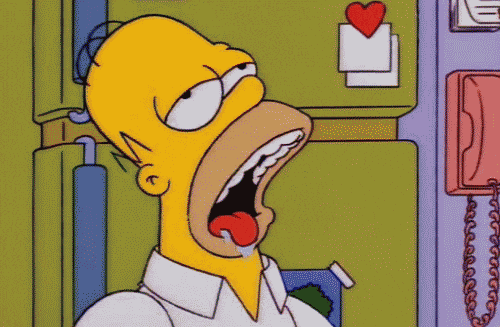Announcing Pegasus Frontend
-
@fluffypillow Are custom sections themes in the works? I'd just about given up setting up the arcade section with the default "cart" layout. Flyer art makes it difficult to recognize a game and I can't find marquee art for every game. I'd like to have ONLY the arcade section like this:
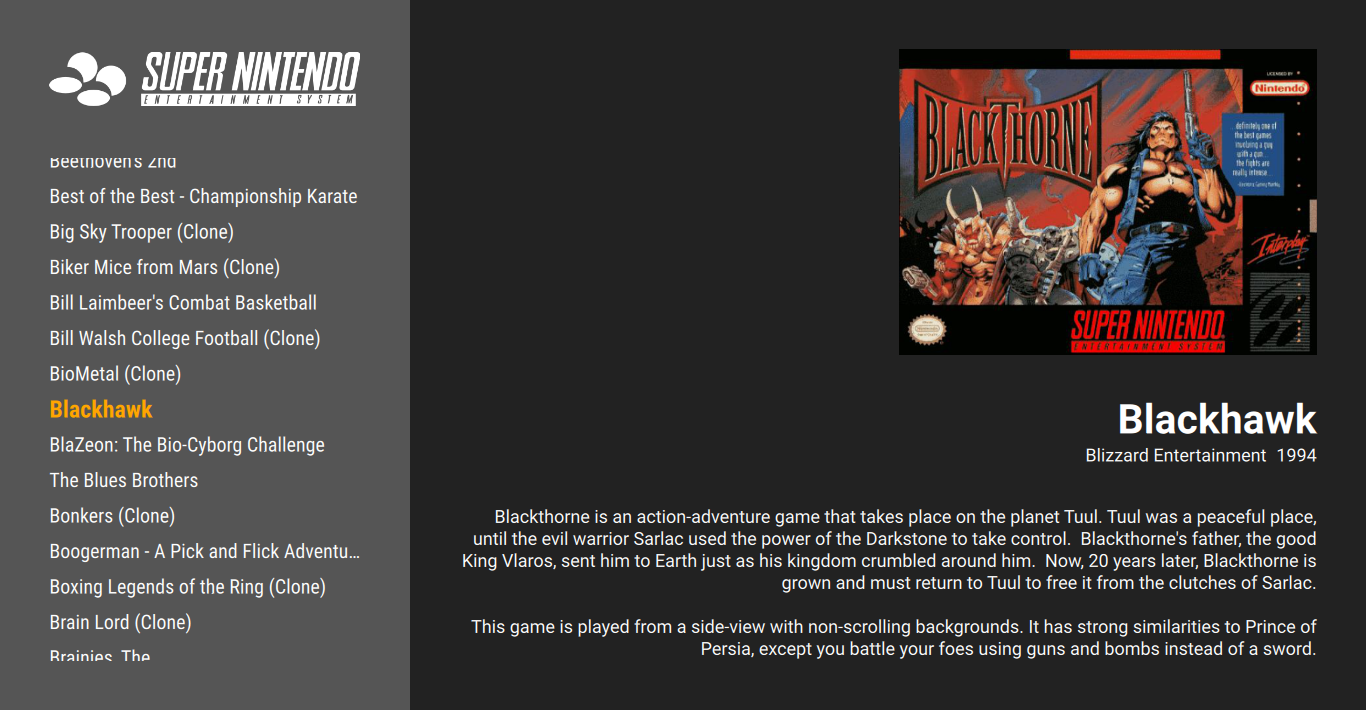
-
@darksavior each theme is standalone, with their own looks, logic and data handling, so they can't be mixed together in a general way. However, it is entirely possible to create a theme that does provide a different style for a particular collection.
-
@fluffypillow In fact, if you are more or less comfortable programming you can do almost anything with QT and Pegasus, damn, I can do only trial&error and can get things done!!!!
-
Hey there @tronkyfran do you have any themes available for Pegasus? I'd love to try it/them out!
-
@geekob Sadly, not yet, I have one "test drive" with an amstrad only theme but its not really ready for release. Im kind of slow making my art and, on top of that, I have to fight with my inability programming, hehe!!
-
-
The good news: keyboard layout changing is almost done, I'll still need to fix some UI issues and make tests. The keys can also be queried in the themes, so it's no longer necessary to hardcode certain combinations.
The bad news: it is not possible at the moment to use keys other than the arrows for navigation. They're hardcoded in some lower level code and would require digging deeper to fix that.
-
@fluffypillow
Changing the keyboard keys was all I've been waiting on to make the switch. Can't wait! -
@tronkyfran how about a teaser shot of how your upcoming theme will look like? :) Loved your ES theme and I'm still using your art as launch images for every system I use.
-
I didn't even know I needed this in my life. Really like the "Netflix" Style theme from way early on in post.
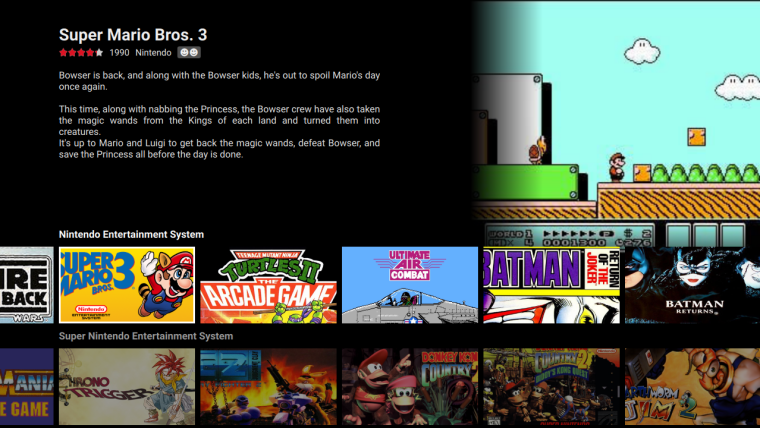
-
@andershp there was a preview in the theme thread although maybe @tronkyfran is working on something different.
-
@ectoone Well, Im changing the background(wasnt very good) and remaking some cover art, at the end its a lot of work, but when its finished I suppose the rest of the systems will be easier.
-
All right, the controls configuration is now online!
- It is now possible to change which keyboard keys do what (see Settings → Controls)
- Furthermore, it is also possible to change what the gamepad buttons do (ie. you can swap A/B now)
- The registered keys can now be queried in themes using
api.keys(documentation later), so it's no longer necessary to hardcode the defaults - As mentioned previously, the default keys for opening the details and filters panel have been changed to I and F (but now they can be changed). Navigation is fixed to the arrow keys/dpad due to technical reasons.
- The the gamepad layout screen have been moved under Settings. (In turn, the theme selector will likely move out to a full menu in the future.)
- The settings file have been slightly changed, data source settings will reset (sorry!)
- Updated the key handling in every part of the code. If something doesn't work as intended, please report!
- Minor menu improvements, fixes and memory optimizations
-
Keep up the good work. Glad to see the custom key binding options :)
-
Ok, the new theme Api functions are now documented on the reference page.
As for the next week(s), the plan is to change the asset searching to option #3 as discussed previously (unless there's a strong argument against that) and make some scripts to help with the conversion. Then finally start making themes.
-
@fluffypillow is option #3 the one where all files are stored in separate folders?
If so, I really like that but is that compatible with EmulationStation? I tried to use this method some time ago but I wasn't able to get it to work properly. The gamelist either showed all the subfolders (which added an extra step to launch a game) or, when set to parse gamelist only, nothing showed up at all. -
@ectoone Yes, that's the one. The layout would then look something like this:
- roms/ - game1.zip - game2.zip - media/ - game1/ - box_front.png - screenshot.png - game2/ - box_front.png - screenshot.pngSo that would be the new
mediadir based asset searching. As for the ES2 module, the main source of assets is the<image>, etc. tags from the gamelist.xml. In addition, Pegasus also looks for assets with known suffixes under~/.emulationstation/downloaded_images/, like in themediadir currently. This searching will continue to work... is what I wanted to write, but now that you mention it, as this is something ES itself doesn't even do and the layout is changing on Pegasus' side, I guess this searching could be removed actually? Some people did use this feature though ( @Darksavior ?), perhaps a customizable media-dir-path option could be added to the collections file instead. -
@fluffypillow Your layout might work. When I tried it, I also had the Roms in the corresponding subfolders and apparently ES is not capable to directly access those files.
I have to see if your layout is easy to manage or if I keep my current layout with subfolders for each media type within the rom directory. Although I currently prefer my layout because I can easily switch image paths by renaming the folders instead of editing the gamelist.xml. -
@fluffypillow My setup is to use as much scraped art as I can from ES for backwards compatibility with ES. I did add the logo and screenshot art that's pegasus exclusive to go in the ES folders
/opt/retropie/configs/all/emulationstation/downloaded_images/I faintly remember the logo/screenshot art default was the roms folder which is in my usb stick. I prefer to have all my scraped art together which is on my microsd.
I also remember what a pain in the butt it was to scrape or add the art manually. I hope pegasus can have a scraper of its own in the future. Another step to get away from ES.
-
hi @fluffypillow! I'm still amazed by the progress and functionalities you keep adding on a very regular basis ;) If you don't mind I have 4 additional feedbacks I'd like to share.
-
I'm doing a lot of testing these days with adding/removing multiple roms as well as refreshing images/video/metadata. I couldn't find an easier way but to reboot the Pi every time I want to add a new rom or whenever I change my "gamelist.xml" with more/less data. Any chance to see a "restart Pegasus" item or even better a "refresh roms/metadata" item in the menu?
-
since you added the key binding and metadata directories stuff I can see a mouse cursor on top left corner of Pegasus UI. Definitely not an issue just a minor annoyance as I'm using Pegasus only with a controller. If you could implement an option to show/(auto)hide the cursor that would be great.
-
I've made some stability testing as my Pi is on 24/7/365 (poor thing!). Pegasus proved excellent on that matter. Not a single crash in more than 2 weeks with some precautions. It seems that the more videos (previews of games) Pegasus plays the slower the UI behaves. By slower I mean that after playing several dozens of videos then the UI stops responding for few seconds (when moving to another game boxart) and then it goes back to normal speed. I've also experienced one crash after I left Pegasus on the default system (Amiga in my case) playing back a preview over and over again. After some time (I can't be precise) but it should be around 12-14h perhaps the Pi crashed completely. I had to hard reset. So basically anytime I reboot the Pi I take care to not let the UI playing back a video. I go to the Retropie section where there's no video or go to some game without preview and then everything goes absolutely ok. All to say that to restrict the number of time a video could play would help a lot to improve stability.
-
Also but this might be related to Pi hardware itself it seems that previews of mp4 video with high profile (+high bitrate) in 60fps do make playback to stutter. Should I decide to re-encode the video with lower profile and bitrate playback is smooth.
If I've missed something or done something wrong please keep me honest. Thank you once again for this amazing frontend.
-
Contributions to the project are always appreciated, so if you would like to support us with a donation you can do so here.
Hosting provided by Mythic-Beasts. See the Hosting Information page for more information.