Pi3 hangs, when exiting ES UI menu
-
No help,
I did reconf my controllers.Here is where I try to exit pushing back & where do I end.
And as said, keyboard not responding after the malfunction. image url)
image url)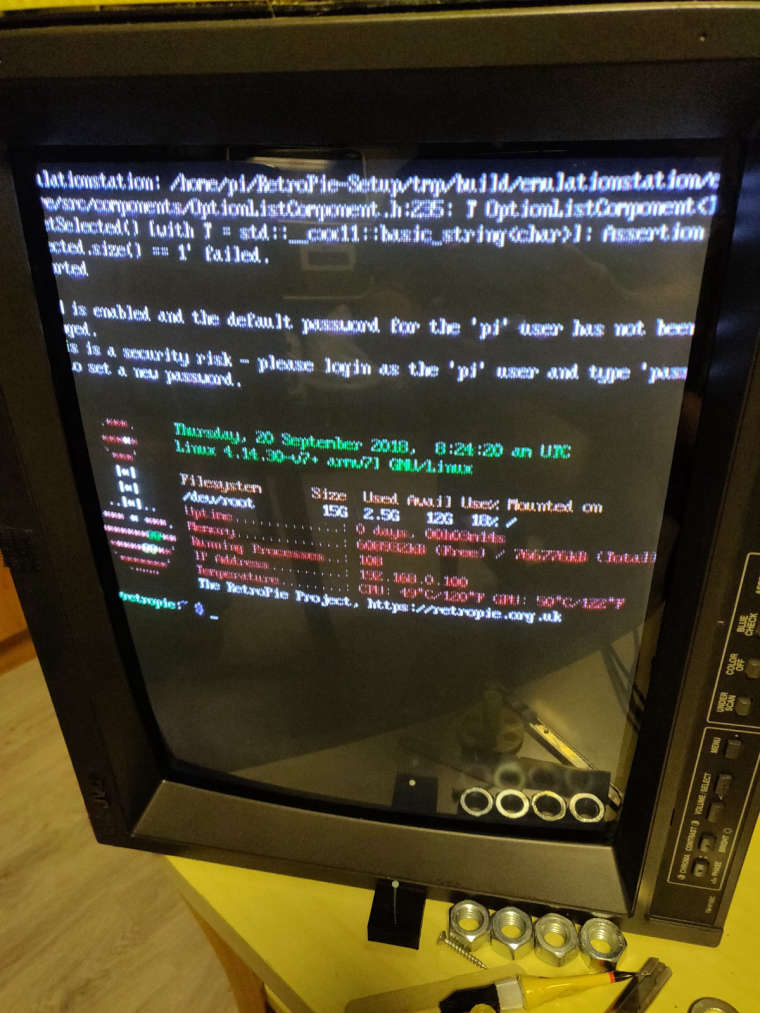
-
Looks like a problem with either one of your gamelist or the configuration file format. Can you paste your ES configuration file (
/home/pi/.emulationstation/es_settings.cfg) here in the topic and upload the ES log file (/home/pi/.emulationstation/es_log.txt) to pastebin.com to take a look ? -
@mitu
Here my confiq:<?xml version="1.0"?>
<bool name="BackgroundJoystickInput" value="false" />
<bool name="CaptionsCompatibility" value="true" />
<bool name="DrawFramerate" value="false" />
<bool name="EnableSounds" value="true" />
<bool name="MoveCarousel" value="true" />
<bool name="ParseGamelistOnly" value="false" />
<bool name="QuickSystemSelect" value="true" />
<bool name="SaveGamelistsOnExit" value="true" />
<bool name="ScrapeRatings" value="false" />
<bool name="ScreenSaverControls" value="true" />
<bool name="ScreenSaverOmxPlayer" value="true" />
<bool name="ShowHelpPrompts" value="true" />
<bool name="ShowHiddenFiles" value="false" />
<bool name="SlideshowScreenSaverCustomImageSource" value="false" />
<bool name="SlideshowScreenSaverRecurse" value="false" />
<bool name="SlideshowScreenSaverStretch" value="false" />
<bool name="SortAllSystems" value="false" />
<bool name="StretchVideoOnScreenSaver" value="false" />
<bool name="UseCustomCollectionsSystem" value="true" />
<bool name="VideoAudio" value="true" />
<bool name="VideoOmxPlayer" value="true" />
<bool name="hideQuitMenuOnKidUI" value="false" />
<int name="MaxVRAM" value="80" />
<int name="ScraperResizeHeight" value="0" />
<int name="ScraperResizeWidth" value="400" />
<int name="ScreenSaverSwapImageTimeout" value="10000" />
<int name="ScreenSaverSwapVideoTimeout" value="30000" />
<int name="ScreenSaverTime" value="300000" />
<string name="AudioDevice" value="PCM" />
<string name="CollectionSystemsAuto" value="" />
<string name="CollectionSystemsCustom" value="" />
<string name="GamelistViewStyle" value="automatic" />
<string name="OMXAudioDev" value="both" />
<string name="PowerSaverMode" value="disabled" />
<string name="Scraper" value="TheGamesDB" />
<string name="ScreenSaverBehavior" value="dim" />
<string name="ScreenSaverGameInfo" value="never" />
<string name="SlideshowScreenSaverBackgroundAudioFile" value="/home/pi/.emulationstation/slideshow/audio/slideshow_bg.wav" />
<string name="SlideshowScreenSaverImageDir" value="/home/pi/.emulationstation/slideshow/image" />
<string name="SlideshowScreenSaverImageFilter" value=".png,.jpg" />
<string name="StartupSystem" value="mame-libretro" />
<string name="ThemeSet" value="gbr35" />
<string name="TransitionStyle" value="fade" />
<string name="UIMode" value="Full" />
<string name="UIMode_passkey" value="uuddlrlrba" />AND log file:
https://pastebin.com/embed_js/K1ErU5W8 -
Both files seem ok, so I think the problem is somewhere else. Can you try and change the theme and see if you get the same error ?
-
@mitu I have tried Pixel, gbr35 and default. The same results.
Also did a reinstall for ES, binary. No help :)On my first picture You can see a command line message "Assertion (something) ==1 FAILED...."
I don´t know if this is a clue? -
@mha said in Pi3 hangs, when exiting ES UI menu:
I don´t know if this is a clue?
In the configuration file you have
<string name="StartupSystem" value="mame-libretro" />but your screenshot of options shows nothing in the
Start on Systemvalue. Did you had at some point themame-libretrofolder set as starting system, but now that folder is empty ? Try changing the value for theStart on System(clear the value) and see if this fixes the problem. -
@mitu Right,
my roms used to be in Mame & Advmame folders, but changed everything to Arcade one.
Will try this! -
@mitu That was it!
Now it works.A big hand to You, Thanks!
-
I opened a ticket https://github.com/RetroPie/EmulationStation/issues/486
-
Should be fixed now
Contributions to the project are always appreciated, so if you would like to support us with a donation you can do so here.
Hosting provided by Mythic-Beasts. See the Hosting Information page for more information.