Unable to work on 256Gb sd from scratch
-
hi guys, good morning
I hope someone here can give me a solution :)
I'm trying to run a fresh installation of retropie on a #256Gb sd
the SD is a Class 10 U3 V30 and it work well is not defected
so having said so, what happen...
if I bake an omg from a 64gb I made as well from scratch it works smoothly but
if I install a fresh img of retropie upon first boot, it is super slow, it takes ages, then on next reboot it start to increase performance, so fa so good, no not really cos I don't understand why it is slow :) still if I go on F4 it shows all the space so sd is recognized,
then I run the updates, first the script to get the 4.4.2 then reboot then I go to update everything, kernel and stuff, at the end it says some package could not be installed, to fix with the specific command line, I do so, but nothing get fixed and retropie won't start anymore, I did do right now the same procedure on a 32gb same characteristics as the 256 and all went smoothly, is there some issue with a fresh start on a big card?
thanks for the support
AntonioPi Model or other hardware: B+
Power Supply used: original
RetroPie Version Used: 4.4 -
@antonio76m said in Unable to work on 256Gb sd from scratch:
is there some issue with a fresh start on a big card?
No, the card's size shouldn't matter. Maybe the card is slower than the other cards or maybe the card is 'fake' and it doesn't really have 256Gb so you get errors when RetroPie/Linux is trying to write to it.
-
well I wish it was that simple, but the card is real and has real speed, it is not fake or some rubbish under market thing :)
tested, loaded a file of 250gb, no issue
did run check test on space
also speed test all passes
I can write 90mb and read @45gb
so sd is not an issue, also as said, if I bake a home made image ready with themes, rooms etc, it works, the only thing, I get issue starting from scratch -
Note that the system will run a bit slower on the first boot while the filesystem is expanded to fit - it can take a little while on a larger card. Check
/var/log/syslogfor progress.at the end it says some package could not be installed, to fix with the specific command line, I do so, but nothing get fixed and retropie won't start anymore
I assume an apt-get failed, but need actual logs of the problem or cannot advise.
-
@buzz said in Unable to work on 256Gb sd from scratch:
Note that the system will run a bit slower on the first boot while the filesystem is expanded to fit - it can take a little while on a larger card. Check
/var/log/syslogfor progress.at the end it says some package could not be installed, to fix with the specific command line, I do so, but nothing get fixed and retropie won't start anymore
I assume an apt-get failed, but need actual logs of the problem or cannot advise.
Hi thanks
I did run a fresh instal
at the end, when the joypad config comes up, I waited a bit
then configured joy and keyboard
coffee
F4
shown 125Gg avail
cigarette
224gb of 235gb avail
I guess it is ok
reboot
speed now normal
updated retropie to 4.4.2
reboot
I'm installing now Pixel then reboot then update all and see
I'll get back -
@buzz said in Unable to work on 256Gb sd from scratch:
Note that the system will run a bit slower on the first boot while the filesystem is expanded to fit - it can take a little while on a larger card. Check
/var/log/syslogfor progress.at the end it says some package could not be installed, to fix with the specific command line, I do so, but nothing get fixed and retropie won't start anymore
I assume an apt-get failed, but need actual logs of the problem or cannot advise.
ok after all I said, during update , it gets stuck a lot here (see picture)
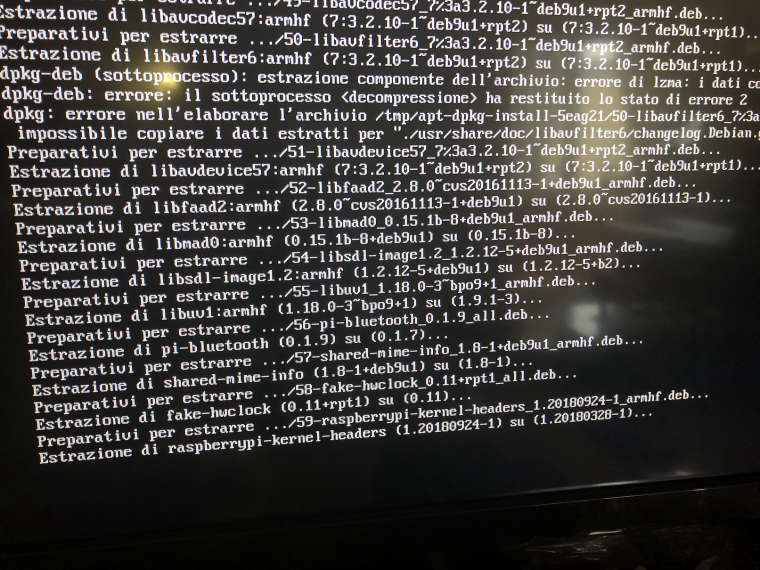
then on reboot, I can see lots of FAIL loading this and that and when it arrives to emulationstation it freezes
how can I attach the syslog?
see the picture during boot (lactone was a split second :( )
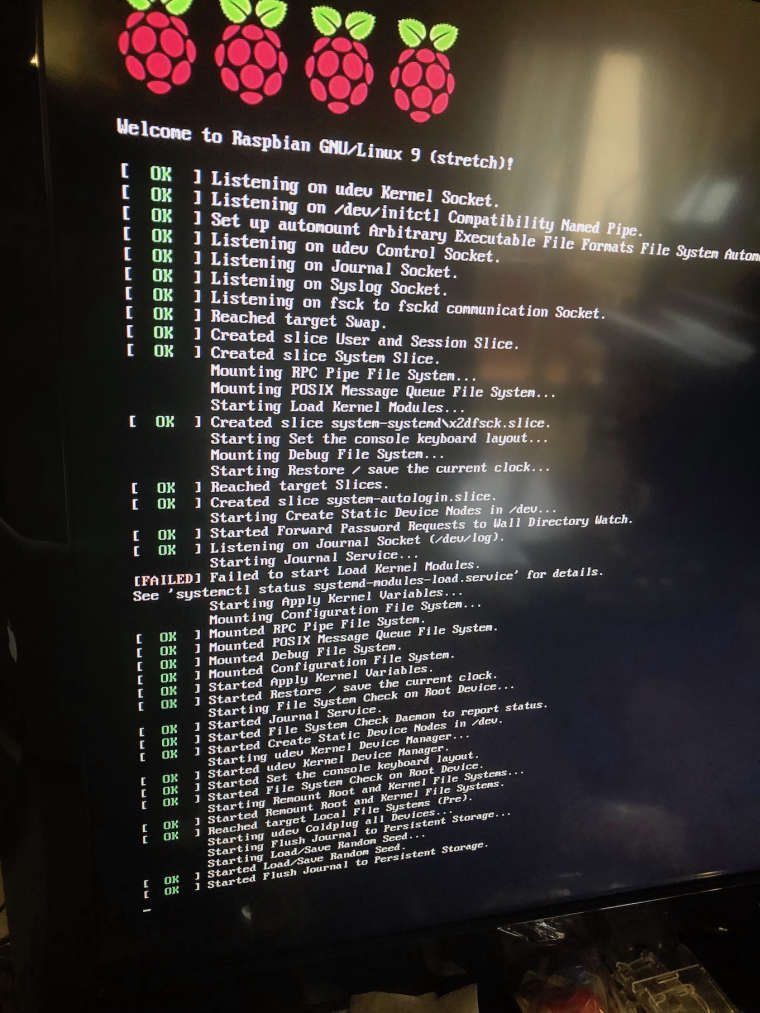
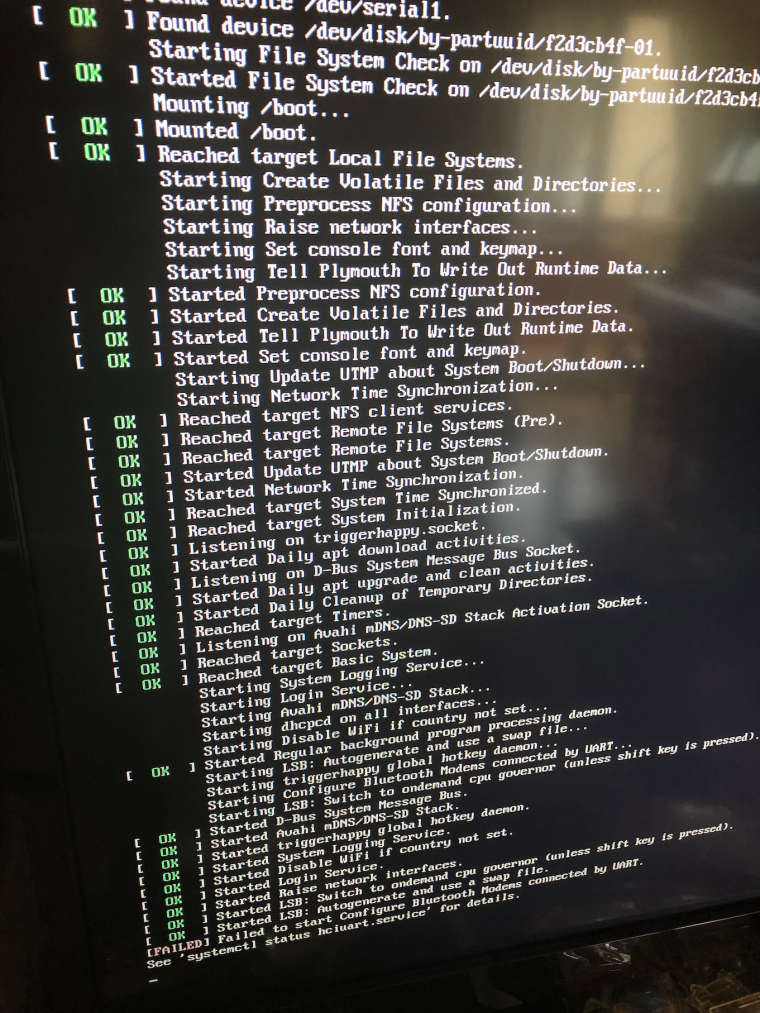
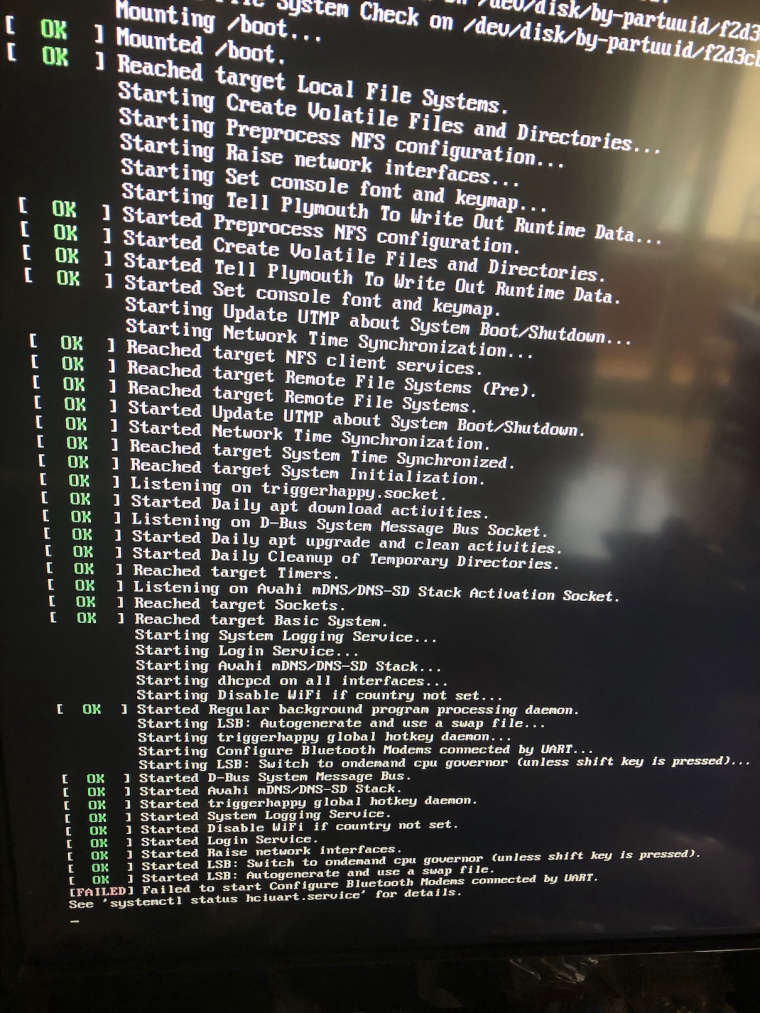
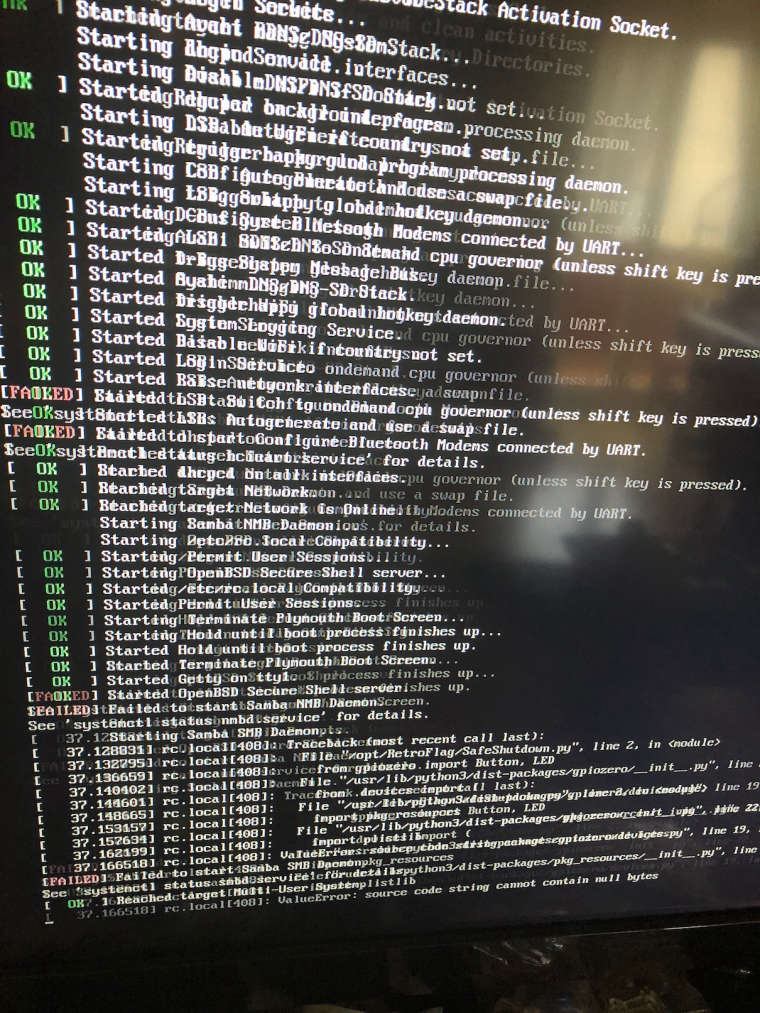
-
@antonio76m The first error is similar to an out-of-disk-space update process, though the it looks like the next packages are succesfully extracted. The next ones - after the reboot - look like SD of filesystem corruption.
I notice you're running the RetroFlag shutdown scripts - are you using a NesPI case ? -
@mitu said in Unable to work on 256Gb sd from scratch:
@antonio76m The first error is similar to an out-of-disk-space update process, though the it looks like the next packages are succesfully extracted. The next ones - after the reboot - look like SD of filesystem corruption.
I notice you're running the RetroFlag shutdown scripts - are you using a NesPI case ?Hi, yes I'm on Raspi case
shall I take it out? is that the cause of the issue on installation procedure?
thanks -
btw, I've tried to start from Raspian and get errors and won't finish
tried NOOBS and it stops after 53% saying that some package could not be installed
and all this is without shutdown script :( -
The NesPI (RetroFlag) cases are often not providing enough power to the PI, so you could experience problems because of that. Try to complete an installation without the case, just with the PI plugged directly into the power source. Btw, you didn't mention what kind of power source are you using.
-
@mitu said in Unable to work on 256Gb sd from scratch:
The NesPI (RetroFlag) cases are often not providing enough power to the PI, so you could experience problems because of that. Try to complete an installation without the case, just with the PI plugged directly into the power source. Btw, you didn't mention what kind of power source are you using.
ok I'll try directly without NesPi
I have plugged in the original power supplier no fancy buttons and stuff :) -
@mitu
done without RasPi
naked Raspberry with original power supply
loaded the base image 4.4
updated to 4.4.2
after reboot, update everything
and after reboot, this is what I get and if I try to get in to RaspiConfig it does not go anymore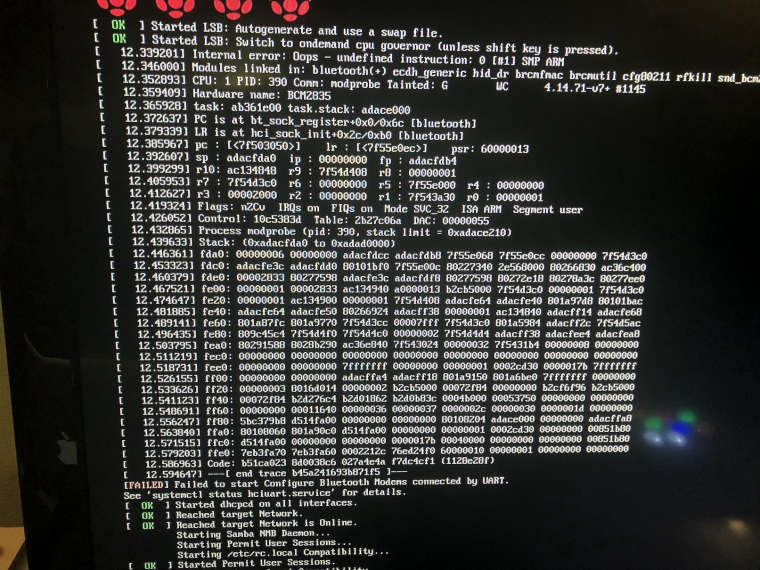
-
OK, so the NesPi case is not at fault. If the system works with another SD card (updates & all), then I guess this new card might not be compatible with Raspbian's new kernel. Can you try and:
- start from 4.4
- update RetroPie, but don't update the OS.
Does your system gets stable in this configuration ?
-
@mitu
yes it is, I also have a 64gb sd I made from scratch as well
updated and all
I did make a backup and then loaded in the 256gb and it works as well, no issue
this why I don't get what is the problem, now, on another 32gb I'm creating a brand new installation, i'm updated all fine, now I will install other app and stuff, then make a backup and load in the 256 which should work since the 64 in the 256 works as wellupdate on the card
i'v tested with SD Insight and brand and capacity have been confirmed
and H2TestW no error shown -
so I did run the H2TestW 4 times
2 times with exFat as I didn't realized that SD Formatter does that kind or fat and 2 times as FAT32 formatted with my MAC
so when in exFat no errors on SD
but surprise
when in Fat32 I get bad sectors
how can this happen?Warning: Only 244130 of 244133 MByte tested.
The media is likely to be defective.
238.4 GByte OK (499968288 sectors)
4.8 MByte DATA LOST (9952 sectors)
Details:4.8 MByte overwritten (9952 sectors)
0 KByte slightly changed (< 8 bit/sector, 0 sectors)
0 KByte corrupted (0 sectors)
4.8 MByte aliased memory (9952 sectors)
First error at offset: 0x000000002a3ed800
Expected: 0x000000002a3ed800
Found: 0x000000002a3f5800
H2testw version 1.3
Writing speed: 36.6 MByte/s
Reading speed: 65.8 MByte/s
H2testw v1.4 -
First of all, thanks for all the great work on RetroPie. I'm really looking forward to getting it up and running on my very first Raspberry Pi (3B+), but unfortunately I've hit many problems.
@BuZz said in Unable to work on 256Gb sd from scratch:
Note that the system will run a bit slower on the first boot while the filesystem is expanded to fit - it can take a little while on a larger card. Check
/var/log/syslogfor progress.This was the cause of the mysterious filesystem corruption I kept encountering during my first 3-4 times trying to set up RetroPie. It runs asynchronously (so basically unknown to any first-time user), and it can slow the system down to the point of seeming unresponsive/hung, which makes the user more likely to interrupt it by hard power-cycling. And it takes a long time on larger microSD cards (mine is 256GB, and it took at least 20 minutes). This really needs to be called out in the "first install" instructions so that first-time users won't accidentally interrupt a critical process that they didn't even realize was happening.
And ideally, this would lead to a UX improvement in a future RetroPie release: on first boot, while the expansion is happening, the system should put up some modal UI to explain that an expansion is being performed, display some kind of busy/progress indicator while it's happening, and then wait for the expansion to complete successfully before loading up EmulationStation.
Contributions to the project are always appreciated, so if you would like to support us with a donation you can do so here.
Hosting provided by Mythic-Beasts. See the Hosting Information page for more information.