Load PS2 games
-
@dam034 If you install
pcsx2using the provided module from RetroPie-Setup, this should add a new system in Emulationstation and the ROM dir. Did you restart Emulationstation after the installation ? -
@mitu I installed pcsx2 separately, maybe I was wrong.
I can uninstall it, but I don't know how to install pcsx2 using the provided module from RetroPie-Setup.Can you write how to do it?
Thanks
-
@dam034 Just like any other emulator - use the RetroPie setup script, which you can start from the
Retropiesystem in Emulationstation - https://retropie.org.uk/docs/Updating-RetroPie/#using-the-retropie-setup-script. -
I tried to update using RetroPie setup script, and it has token an hour, but I can't see PS2 roms.
Can you show a video to do it?
Thanks
-
@dam034 said in Load PS2 games:
I tried to update using RetroPie setup script, and it has token an hour, but I can't see PS2 roms.
You can't see any system that hasn't got any ROMs in Emulationstation. You'll need to copy ROMs first in the folder indicated in the docs, then restart Emulationstation to see it.
-
@mitu Now I have installed ubuntu 18.04 for other reasons and reinstalled retropie with these commands:
add-apt-repository ppa:gregory-hainaut/pcsx2.official.ppa apt update apt upgrade apt install -y git dialog unzip xmlstarlet git clone --depth=1 https://github.com/RetroPie/RetroPie-Setup.git cd RetroPie-Setup ./retropie_setup.shAs you can see, now I installed retropie adding also the repository for PCSX2, but I didn't install it separately.
These are the steps I executed in retropie setup script after basic install:
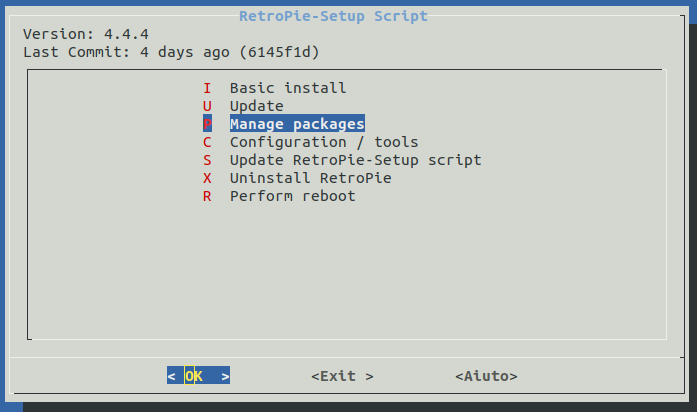
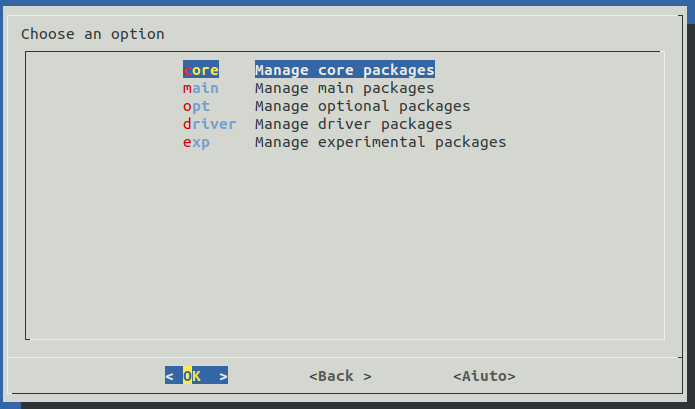
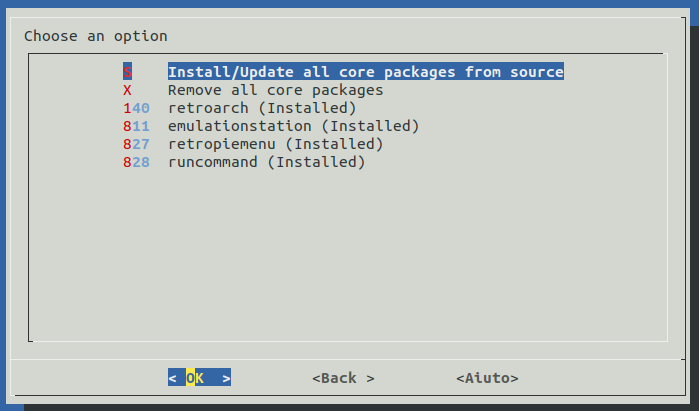
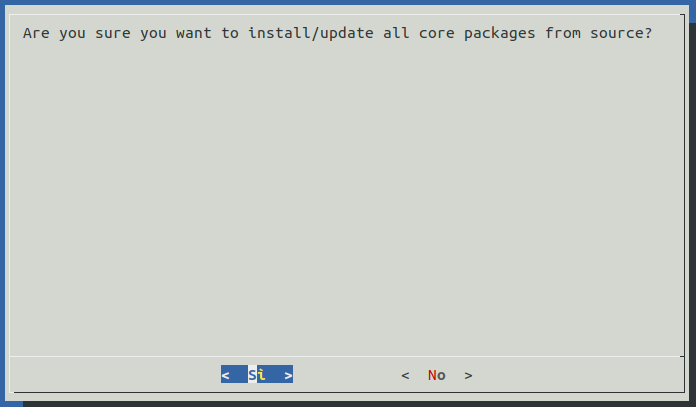
Here, it took us half an hour for this.
After:
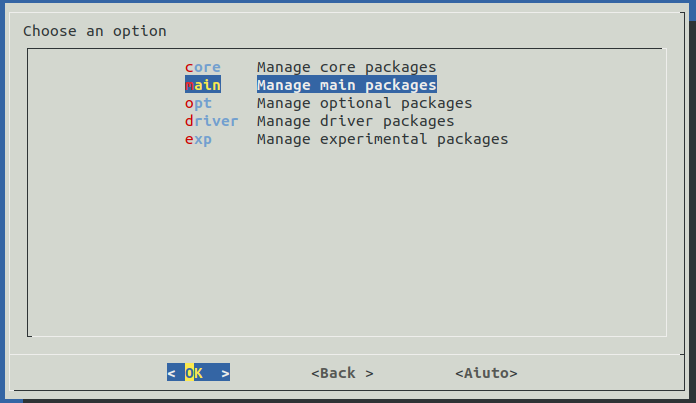
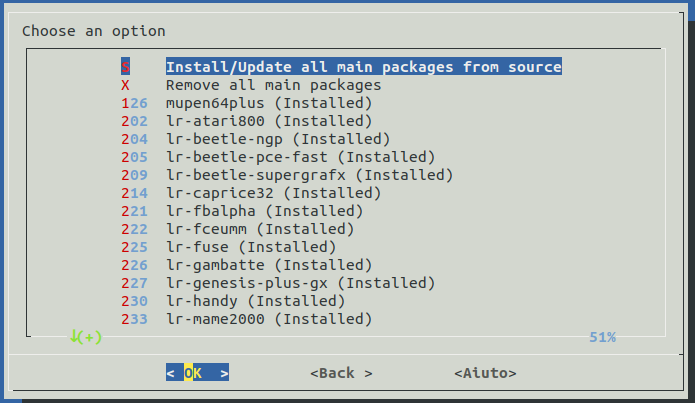
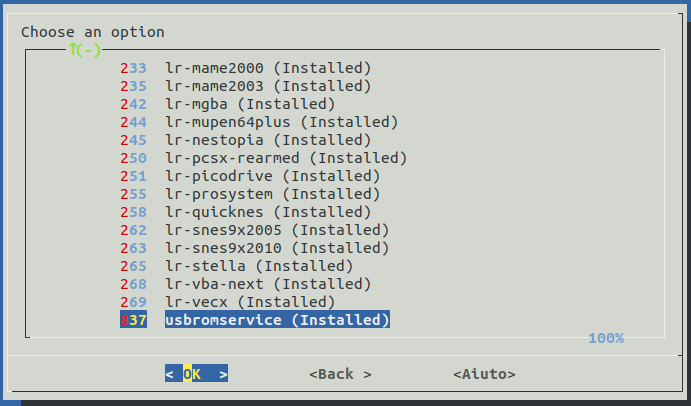
And I installed all main packages from source, and I screenshot the list so you can see I miss PCSX2.I places the roms and the bios of PS2 in their respective folders, as described here: https://github.com/retropie/retropie-setup/wiki/Playstation-2
In the list of all available bios, I have chosen those highlighted in orange:
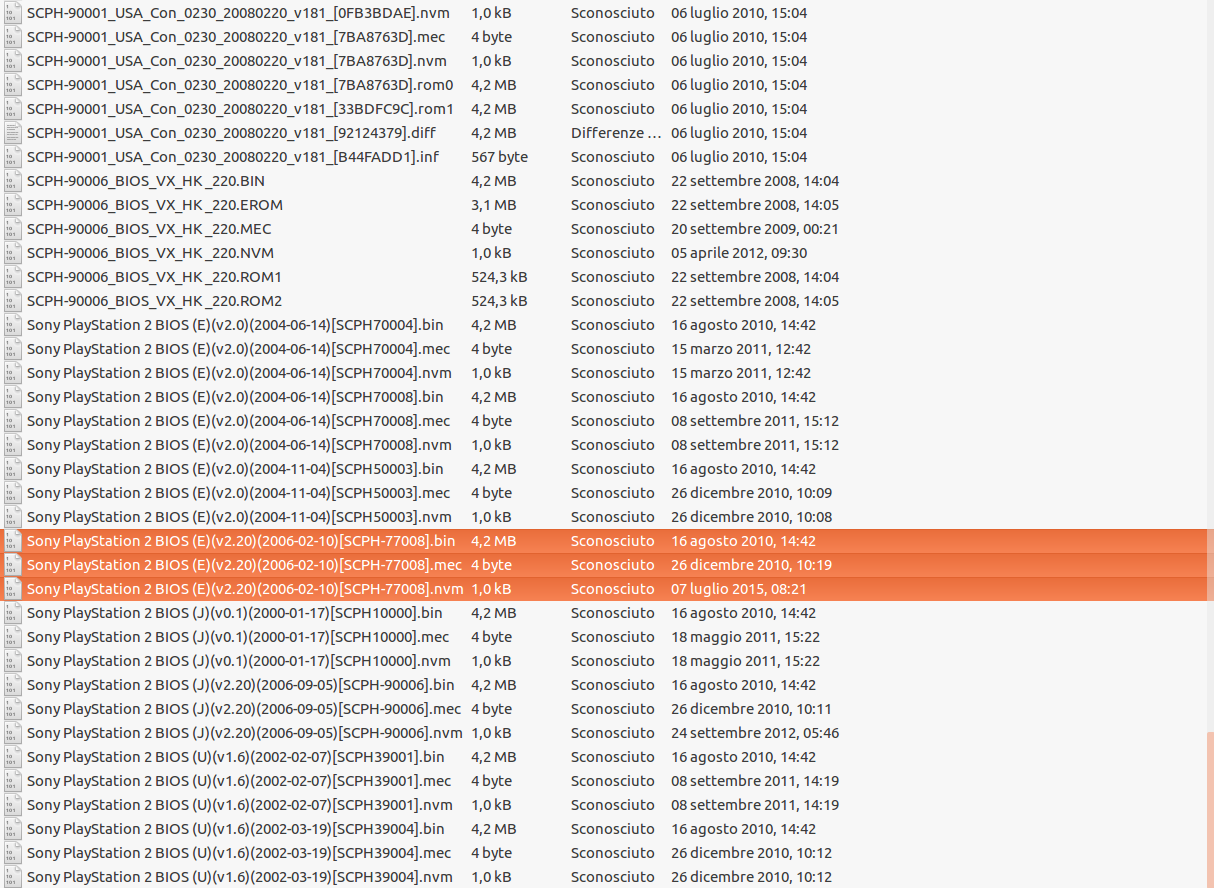
Now, I want to know what I did wrong or if there is something I didn't do, because I can't see ps2 roms in retropie.Thanks
-
@dam034 said in Load PS2 games:
As you can see, now I installed retropie adding also the repository for PCSX2, but I didn't install it separately.
The
pcsx2package is in theexperimentalpackages section, your screenshot shows the list of packages from themainsection. You don't need to add any other repositories forpcsx2to your system.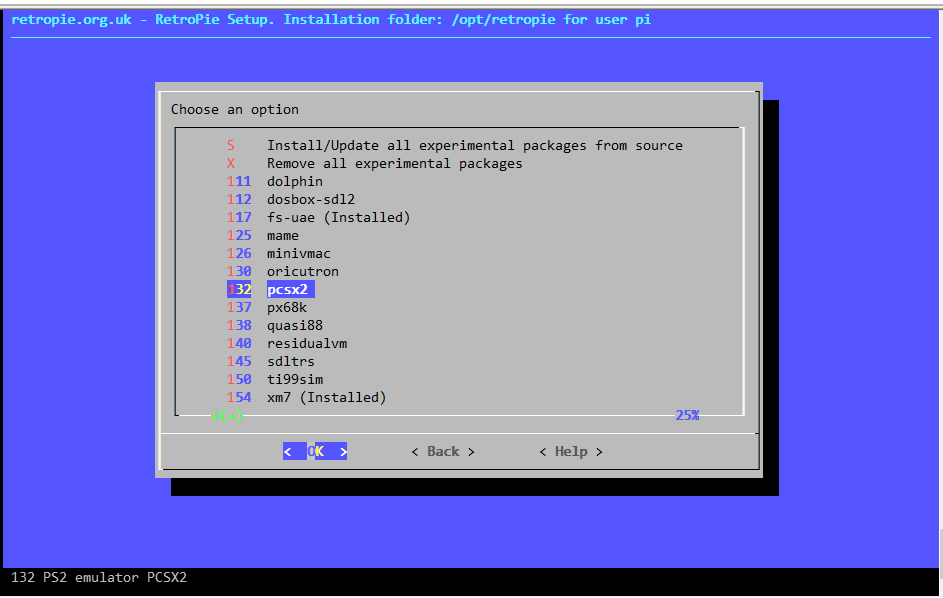
-
@mitu Now I found it in experimental packages, but I had some problems installing it.
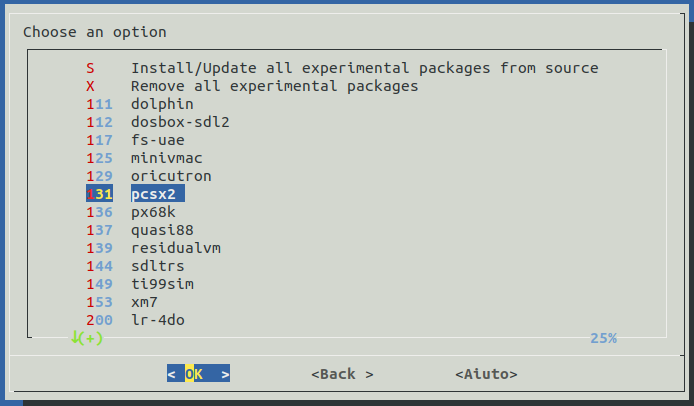
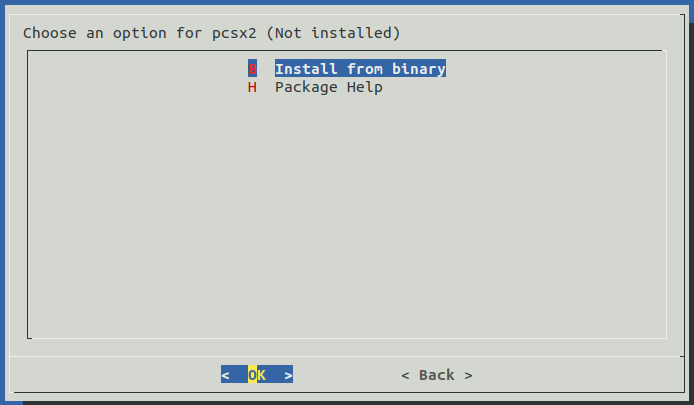
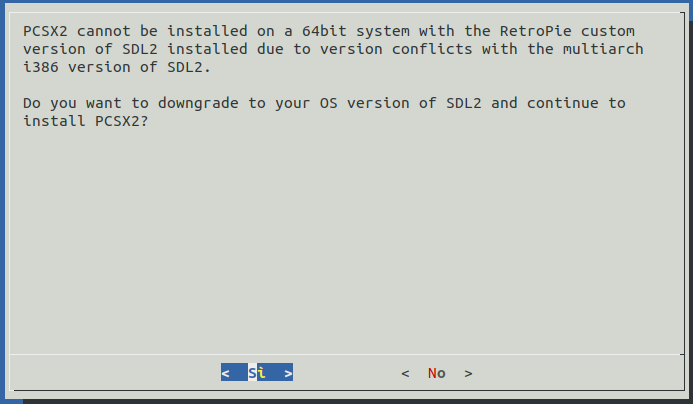
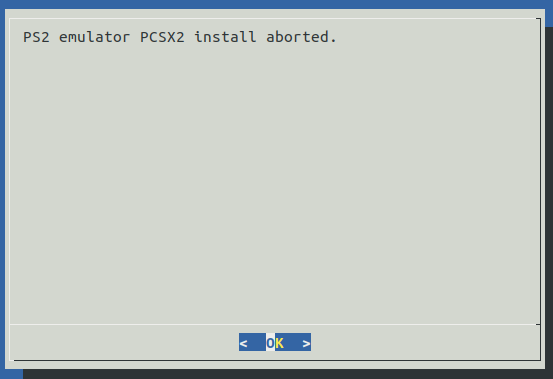
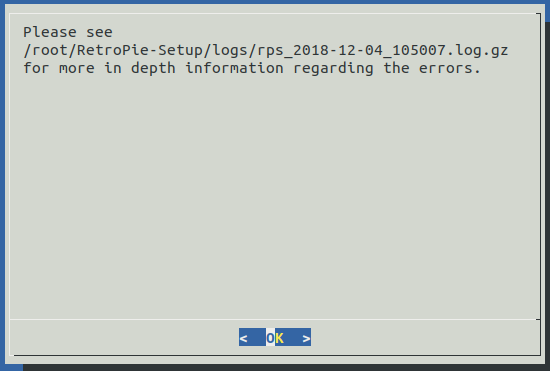
At the third screen I selected "No" because I don't know what it is.
This is the log file:Log started at: mar 4 dic 2018, 10.50.07, CET RetroPie-Setup version: 4.4.4 (6145f1d) System: Linux giocopc 4.15.0-39-generic #42-Ubuntu SMP Tue Oct 23 15:48:01 UTC 2018 x86_64 x86_64 x86_64 GNU/Linux = = = = = = = = = = = = = = = = = = = = = Installing dependencies for 'pcsx2' : PS2 emulator PCSX2 = = = = = = = = = = = = = = = = = = = = = PS2 emulator PCSX2 install aborted. Log ended at: mar 4 dic 2018, 10.50.09, CET Total running time: 0 hours, 0 mins, 2 secsSince I have ubuntu 18.04 at 64bit, and I don't want to change OS, how can I fix it?
Thanks
-
@dam034 you cannot 'fix' it, since there is nothing to fix. you chose not to install it, then no installation is performed.
-
@mitu Yes, but if I decide to install it, and then downgrading SDL2, can I do some damage to the other consoles emulated in retropie, or to the OS?
Thanks
-
@dam034 No, it should be fine. RetroPie installs a SDL2 patched version to fix some controller behavior, this package installation will just install back the distro provided SDL2 version, so it should be ok.
-
@mitu I installed it, and I can finally see and load PS2 games.
At the first run, I set up the bios for PCSX2.But there are some problems:
- the PS4 controller doesn't work, but for the other consoles it works;
- when I open a game, retropie goes out and PCSX2 opens, but other consoles open the game in full screen and HD;
- all the games are opened in english, but when I run the games at my PS2 console, I can play in my own language, the iso are done from my games DVDs.
Is there a way to fix these issues?
Thanks
-
@dam034 I don't use it, so I don't know the answers to these questions. You can look up in the official PCSX2 docs though - https://pcsx2.net/getting-started.html.
Contributions to the project are always appreciated, so if you would like to support us with a donation you can do so here.
Hosting provided by Mythic-Beasts. See the Hosting Information page for more information.