Updated EmulationStation for Windows
-
Great release! I need to bookmark this!
-
Hi all, is this version running under windows xp and old agp card? I have downloaded ES from the main site, but when i try to run it under xp with an arcadevga (ati 9250) and crtemudrivers i can't see all text.
on Log file i can read: ARB_texture_non_power_of_two: missing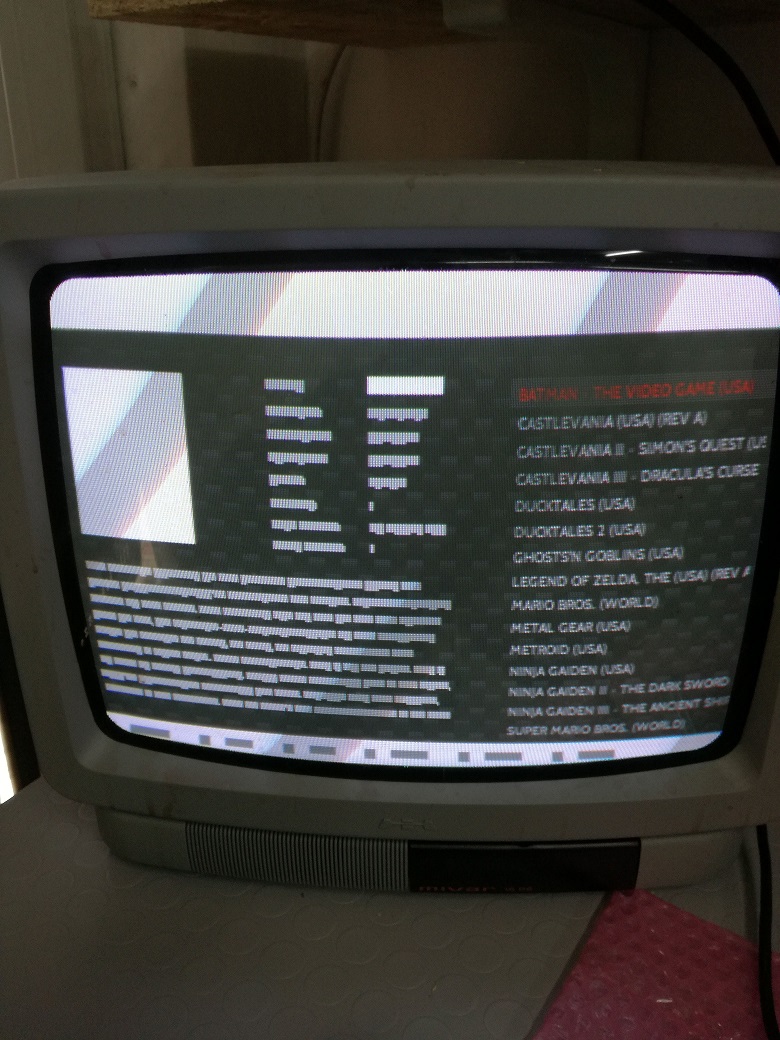
-
@0zzy We don't support the version from emulationstation.org, RetroPie has its own fork of Emulationstation - which this topic discusses.
-
@mitu said in Updated EmulationStation for Windows:
@0zzy We don't support the version from emulationstation.org, RetroPie has its own fork of Emulationstation - which this topic discusses.
Hi mitu, i have downloaded ES from the link on top of this thread, when i run the exe, i get an error: emulationstation is not a valid win32 application.
I have tried to install vcredist_x86 but no luckAs i wrote, i'm on xp x32 with an arcadevga (ati9250) and crtemudrivers
-
@0zzy said in Updated EmulationStation for Windows:
As i wrote, i'm on xp x32 with an arcadevga (ati9250) and crtemudrivers
Yes, I know that the version in this thread doesn't run on XP. That's why I said this is not a topic for the original version - which you are running, right ?
-
@mitu said in Updated EmulationStation for Windows:
Hi mitu, i'm not running the original version right now, but the jrassa fork linked on the top of this thread.
I was hoping this version would work on xp, but it does not seem, as you have confirmed -
@0zzy jrassa's fork is just the RetroPie fork. You posted some screenshots a while ago - those are taken from which version of ES (the exact version if possible) ? What's the URL you downloaded it ?
-
@mitu screenshots are about the last ES version taken fom the main site https://emulationstation.org/ , but as you said this is not the right thread in which talk about it, so i'm looking for another version running under xp, if someone still uses it.
This is why i tried jrassa 's win32 fork -
@0zzy Maybe it's time to upgrade your OS.
-
@mitu said in Updated EmulationStation for Windows:
@0zzy Maybe it's time to upgrade your OS.
d'oh! i have a few arcade machine running on it, i'll try another frontend
-
Sorry if this is off-topic but can we do the N64 Hi-Res textures in the Windows setup of Emulation Station?
-
@jinxerfelix said in Updated EmulationStation for Windows:
Sorry if this is off-topic but can we do the N64 Hi-Res textures in the Windows setup of Emulation Station?
That wouldn't have anything to do with EmulationStation. EmulationsStation is just the frontend for selecting games. The Hi-res textures would be feature found in the N64 emulator.
-
Hello, I would like to have a consultant.
Do you know what is the part of the code that runs the command line?
I'm wanting to make it not do a popup when running the emulator and I want to hide that window.
I'm not a programmer, let alone C ++, but I know something about Delphi and Windows management.
Perhaps by managing the Windows APIs, you can hide that pop-up window or change those lines of code.
In Delphi I can do that perfectly, but I would like to have the EmulationStation with that function without having to add an external program.
Good work with ES for Windows!
Thank you!!! -
Hi, @jdrassa :
I've read @Nismo comment: https://retropie.org.uk/forum/topic/5202/step-by-step-how-to-build-emulationstation-on-windows/71
I've downloaded the source(http://www.mediafire.com/file/18wup39qx35x1ht/build.7z) and libs(http://www.mediafire.com/file/7nzb0820w24is4a/lib_folder_for_ES_build.7z), and tried to build in vs2017, but got the error as "missing CMakeLists.txt".Then I've tried the source you provided(https://github.com/jrassa/EmulationStation), and using cmake-gui to build, still get error as below:
Looking for FreeImage... Could NOT find PkgConfig (missing: PKG_CONFIG_EXECUTABLE) Found FreeImage: optimized;C:/src/lib/FreeImage/Win32/Release/FreeImage.obj;debug;C:/src/lib/FreeImage/Win32/Debug/FreeImage.obj CMake Error at CMake/Packages/FindVLC.cmake:33 (macro_ensure_version): MACRO_ENSURE_VERSION Macro invoked with incorrect arguments for macro named: MACRO_ENSURE_VERSION Call Stack (most recent call first): CMakeLists.txt:59 (find_package) CMake Error at CMake/Packages/FindVLC.cmake:39 (message): VLC library not found Call Stack (most recent call first): CMakeLists.txt:59 (find_package) Configuring incomplete, errors occurred!Could you please provide your build step details? And is there any possibilty to attach your lib folder?
My environment is windows 10, vs enterprise and community 2017, cmake3.7
source directory isc:\src\EmulationStation-masterlibs is:
c:\src\lib\boost_1_61_0 c:\src\lib\curl-7.50.3 c:\src\lib\eigen c:\src\lib\FreeImage c:\src\lib\freetype-2.7 c:\src\lib\freetype-windows-binaries-master c:\src\lib\libvlc-2.2.2 c:\src\lib\SDL2-2.0.5Thank you!!!
-
@hawkli It been a long while since I have actually built it locally so I don't have a lib directory to share. I have automated builds setup via Appveyor. You can read the build script to get an idea of how the build is configured. It is failing to find VLC, so I would pay extra attention to the VLC arguments in the cmake command.
-
@jdrassa I tried appveyor.yml , It's works!!
thanks a lot. -
How can I do in cfg using several emulators for a folder
for example i use
<system> <name>Arcade</name> <fullname>ARCADE</fullname> <path>~\.emulationstation\roms\mame</path> <extension>.zip .ZIP</extension> <command>%HOME%\.emulationstation\systems\retroarch\retroarch.exe -L %HOME%\.emulationstation\systems\retroarch\cores\mame2003_libretro.dll "%ROM_RAW%"</command> <platform>arcade</platform> <theme>mame</theme> </system>I only use mame2003 and I would like to use at least 3 more, this is possible. Thanks
-
@jero I don't think that's possible without an additional helper or re-using the same folder to add a different emulator. On RetroPie, there's Runcommand that takes care of using multiple emulators, but Emulationstation doesn't have this capability built-in.
-
Thank you for responding, I saw that possibility in retropie and I thought that Windows ES could also. You know where to find information on how to install ES with retroarch all from 0 in windows.
-
@jero said in Updated EmulationStation for Windows:
You know where to find information on how to install ES with retroarch all from 0 in windows.
I'm not aware of such installer and the RetroPie project does not provide one.
Contributions to the project are always appreciated, so if you would like to support us with a donation you can do so here.
Hosting provided by Mythic-Beasts. See the Hosting Information page for more information.