rpi3 psx tekken 3 saves import
-
Hi,
I need to load unlocked tekken3 save to get all modes/chars in tekken 3.
I have read a lot to solve this problem, but it seems I'm stuck, so:
1 I Downloaded save in format .gme for psx tekken3, usa version
2. I converted this to format .mcr with mem manager... in mem manager i see 2 slots consist data, good.
3. I changed file extension to .srm and i have put it in my Tekken image folder.
4. I Run game and nothing has changed... i do 'load from card' in tekken options... still nothingCould anyone tell me how this is supposed to work ? Do i need to load the 'saves' somehow after i start tekken ?
Thanks :)
-
@Fuji-Tanaka Is the name of the
.srmfile identical to the name of the ROM you're starting Tekken 3 ? Otherwise RetroArch will ignore the file. -
Yes, it looks like that : Tekken 3.srm (with space).
The game also creates this srm, if I do not put it inside the folder.pi@rpi3:~ $ cd RetroPie/roms/psx/Tekken3/ pi@rpi3:~/RetroPie/roms/psx/Tekken3 $ ls -ltrh total 657M -rwxrwxrwx 1 pi pi 657M Dec 25 20:57 Tekken 3.bin -rwxrwxrwx 1 pi pi 257 Dec 25 20:57 Tekken 3.cue -rwxrwxrwx 1 pi pi 128K Dec 26 20:17 Tekken 3.mcr -rwxrwxrwx 1 pi pi 128K Dec 26 21:01 Tekken 3.srm pi@rpi3:~/RetroPie/roms/psx/Tekken3 $The save looks like that:
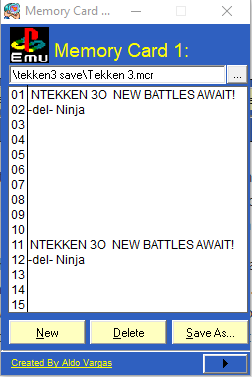
Is it supposed to be all ? Just put the file and launch the game ? Inside tekken I do not see any option to choose memory slot.
(I'm not very familiar with consoles save systems) -
@Fuji-Tanaka Check in RetroArch (Core Options) if the memory card 1 is enabled - http://docs.libretro.com/library/pcsx_rearmed/#directories. Maybe it's the 2nd Memcard that you need to set and rename the save to
pcsx-card2.mcd. -
@mitu
Thank you, I have read the doc,
I enabled second card, but it seems I still I can't see any changes.
In Tekken 3 I do not see any option to choose card number or slot. There is only 'card load' and it says : card load ok, if I use it.This time i checked the log
pi@rpi3:~/RetroPie/roms/psx/Tekken3 $ ls -ltrh
total 657M
-rwxrwxrwx 1 pi pi 657M Dec 25 20:57 Tekken 3.bin
-rwxrwxrwx 1 pi pi 257 Dec 25 20:57 Tekken 3.cue
-rwxrwxrwx 1 pi pi 128K Dec 27 13:56 tekken_3.mcr
-rwxrwxrwx 1 pi pi 128K Dec 27 13:58 Tekken 3.srm
-rwxrwxrwx 1 pi pi 128K Dec 27 14:00 pcsx-card2.mcd
pi@rpi3:~/RetroPie/roms/psx/Tekken3 $ cat /dev/shm/runcommand.log
Parameters:
Executing: /opt/retropie/emulators/retroarch/bin/retroarch -L /opt/retropie/libretrocores/lr-pcsx-rearmed/libretro.so --config /opt/retropie/configs/psx/retroarch.cfg "/home/pi/RetroPie/roms/psx/Tekken3/Tekken 3.cue" --appendconfig /dev/shm/retroarch.cfg
Memcard 2: enabled
Use memcard 2: /home/pi/RetroPie/roms/psx/Tekken3//pcsx-card2.mcd
Starting PCSX-ReARMed
Running PCSX Version 1.9 (Oct 13 2018).
psxMap: warning: wanted to map @80000000, got 0x6f529000
Init new dynarec
testing if we can run recompiled code..
test passed.
warning: RAM is not directly mapped, performance will suffer
Mapped (RAM/scrp/ROM/LUTs/TC):
77000000/1f800000/1fc00000/08000000/7016e000
Loading memory card /home/pi/RetroPie/roms/psx/Tekken3//pcsx-card2.mcd
found BIOS file: SCPH-5552.BIN
RGB565 supported, using it
plugin: plugins/builtin_gpu
plugin: plugins/builtin_spu
plugin: plugins/builtin_pad
plugin: plugins/builtin_pad
Plugins loaded.
Loaded CD Image: /home/pi/RetroPie/roms/psx/Tekken3/Tekken 3.cue
could not open: /home/pi/RetroPie/roms/psx/Tekken3/TEKKEN 3.BIN
[+cue].
Track 01 (DATA) - Start 00:02:00, Length 59:47:59
Track 02 (AUDIO) - Start 59:49:59, Length 02:37:03
Track 03 (AUDIO) - Start 62:26:62, Length 06:47:59
selected sound output driver: libretro
CD-ROM Label: TEKKEN3
CD-ROM ID: TEKKEN3SL
CD-ROM EXE Name: TEKKEN3\SLUS_004.02;1
pi@rpi3:~/RetroPie/roms/psx/Tekken3 $Im thinking why there is double slash in the path:
Use memcard 2: /home/pi/RetroPie/roms/psx/Tekken3//pcsx-card2.mcd -
I tried something else. I had another save, but it seemed empty in mem manager.
Anyway i have put this different save as .srm file.
Now when I do 'CARD LOAD' in Tekken, it says something like 'no tekken save file '.
With the first .srm file it was saying 'load ok'.So I think it is taking the .srm file....
Perhaps my both srm files are bad. I will look for anotherone. -
Ok I did it :)
So in the end it seems my both saves were bad.
I downloaded 3rd save from http://emusaves.emuunlim.com/saves/dexdrive/saves.htm, converted to .mcr with mem manager
and just placed it as .srm file in my folder. Then in Tekken3 I went to options and did: card load.Second memory card was not necessary.
Thank you for your support.
Contributions to the project are always appreciated, so if you would like to support us with a donation you can do so here.
Hosting provided by Mythic-Beasts. See the Hosting Information page for more information.