Announcing Pegasus Frontend
-
@fluffypillow amazing thanks for this. Been excited about these changes coming. I'll try and update my theme tomorrow if I have time.
-
PS. Also fixed the slashing issue,
{file.path}and{file.dir}now uses backslashes as directory separator on Windows -
@fluffypillow said in Announcing Pegasus Frontend:
PS. Also fixed the slashing issue,
{file.path}and{file.dir}now uses backslashes as directory separator on Windows<3
-
No major updates this week yet, only a few memory optimizations. I've started the work on the metadata changes however, but will likely get finished in the next year. Until then, happy holidays!
-
@fluffypillow I'm using your frontend in my LE fork https://github.com/5schatten/LibreELEC.tv/tree/libreelec-9.0-rr/packages/5schatten/emulation-frontends/pegasus-frontend and I start it with this script https://github.com/5schatten/LibreELEC.tv/blob/libreelec-9.0-rr/packages/5schatten/emulation-frontends/pegasus-frontend/scripts/pegasus-fe-Generic.start
Once I've exit a game the frontend resets to the first system. So e.g. I play NES games and everytime it resets to GB. Is it supposed to be this way? Emulationstation for example keeps the last used system once you exit an emulator so for example a lr-core, Dolphin or else. Maybe it's a problem of the theme itself? I'm not sure if this happened with the gameOS theme too but I can't test it untill the dev adopted your latest API changes.
-
@5schatten Yes, remembering the launched game is temporarily removed due to the changes in the theme API (see here), but will be re-added soon. If it's urgent, you can try using the stable release until then, or build commit
3ab18e0, which is right before this whole patch set. -
@fluffypillow thx for the explanation :-) otherwise it's a great frontend once you've polished the minor issues ;-) Btw. I've opened a new "issue" though it's more a feature request. Can you skip the mame/fba bios files like recent ES versions do?
-
@5schatten Ah sorry, missed the mail about a new issue somehow. Will take a look.
-
Can anyone confirm successfully launching a game from Nvidia shield TV and if so please post a the exact parameters used including exactly what they entered for "file://{file.path}" for said console so I can conclude what i should enter for those parameters as I love the look and feel of this ui it's everything I've wanted in a frontend unfortunately throughout the last month of tinkering I'm yet to have successfully launched a game. I have all collections and assets showing in menu but when I try to launch a game it just send me back to my devices home screen.
-
Will this eventually support ultimarc servostiks and LEDBlinky?
Also how will you advise the updates to the theme section? I don't want to get into it and many things have changed. -
ultimarc servostiks
If the system recognizes them as a control device (gamepad or keyboard), then yes, they might work in Pegasus too.
LEDBlinky
Their site says "Supports [...] stand-alone operation for HyperSpin, LaunchBox, Maximus Arcade, or any arcade Front-End (FE) software", so maybe it does?
themes
As soon as I finish the recent set of breaking changes, I plan to update the theme documentations.
-
@fluffypillow said in Announcing Pegasus Frontend:
As soon as I finish the recent set of breaking changes, I plan to update the theme documentations.
Awesome!
Was thinking something like this for the Servostik.
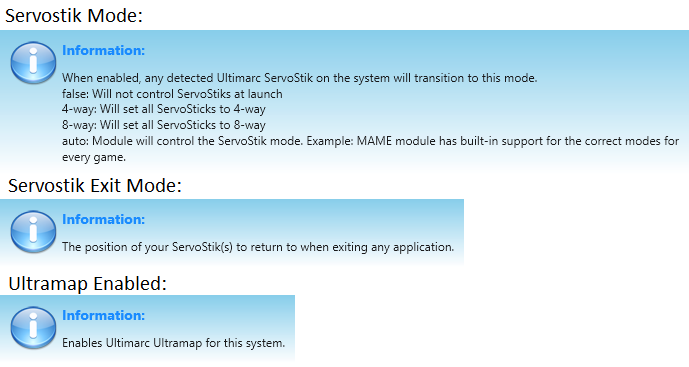
-
Hey @fluffypillow
I am not sure if this is a bug or just something odd to my setup but wanted to ask in case you were aware of anything. I'm trying to set up some launch commands using relative paths so I can have a portable emulation folder that I can move to other PCs.
I have several launch batch files in a separate folder from my ROM directories. When I set up the launch scripts to absolute paths they work fine, but when I configure it as a relative path it will not traverse more than 1 parent directory. More detail on what I am seeing below.
So my folder structure looks like this - this is on a Windows 10 x64 PC:
.\pegasus\ \config .\roms \nes \snes \....etc .\launch (launch bat files here)This issue is when i configure my launch command as:
launch: "C:\emulation\launch\test.cmd" "{file.path}" it works finebut this does NOT work for some reason:
launch: "..\..\test.cmd" "{file.path}"
2019-01-05T23:52:32 [i] Executing command:"..\..\test.cmd" "C:\Emulation\roms\intellivision\Armor Battle (World).int"
2019-01-05T23:52:32 [w] Could not run the command..\..\test.cmd; either the invoked program is missing, or you don't have the permission to run it.The odd bit is as a test I moved the launch folder in the ROMs directory, and this command DOES work:
launch: "..\launch\test.cmd" "{file.path}"
2019-01-05T23:55:18 [i] Executing command:"..\launch\test.cmd" "C:\Emulation\roms\intellivision\Armor Battle (World).int"
2019-01-05T23:55:18 [i] Process 4856 startedSo for some reason it will traverse up 1 level to find a relative path, but it won't accept the ..\..\ path to traverse 2 levels. If you think this is a bug I'm happy to log this on the git repo. Or any suggestions would be appreciated as well.
I suppose I could put the launch commands into the ROM folders but I kind of like keeping config and scripts in their own area if I can help it. Just seems odd to me and I've probably just missed something obvious but I've spent too long staring at the screen to see it now!
Other than this, it has been running great and I am quite happy with how everything has been working so far as I have been setting things up, it's a very nice frontend!
-
@wallmachine hmm that sounds like a really device and game specific thing to do. Perhaps scripts would be better suited for such task? I'm thinking of something like:
if [game] is in [the list of games using 8-way stick], then run the command that toggles the stick@msheehan79 interesting, it seems as if the working directory isn't set correctly, which might be a bug. Will take a look on it tomorrow.
-
Also a weekly update! Not too many thing yet with the holidays and all, but the work now continues. The planned metadata changes are still in progress, but I've landed a few smaller changes in the meanwhile:
- Themes can now remember things, for example the last played game, or any arbitrary data they want. You can access the new functions from under
api.memory, documentation and example here. You can also check the repos of the ES simple and 9999999 theme for the last few commits. - Updated the Default, ES simple and 9999999 themes to remember the last launched game
- Updated the French translation (thanks Genetik57!)
- Themes can now remember things, for example the last played game, or any arbitrary data they want. You can access the new functions from under
-
@fluffypillow thanks - let me know if you have any trouble replicating it your end or if you want me to test any other scenarios.
-
@msheehan79 I was in the middle of setting up the directory structure to reproduce the bug, but then noticed something in you comment: in
"..\..\test.cmd" "C:\Emulation\roms\intellivision\Armor Battle (World).int", the..\..\test.cmdpart will be resolved toC:\Emulation\test.cmd. Perhaps you wanted to write..\..\launch\test.cmd? Also how exactly your config files are set up, ie. are you using collections.txt or ES2 XMLs, and if so where are they placed? -
Finally have the frontend running good showing assets and launching games on Nvidia shieldTV. Only issue is it doesn't seem to natively support Android TV. I was launching the app from sideload launcher then I found a way to create a shortcut on home screen but when I exit a game it brings me back to the my home screen as opposed to the frontend and also wondering if there is a way for the app to recognize my removable storage as it only seems to see native storage. I'm not sure if both issues are related to the app not being a Android TV app. Sorry I lack the technical knowledge of the frontend. But I just wanted to thank you for including Android in your supported devices its a great frontend and I hope to use it as my daily driver.
-
@fluffypillow yes your right, I did typo in my comment above. It was quite late and I had tried probably about 100 different combinations of paths, forward/back slashes, double slashes and everything else I could think of before posting. But in my files I did make sure it was ..\..\launch\test.cmd when I tested it that night.
I am using collections.txt and metadata.txt launch commands in the various rom directories - I have quite a few game-specific launch commands so the ES2 xml files wouldn't cut it. Also note I just moved my setup to the E: drive so the path references are changed in my new log info below.
Just to be 100% sure though I just retried and double-checked that the launch command relative path is OK using this command. Assuming the default working directory is E:\Emulation\roms\intellivision the command below should resolve to E:\Emulation\launch\Intellivision.cmd which is where the batch file is located. If I open a regular command prompt and type the command below from the working directory noted, it does work there.
'..\..\launch\Intellivision.cmd'2019-01-08T21:57:00 [i] Executing command: `"..\..\launch\Intellivision.cmd" "E:\Emulation\roms\intellivision\Armor Battle (World).int" "jzintv" "intellivision\default-p1-left.kbd" "Intellivision Left" "Intellivision Right"` 2019-01-08T21:57:00 [w] Could not run the command `..\..\launch\Intellivision.cmd`; either the invoked program is missing, or you don't have the permission to run it.Here is the contents of my collections.txt file for Intellivision - I pass along a few additional parameters to set up Xpadder for keymapping for many emulators which are the additional arguments. I don't think those would impact anything though.
collection: Intellivision shortname: intellivision extensions: int launch: "..\..\launch\Intellivision.cmd" "{file.path}" "jzintv" "intellivision\default-p1-left.kbd" "Intellivision Left" "Intellivision Right" -
@msheehan79 Thanks! I've managed to reproduce the error on Windows, it seems the working directories indeed don't work there as expected, even when explicitly set. Will make a workaround for it (but likely after the metadata changes).
@jerzeeloon it's interesting there's such a big difference in the Android of the Shield. I wonder if these issues are common for other Android TVs or just happens on this device?
Contributions to the project are always appreciated, so if you would like to support us with a donation you can do so here.
Hosting provided by Mythic-Beasts. See the Hosting Information page for more information.