Sega CD and PC Engine CD from an external usb pen drive using easy hax method
-
@zefolhadela Try the method explained in the docs and for now leave aside the other method you tried. It's explained here.
-
@mitu thanks, so you are saying to store all roms in the usb pen drive?
-
@zefolhadela I don't understand - your topic title suggest your trying to use an USB pen drive and you're having problems with that. Can you please explain more about your setup and add the information asked in https://retropie.org.uk/forum/topic/3/read-this-first ?
-
im using a rpi 3 B+ hooked up to a crt, 32gb sdcard, and a 1TB usb pendrive from ebay. i was using a pen drive to extend my memory, with easy hax method, so i can get main games in PI and heavy games on PEN, i think i should do a clean install and since i update the PI and my screensavers videos stop work aswell.. and try that method. thanks! btw is scrapper gone 4ever?
-
@zefolhadela said in Sega CD and PC Engine CD from an external usb pen drive using easy hax method:
im using a rpi 3 B+ hooked up to a crt, 32gb sdcard, and a 1TB usb pendrive from ebay. i was using a pen drive to extend my memory, with easy hax method, so i can get main games in PI and heavy games on PEN, i think i should do a clean install and since i update the PI and my screensavers videos stop work aswell..
RetroPie doesn't include a method to split the ROMs mounted between 2 medias. If you're using the Easy Tools hack - then ask the author for support. The method supported by RetroPie is the one I indicated in the docs.
thanks! btw is scrapper gone 4ever?
Who is scrapper ?
-
@mitu scraper*
-
@mitu hey, i just do what you said, i remove Easy Hax and i make the usb storage with that method that you post, (i do it with automatic method), emulation station is deleting my psx roms. is there a limit in what can retropie handle?
-
@zefolhadela ES is not deleting any ROMs on its own, are you sure you're copying them to the right folder and they have the correct extension ?
-
@mitu yeah pretty sure, it is such a wierd bug, is happening with 5 segacd games aswell.
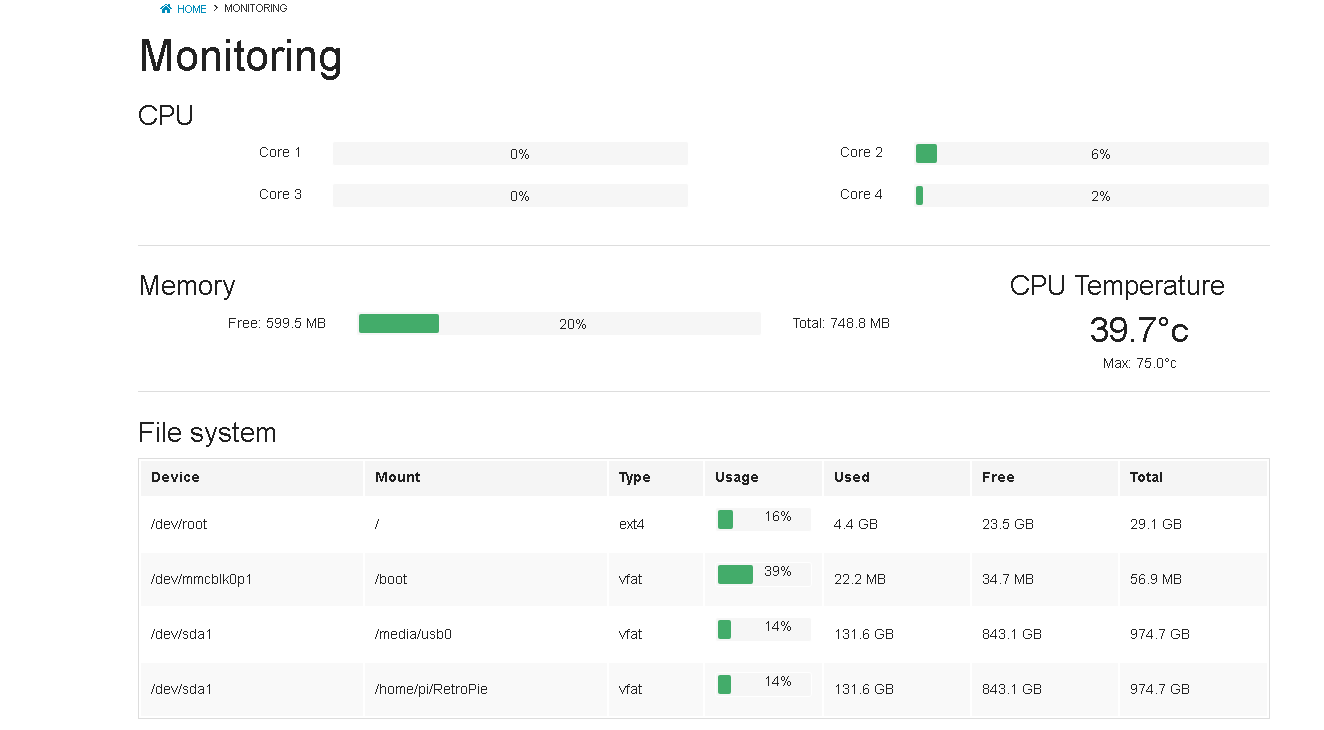
Btw is normal that Pendrive seems be duplicated?
-
@mitu i am worry about the quality of the pendrive, but this is the only bug that have is limiting my roms (or deleting since i cant had more games now wihtout get them deleted). all games that are in the pen seems runs fine (every system)
-
@zefolhadela said in Sega CD and PC Engine CD from an external usb pen drive using easy hax method:
Btw is normal that Pendrive seems be duplicated?
Hm, not exactly, but I don't think it's going to cause a problem.
About your problem with games disappearing - are you using the web manager to upload the files ? Maybe you should try using another method to transfer them and check if - after restarting Emulationstation - they appear. -
@mitu i was transfering by disconnecting pendrive from rpi and plug in on PC, now im trying via filezilla.
-
@zefolhadela If they still don't work, please get an Emulationstation log from
~/.emulationstation/es_log.txtand put it on pastebin.com so we can take a look. -
@mitu thank u very much sir. i will but sucks cause im tranfering at 290kbs :( is taking some time just for 4 games but hope that works.
-
same happen, i was able to transfer, restart emulation station and games are there, when i restart the system, retropie delete the new games that i added, i can send the txt file when i get home
-
@zefolhadela Oh, so the games are removed when you restart the system ? Looks like a problem with the 2 mount points - one of them is discarding changes maybe ? - not with Emulationstation.
-
@zefolhadela said in Sega CD and PC Engine CD from an external usb pen drive using easy hax method:
im using a rpi 3 B+ hooked up to a crt, 32gb sdcard, and a 1TB usb pendrive from ebay.
There’s the problem right there. There is no such thing as a 1TB usb flash drive. These are known to be fakes and are actually 16 to 32 GB drives with the firmware hacked to read to an OS as 1TB. They are made poorly and have slow read and write speeds. If you load more than the 16 or 32 gigs, the drive starts to write over old data and corrupting it.
-
@mitu indeed, i think @lostless is right, is a problem with the pendrive. @lostless btw is that a chance that i get some of the files currupted right? cause some psx roms are not loading, since i start having problems with the files, is a chance that zipped files get currupted aswell? (im starting to get scared man, i get such a premiere collection picked up 1 by 1 man... ;S)
-
-
@mitu how can i go back to the original configuration, just unplug pendrive, restart system, and copy the stuff to the original location?
Contributions to the project are always appreciated, so if you would like to support us with a donation you can do so here.
Hosting provided by Mythic-Beasts. See the Hosting Information page for more information.