EXT4-fs error when inserting sd card
-
Hi, I am new to retropie and appreciate any help. I purchased a freeplay CM3 and did some reading ahead of time about how to load roms. It didn't seem to complicated but now I am struggling and not sure what to do. Here is a picture of the error I am getting.
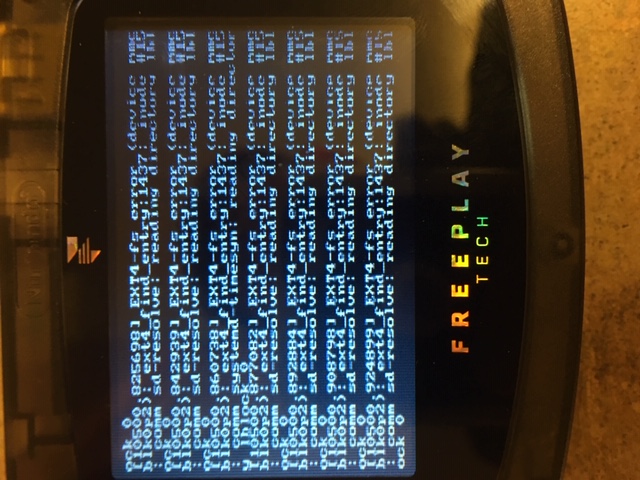
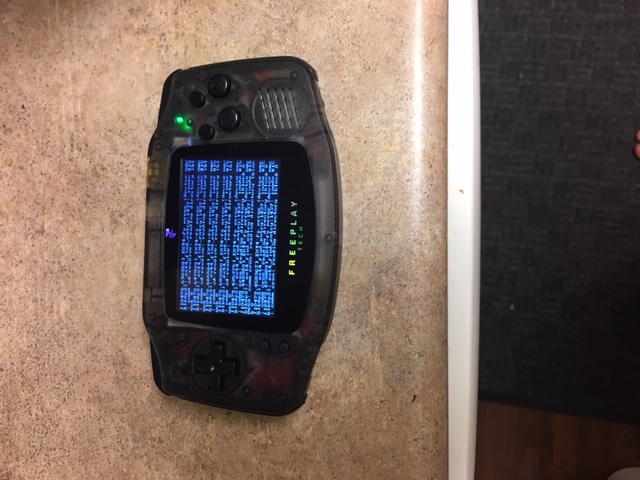
When I initially inserted the sd card, I made the mistake of using a 128 gb card formatted in exFAT. I found this thread in the search, which seemed most applicable to my situation.
https://retropie.org.uk/forum/topic/2188/solved-first-time-booting-and-not-working
Based on the recommendations given I reformatted the sd card using https://www.sdcard.org/downloads/formatter_4/index.html and then used this http://www.ridgecrop.demon.co.uk/index.htm?guiformat.htm to format to FAT32. I reinserted the card after and the screen did not change at all. I also tried inserting the 16 gb card that retromodding sent with it and still no change. The device won't turn off now.
Any thoughts on how to fix this?
Thanks
-
@JohnVoight You need to write the RetroPie image onto the SD card, it doesn't need any formatting. Try using Etcher to write the PI3 image onto the card and boot again.
-
May well be a bad/fake card if you continue to get fs errors. Note that the partition is expanded on first boot, but then the fs is expanded in the background on the second so leave it running for a bit on the second boot to let the fs expansion complete.
-
I figured it out. Retropie was preinstalled. I didn't realize that sd card needed to stay in and then I put the roms on with a thumb drive and another sd card. I ended up having to resetup the freeplay CM3 and I learned quite a bit even if it took me 5 hours....
Contributions to the project are always appreciated, so if you would like to support us with a donation you can do so here.
Hosting provided by Mythic-Beasts. See the Hosting Information page for more information.