Asking for retropie login on boot? (after update)
-
@Lolonois It's not the same issue. The problem reported happens because of an OS upgrade which breaks auto-login. The
autostart.shscript is not modified by the OS upgrades so re-editing it doesn't fix anything. -
The easiest way to fix it is to first login with username: pi Password: raspberry
then go to raspi-config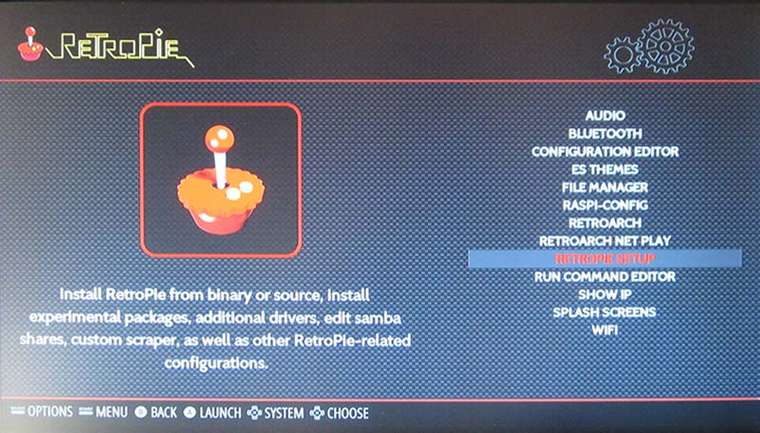
Select Change User password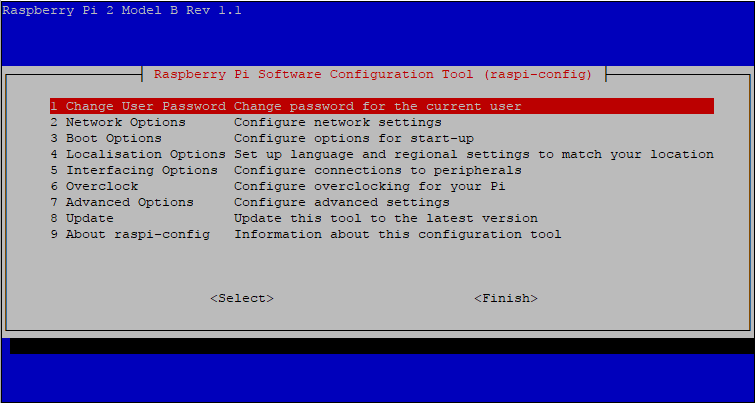
Set to auto login in the options
And you are done your pi should start normally and login without manually having to out in the password. -
I am also getting the auto-login after updating the OS, but something is wrong, the default login and password aren't working, and I never mess with those anyway. Whats more, my NOOBS recovery won't respond to the shift key during boot-up, so I can't even repair or edit anything. What did that blasted update do??
-
@Archanfel Try to reinstall retropie
-
I got the same issue and setting boot options worked as always for me.
-
I having the same problem, I’m getting in and changed password but it keeps booting to the command prompt screen . When I go to rasp config and try to change boot options like suggested in many thread reply’s but it reboots to the command prompt screen and won’t boot to ES.
Is the a way yo get to RetroPie setup from command prompt to change settings?
Thanks
-
@bryinvegas said in Asking for retropie login on boot? (after update):
Is the a way yo get to RetroPie setup from command prompt to change settings?
Run
sudo ~/Retropie-Setup/retropie_setup.shand you'll have the RetroPie script started and you can make changes.
-
@mitu thanks so much
-
@paffley HELLLLPPPP i rebooted my pi 3 after updating everthing and this happened! I SPENT OVER $200 ON THIS :( i kinda tired to type other things in but it dosnt work SERIOUSLY WHAT IS THE PASSWORD!!!!!!
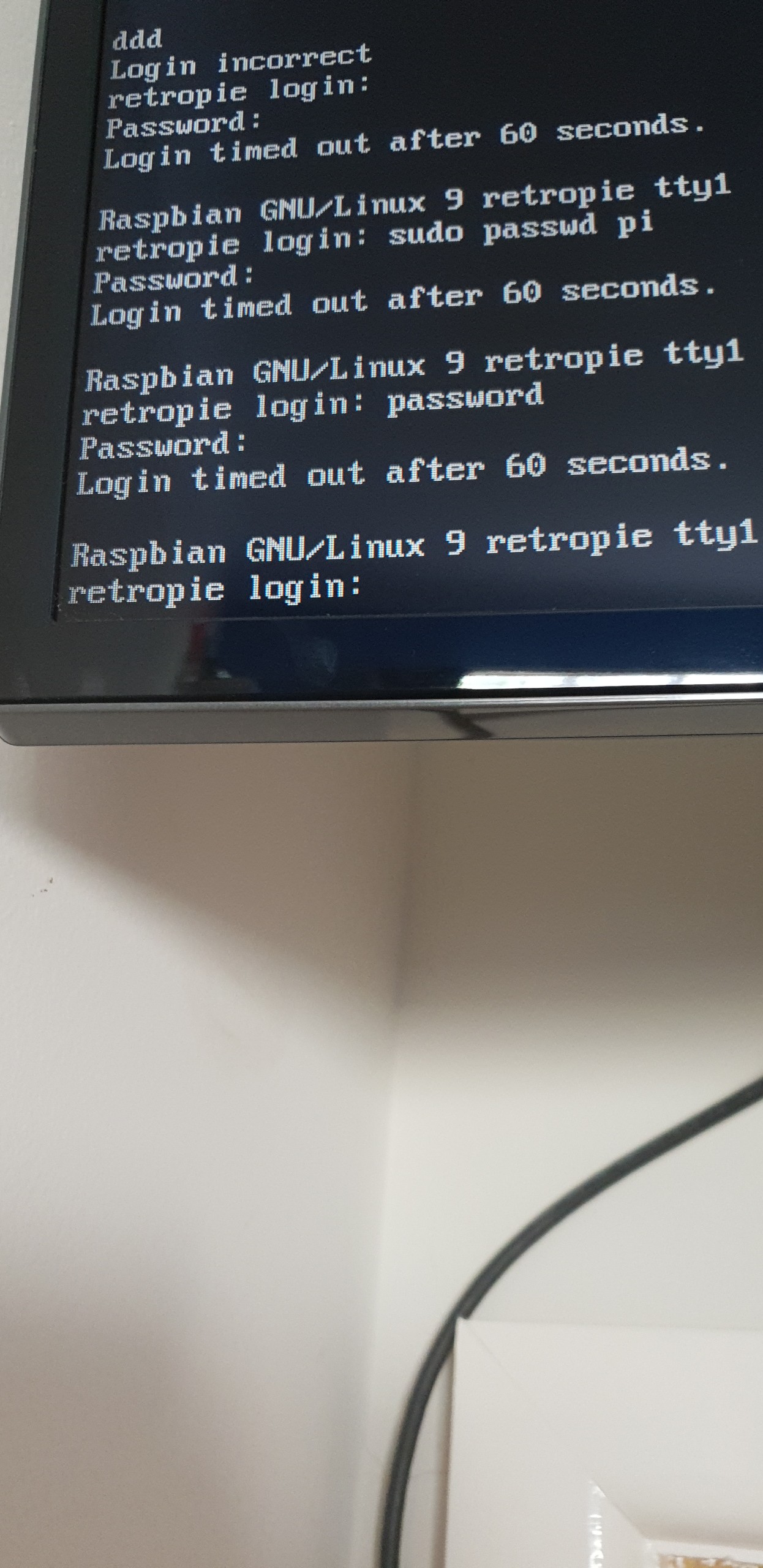
-
@Potatopops9 The solution is in this topic - have you tried applying the fixes suggested ? For the record, you're supposed to write
piat the login prompt and press enter, then write the password (raspberry). You've wrotesudo passwd pi,passwordinstead. -
@Potatopops9 I'd get a refund!
-
@mitu what so what do i do ? PS im using this on my raspbery pi 3b+ booting retropi 4.4 i think
-
@Potatopops9 follow the instructions given above. Well, either @mitu 's advice or mine.
-
@BuZz i tried pi for the login and password for the password but it didnt work :( it said it timed out after 60 seconds
-
@Potatopops9 because that's not the password. It's
raspberryas @mitu has already said. -
@Potatopops9 @paffley I tried to redo here and realized that the "Y" and "Z" key are changed in my appraisal.
So at the time of typing the password I wrote:
raspberrz -
This post is deleted! -
@mitu hey guys do you know how to fix this problem?
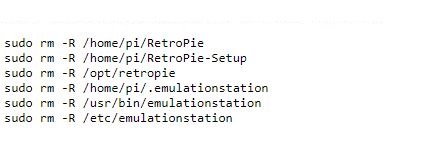
after doing this the. retropi terminal wont let me go back to emulationstation please help :( also i noticed when i tried to get to emulationstation but instead it said: -bash: emulationstation: command not found
-
@Potatopops9 Why did you do the above ? You have removed RetroPie.
-
@BuZz said in Asking for retropie login on boot? (after update):
@Potatopops9 Why did you do the above ? You have removed RetroPie.
yeah rm command is remove directory. You need to reflash your sd card and start again.
Contributions to the project are always appreciated, so if you would like to support us with a donation you can do so here.
Hosting provided by Mythic-Beasts. See the Hosting Information page for more information.