updated retropie_welcome() function
-
howdy,
please find attached an updated retropie_welcome() that incorporates additional information (proc speed, load averages, retropie version) and uses colors to identify concerning conditions. no effort to optimize / ymmv. dump into ~/.bashrc :
function retropie_welcome() { local rst="$(tput sgr0)" local fgblk="${rst}$(tput setaf 0)" # Black - Regular local fgred="${rst}$(tput setaf 1)" # Red local fggrn="${rst}$(tput setaf 2)" # Green local fgylw="${rst}$(tput setaf 3)" # Yellow local fgblu="${rst}$(tput setaf 4)" # Blue local fgpur="${rst}$(tput setaf 5)" # Purple local fgcyn="${rst}$(tput setaf 6)" # Cyan local fgwht="${rst}$(tput setaf 7)" # White local bld="$(tput bold)" local bfgblk="${bld}$(tput setaf 0)" local bfgred="${bld}$(tput setaf 1)" local bfggrn="${bld}$(tput setaf 2)" local bfgylw="${bld}$(tput setaf 3)" local bfgblu="${bld}$(tput setaf 4)" local bfgpur="${bld}$(tput setaf 5)" local bfgcyn="${bld}$(tput setaf 6)" local bfgwht="${bld}$(tput setaf 7)" local upSeconds="$(/usr/bin/cut -d. -f1 /proc/uptime)" local secs=$((upSeconds%60)) local mins=$((upSeconds/60%60)) local hours=$((upSeconds/3600%24)) local days=$((upSeconds/86400)) local UPTIME=$(printf "%d days, %02dh%02dm%02ds" "$days" "$hours" "$mins" "$secs") # calculate rough CPU and GPU temperatures: local cpuTempC local cpuTempF local gpuTempC local gpuTempF local cpuColor local gpuColor if [[ -f "/sys/class/thermal/thermal_zone0/temp" ]]; then cpuTempC=$(($(cat /sys/class/thermal/thermal_zone0/temp)/1000)) && cpuTempF=$((cpuTempC*9/5+32)) fi if [ "$cpuTempC" -ge 70 ]; then cpuColor=${bfgred} elif [ "$cpuTempC" -ge 65 ]; then cpuColor=${bfgylw} elif [ "$cpuTempC" -gt 55 ]; then cpuColor=${fgylw} elif [ "$cpuTempC" -gt 30 ]; then cpuColor=${fggrn} else cpuColor=${bfggrn} fi if [[ -f "/opt/vc/bin/vcgencmd" ]]; then if gpuTempC=$(/opt/vc/bin/vcgencmd measure_temp); then gpuTempC=${gpuTempC:5:2} gpuTempF=$((gpuTempC*9/5+32)) else gpuTempC="" fi fi if [ "$gpuTempC" -ge 70 ]; then gpuColor=${bfgred} elif [ "$gpuTempC" -ge 65 ]; then gpuColor=${bfgylw} elif [ "$gpuTempC" -gt 55 ]; then gpuColor=${fgylw} else gpuColor=${fggrn} fi # do interface cpu and load average things local defaultInterface=$(netstat -nr |grep 0.0.0.0|head -n 1|awk '{print $8}') local cpuSpeed=$(expr $(cat /sys/devices/system/cpu/cpu0/cpufreq/scaling_cur_freq) / 1000) local loadAvg=($(uptime | awk -F'[a-z]:' '{ print $2}'|sed s/,//g)) local loadColor=() local x for x in "${!loadAvg[@]}"; do local myLevel=$(echo ${loadAvg[$x]}|awk -F. '{print $1}') if [ "$myLevel" -eq 0 ]; then loadColor[$x]=${fggrn} elif [ "$myLevel" -eq 1 ]; then loadColor[$x]=${fgylw} elif [ "$myLevel" -eq 2 ]; then loadColor[$x]=${bfgylw} else loadColor[$x]=${bfgred} fi done local df_out=() local line while read line; do df_out+=("$line") done < <(df -h /) local logo=( "${fgred} .***. " "${fgred} ***${bfgwht}*${fgred}* " "${fgred} \`***' " "${bfgwht} |*| " "${bfgwht} |*| " "${bfgred} ..${bfgwht}|*|${bfgred}.. " "${bfgred}.*** ${bfgwht}*${bfgred} ***." "${bfgred}*******${fggrn}@@${bfgred}**" "${fgred}\`*${bfgred}****${bfgylw}@@${bfgred}*${fgred}*'" "${fgred} \`*******'${fgrst} " "${fgred} \`\"\"\"'${fgrst} " ) local out local i for i in "${!logo[@]}"; do out+=" ${logo[$i]} " case "$i" in 1) out+="${fggrn}$(date +"%A, %e %B %Y, %r")" ;; 0) out+="${fgpur}Retropie v$(cat /opt/retropie/VERSION) ${fgred}(${fgblu}$(uname -srmo)${fgred})" ;; 3) out+="${fgred}${df_out[0]}" ;; 4) out+="${fgcyn}${df_out[1]}" ;; 5) out+="${fgred}CPU Speed..........: ${bfgblu}${cpuSpeed}mHz ${fgred}(up ${fgcyn}${UPTIME}${fgred})" ;; 6) out+="${fgred}Memory.............: ${fgcyn}$(grep MemFree /proc/meminfo | awk {'print $2'})kB${fgred} (Free) / ${fgcyn}$(grep MemTotal /proc/meminfo | awk {'print $2'})kB${fgred} (Total)" ;; 7) out+="${fgred}System 5/10/15 Load: ${loadColor[0]}${loadAvg[0]}${fgred}/${loadColor[1]}${loadAvg[1]}${fgred}/${loadColor[2]}${loadAvg[2]} ${fgred} (${fgcyn}$(ps ax | wc -l | tr -d " ") processes${fgred})" ;; 8) out+="${fgred}IP Address.........: ${fgylw}$(ip route get 8.8.8.8 2>/dev/null | awk '{print $NF; exit}') ${fgred}(${fgblu}${defaultInterface}${fgred})" ;; 9) out+="Temperature........: CPU: ${cpuColor}$cpuTempC°C${fgred}/${cpuColor}$cpuTempF°F${fgred} GPU: ${gpuColor}$gpuTempC°C${fgred}/${gpuColor}$gpuTempF°F${fgred}" ;; 10) out+="${fgwht}The RetroPie Project, https://retropie.org.uk" ;; esac out+="\n" done echo -e "\n$out" } -
Output:

-
@blaxthos I like it thanks. Maybe uptime should not be on CPU line but understand space considerations. Fancy though :-)
-
One thing I have thought of changing is CPU/GPU temp. Are they ever different (on the same silicon so probably not).
-
@blaxthos +1 for including the RetroPie version. But the colors mosaic is a bit distracting.
-
-
Thanks for the replies. Notes below:
- Some lines were collapsed due to space considerations :)
- CPU and GPU temps can diverge, but usually only by a few degrees
- Most colors change on condition (temp, load), to easily add a visual dimension to concerning values
- Colors can be removed from the code as you like :)
- Can you give me the CLI command that outputs current git commit? I'll be happy to integrate it.
Thanks again,
/b -
@hhromic said in updated retropie_welcome() function:
users won't have any excuse to not properly report their exact version here in the forums when asked :)
It works in theory except that it only reflects the version of the script installed, not necessarily the version of retropie installed. Eg they can update their setup script but not actually updated anything in their system
-
@herb_fargus , is there a better way that will reflect the actual live version?
-
@blaxthos said in updated retropie_welcome() function:
Thanks for the replies. Notes below:
- Some lines were collapsed due to space considerations :)
- CPU and GPU temps can diverge, but usually only by a few degrees
- Most colors change on condition (temp, load), to easily add a visual dimension to concerning values
I actually like coloring the values based on a concept such as "good" or "bad.
What I find a bit distracting is so many colors on the other elements. For example, the CPU speed is dark blue and the others are cyan. Same for IP-address, that is yellow.
In my humble opinion, all values should use the same base color (for example cyan), except these that depend on "good" (green), "warn" (yellow), "bad" (red) semantics such as temperature, system load and disk usage.
- Colors can be removed from the code as you like :)
- Can you give me the CLI command that outputs current git commit? I'll be happy to integrate it.
Yes, sure, it's very simple using git:
git -C $HOME/RetroPie-Setup log -1 --pretty=format:%hThanks again,
/bThanks for the contribution!
-
@herb_fargus said in updated retropie_welcome() function:
@hhromic said in updated retropie_welcome() function:
users won't have any excuse to not properly report their exact version here in the forums when asked :)
It works in theory except that it only reflects the version of the script installed, not necessarily the version of retropie installed. Eg they can update their setup script but not actually updated anything in their system
Yes, that's very true, however there is also no simple way to qualify the version of all the installed components in the system individually.
I understand that the "version" asked in the forum rules only ask for the RP script installed, no? -
@hhromic said in updated retropie_welcome() function:
I understand that the "version" asked in the forum rules only ask for the RP script installed, no?
Technically but in reality it's more the inage they've installed. The biggest issue is just with people using old unsupported images and then wondering why things don't work. It's a better guage than nothing anyways
-
I love the concept of expanding information that is easy to access.
one thing I would find useful is to identify the locality settings. I HATE when I go to do a linux command with a keyboard on the pi (not SSH) and I try to pipe something and I do not get a "|" but some other character.
another thing that most people would not like, but I would is the hostname. I know most people do not change it, but I change the host name on some.
is there any good uses for this to be dumped to a text file as well?
-
Updates and sample output below, based on feedback:

replace in
.bashrc:function retropie_welcome() { local rst="$(tput sgr0)" local fgblk="${rst}$(tput setaf 0)" # Black - Regular local fgred="${rst}$(tput setaf 1)" # Red local fggrn="${rst}$(tput setaf 2)" # Green local fgylw="${rst}$(tput setaf 3)" # Yellow local fgblu="${rst}$(tput setaf 4)" # Blue local fgpur="${rst}$(tput setaf 5)" # Purple local fgcyn="${rst}$(tput setaf 6)" # Cyan local fgwht="${rst}$(tput setaf 7)" # White local bld="$(tput bold)" local bfgblk="${bld}$(tput setaf 0)" local bfgred="${bld}$(tput setaf 1)" local bfggrn="${bld}$(tput setaf 2)" local bfgylw="${bld}$(tput setaf 3)" local bfgblu="${bld}$(tput setaf 4)" local bfgpur="${bld}$(tput setaf 5)" local bfgcyn="${bld}$(tput setaf 6)" local bfgwht="${bld}$(tput setaf 7)" local upSeconds="$(/usr/bin/cut -d. -f1 /proc/uptime)" local secs=$((upSeconds%60)) local mins=$((upSeconds/60%60)) local hours=$((upSeconds/3600%24)) local days=$((upSeconds/86400)) local UPTIME=$(printf "%d days, %02dh%02dm%02ds" "$days" "$hours" "$mins" "$secs") # calculate rough CPU and GPU temperatures: local cpuTempC local cpuTempF local gpuTempC local gpuTempF local cpuColor local gpuColor if [[ -f "/sys/class/thermal/thermal_zone0/temp" ]]; then cpuTempC=$(($(cat /sys/class/thermal/thermal_zone0/temp)/1000)) && cpuTempF=$((cpuTempC*9/5+32)) fi if [ "$cpuTempC" -ge 70 ]; then cpuColor=${bfgred} elif [ "$cpuTempC" -ge 65 ]; then cpuColor=${bfgylw} elif [ "$cpuTempC" -gt 55 ]; then cpuColor=${fgylw} elif [ "$cpuTempC" -gt 30 ]; then cpuColor=${fggrn} else cpuColor=${bfggrn} fi if [[ -f "/opt/vc/bin/vcgencmd" ]]; then if gpuTempC=$(/opt/vc/bin/vcgencmd measure_temp); then gpuTempC=${gpuTempC:5:2} gpuTempF=$((gpuTempC*9/5+32)) else gpuTempC="" fi fi if [ "$gpuTempC" -ge 70 ]; then gpuColor=${bfgred} elif [ "$gpuTempC" -ge 65 ]; then gpuColor=${bfgylw} elif [ "$gpuTempC" -gt 55 ]; then gpuColor=${fgylw} else gpuColor=${fggrn} fi # do interface cpu and load average things local defaultInterface=$(netstat -nr |grep 0.0.0.0|head -n 1|awk '{print $8}') local cpuSpeed=$(expr $(cat /sys/devices/system/cpu/cpu0/cpufreq/scaling_cur_freq) / 1000) local loadAvg=($(uptime | awk -F'[a-z]:' '{ print $2}'|sed s/,//g)) local loadColor=() local x for x in "${!loadAvg[@]}"; do local myLevel=$(echo ${loadAvg[$x]}|awk -F. '{print $1}') if [ "$myLevel" -eq 0 ]; then loadColor[$x]=${fggrn} elif [ "$myLevel" -eq 1 ]; then loadColor[$x]=${fgylw} elif [ "$myLevel" -eq 2 ]; then loadColor[$x]=${bfgylw} else loadColor[$x]=${bfgred} fi done local df_out=() local line while read line; do df_out+=("$line") done < <(df -h /) local logo=( "${fgred} .***. " "${fgred} ***${bfgwht}*${fgred}* " "${fgred} \`***' " "${bfgwht} |*| " "${bfgwht} |*| " "${bfgred} ..${bfgwht}|*|${bfgred}.. " "${bfgred}.*** ${bfgwht}*${bfgred} ***." "${bfgred}*******${fggrn}@@${bfgred}**" "${fgred}\`*${bfgred}****${bfgylw}@@${bfgred}*${fgred}*'" "${fgred} \`*******'${fgrst} " "${fgred} \`\"\"\"'${fgrst} " ) local out local i for i in "${!logo[@]}"; do out+=" ${logo[$i]} " case "$i" in 1) out+="${fggrn}$(date +"%A, %e %B %Y, %r")" ;; 0) out+="${fgpur}Retropie v$(cat /opt/retropie/VERSION)${fgred}.${fgpur}$(git -C $HOME/RetroPie-Setup log -1 --pretty=format:%h)${fgred} (${fgblu}$(uname -srmo)${fgred})" ;; 3) out+="${fgred}${df_out[0]}" ;; 4) out+="${fgcyn}${df_out[1]}" ;; 5) out+="${fgred}CPU Speed..........: ${fgcyn}${cpuSpeed}mHz ${fgred}(up ${fgcyn}${UPTIME}${fgred})" ;; 7) out+="${fgred}Memory.............: ${fgcyn}$(grep MemFree /proc/meminfo | awk {'print $2'})kB${fgred} (Free) / ${fgcyn}$(grep MemTotal /proc/meminfo | awk {'print $2'})kB${fgred} (Total)" ;; 6) out+="${fgred}System 5/10/15 Load: ${loadColor[0]}${loadAvg[0]}${fgred}/${loadColor[1]}${loadAvg[1]}${fgred}/${loadColor[2]}${loadAvg[2]} ${fgred} (${fgcyn}$(ps ax | wc -l | tr -d " ") processes${fgred})" ;; 8) out+="${fgred}IP Address.........: ${fgcyn}$(ip route get 8.8.8.8 2>/dev/null | awk '{print $NF; exit}') ${fgred}(${fgblu}${defaultInterface}${fgred})" ;; 9) out+="Temperature........: CPU: ${cpuColor}$cpuTempC°C${fgred}/${cpuColor}$cpuTempF°F${fgred} GPU: ${gpuColor}$gpuTempC°C${fgred}/${gpuColor}$gpuTempF°F${fgred}" ;; 10) out+="${fgwht}The RetroPie Project, https://retropie.org.uk" ;; esac out+="\n" done echo -e "\n$out" } -
What about using neofetch?
Ask nicely and I am sure he will add asciiart for retropie.
Neofetch is configurable by settings, so you cna add the information you like.
And i will try to compensate for super narrow monitors too, by cutting off informaton instead of going to the next line.
Its in the raspbian repos too. -
@ziggurat I got carried away by looking at neofetch and got this
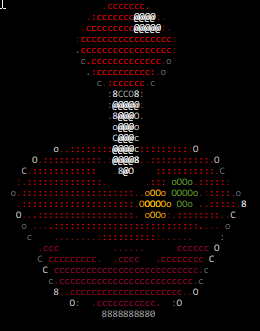
It's a bit large though for a 64x80 standard Linux console.
Contributions to the project are always appreciated, so if you would like to support us with a donation you can do so here.
Hosting provided by Mythic-Beasts. See the Hosting Information page for more information.