RASPBERRY PIE ZERO ROM TRANSFERING ISSUE
-
Having problems with raaberry pie and emulation station.
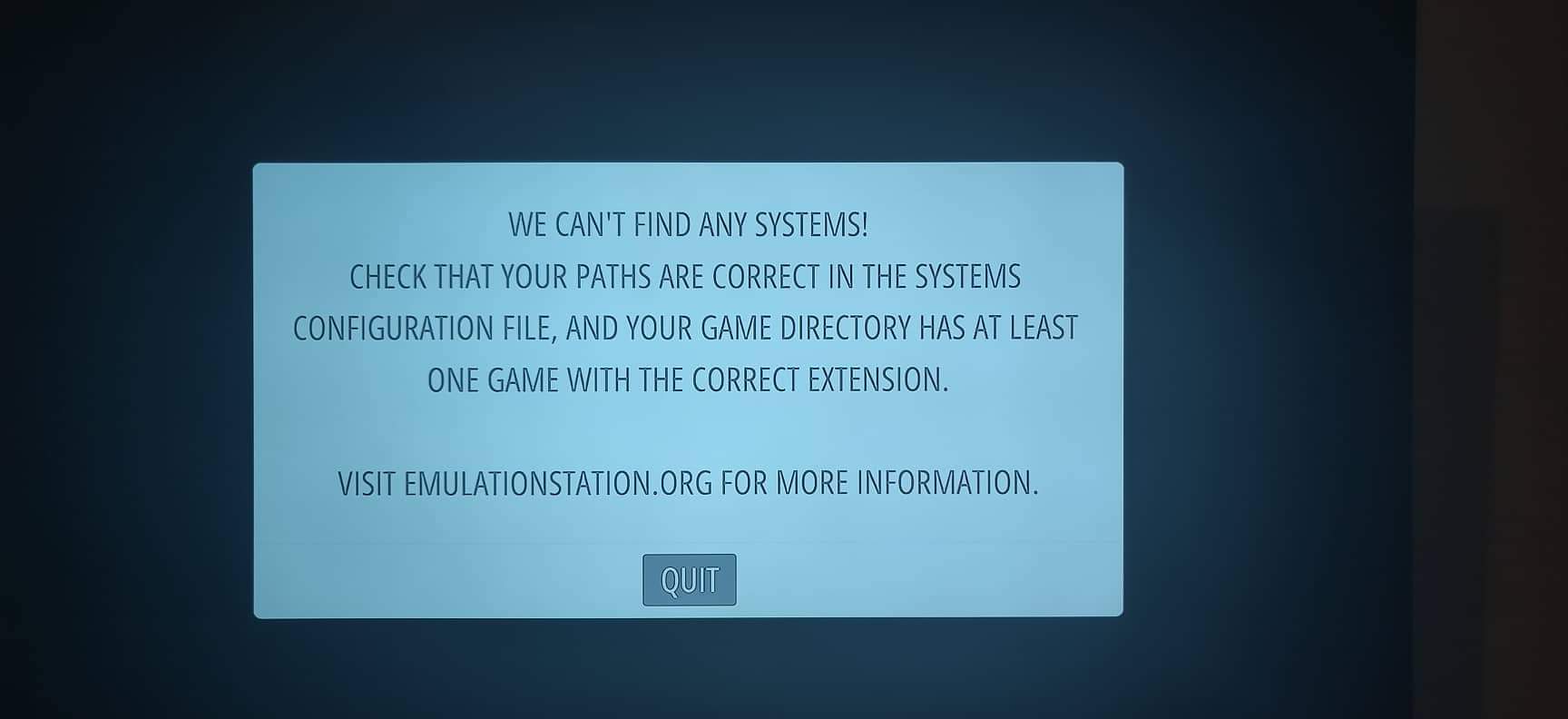
-
Please more info about your system - https://retropie.org.uk/forum/topic/3/read-this-first - and how you got to the error message. By default, the RetroPie image has at least one system always available so you'd not encounter this message.
-
@mitu
System is default.
Using a raspberry pie zero, 4.4 Retropie version with 16gb micro SD card. Followed instructions on ROM file transfer from Retropie page. Roms allready work on my windows 10 retroarch. -
@Alchemist-1809 said in RASPBERRY PIE ZERO ROM TRANSFERING ISSUE:
Followed instructions on ROM file transfer from Retropie page
There are several transfer methods - I recommend you use either the File Share transfer method or the SSH one. Re-flash your image and try again transferring your ROMs.
-
@Alchemist-1809 There is no need to use all capital letters in your topic titles.
-
Some how my usb pen drive was corrupted. Uninstaled retropie and did reinstalation process all over again. Must have unpluged pen drive before light stoped blinking so the transfer files with directories not working properly. Everything working properly now.
:-)
Contributions to the project are always appreciated, so if you would like to support us with a donation you can do so here.
Hosting provided by Mythic-Beasts. See the Hosting Information page for more information.