Missile Command stop working
-
@mha Please see: https://retropie.org.uk/forum/topic/2/forum-rules
We dont discuss where to get roms here. Do you not have a back-up of this rom from when it was working?
-
@mha said in Missile Command stop working:
Any sources for probably working rom?
Please read the forum rules - there's no ROM sharing here. The file may be there, but the CRC might not match
<rom name="035820.02" size="2048" crc="7a62ce6a" sha1="9a39978138dc28fdefe193bfae1b226391e471db" region="cpu1" offset="5000"/> <rom name="035821.02" size="2048" crc="df3bd57f" sha1="0916925d3c94d766d33f0e4badf6b0add835d748" region="cpu1" offset="5800"/> <rom name="035822.02" size="2048" crc="a1cd384a" sha1="a1dd0953423750a0fbc6e3dccbf2ca64ef5a1f54" region="cpu1" offset="6000"/> <rom name="035823.02" size="2048" crc="82e552bb" sha1="d0f22894f779c74ceef644c9f03d840d9545efea" region="cpu1" offset="6800"/> <rom name="035824.02" size="2048" crc="606e42e0" sha1="9718f84a73c66b4e8ef7805a7ab638a7380624e1" region="cpu1" offset="7000"/> <rom name="035825.02" size="2048" crc="f752eaeb" sha1="0339a6ce6744d2091cc7e07675e509b202b0f380" region="cpu1" offset="7800"/> -
@mitu I am so sorry, I should have been notice the basic rule!
My problem must be inside my zip. I have no backup :(
Have tried too many zips already to fix...
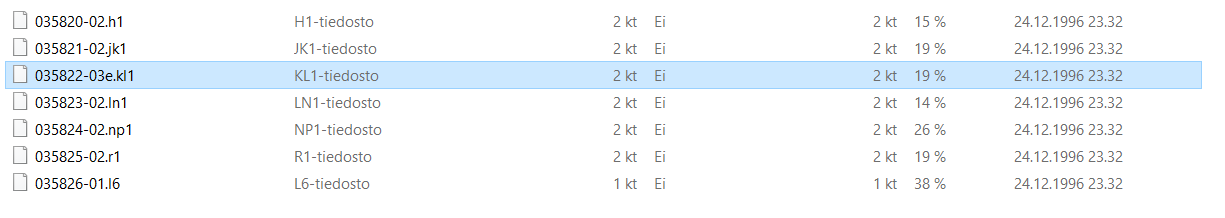
-
@mha Your zip file doesn't contain the file(s) reported as missing - take a look at the list of files I posted earlier - they are completely different (they look like they're from the 0.106 ROMset). Here's how the correct ROM looks like.
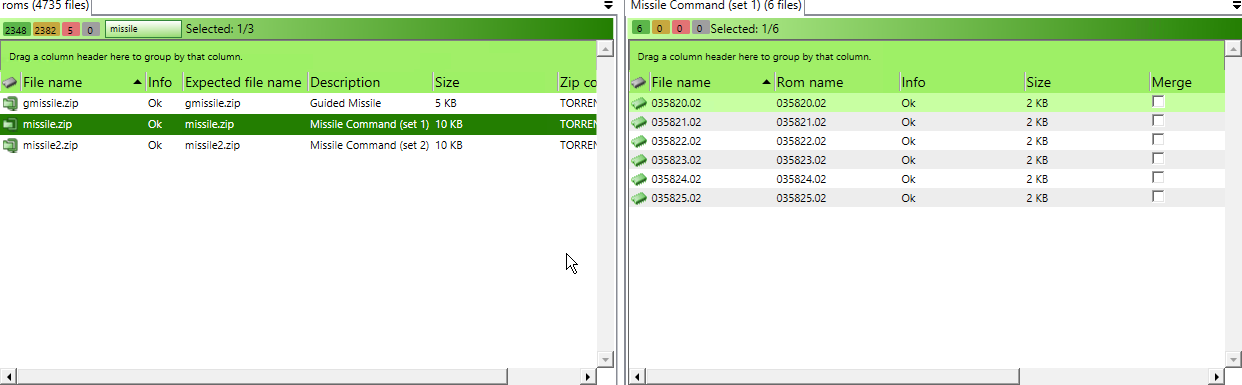
Are you sure you didn't run this ROM before with
advmameor other Mame core ? -
@mitu I don´t know any more.
There has been installed advmame1.4 too & mame4all and some others.
I have tried to start with all ofthem already I believe.So romset series 0.78 should I try to find for Mame 2003, right?
-
@mha said in Missile Command stop working:
So romset series 0.78 should I try to find for Mame 2003, right?
Yes - https://retropie.org.uk/docs/Arcade/#step-2-select-the-right-rom-set.
-
@mitu Thanks for Your effort,
feel myself so stupid now. Works like a charm!Which romsets goes fine to advmame latest version & advmame 1.4?
-
@mha 0.106
-
@BuZz Marble Madness with advmame 1.4 drives me nuts.
Starts normally and fine, Hi-Score lists shows up normally. But when I start to play picture goes crazy. Any clue, what makes this color error below?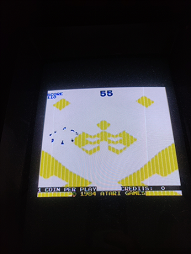
-
@mha Have you looked at @markwkidd's reply in your original topic ?
-
@mitu I have.
Another reason for trying in advmame is because I can get whole screen area used there.
In mame2003 have a quite small box in the middle of my monitor only.
I don´t know, how to scale there. In advmame it goes nicely directly from menu, but colors are "broken"... -
@mha said in Missile Command stop working:
In mame2003 have a quite small box in the middle of my monitor only.
Try fiddling with the Video settings and disable 'Integer scaling' - the image should scale according to your screen size.
-
@mitu Thanks,
will give it a try, if I am able to locate it. -
Now looks much better in Mame2003,
I did change aspect ratio to 32:9 in retroarch video settings...
Contributions to the project are always appreciated, so if you would like to support us with a donation you can do so here.
Hosting provided by Mythic-Beasts. See the Hosting Information page for more information.