Working Dreamcast games
-
@shavecat said in Working Dreamcast games:
Maybe something in the file install has change or i did wrong ?.
Can anyone look plz :)the script is identical to mine
I would have a couple of questions:- are you trying everything on a raspberry 3B or 3B +?
- Do not you work Reicast or lr-reicast?
because here it indicates that lr-reicast does not work, while reicast works well
https://retropie.org.uk/forum/topic/21031/working-dreamcast-games/122
here the opposite
https://retropie.org.uk/forum/topic/21031/working-dreamcast-games/140
and now ask for the lr-reicast script ..
maybe I lost some passages, but I'm confused
-
@barbudreadmon said in Working Dreamcast games:
@Stuart2773 core options
Ok i'll go into details for this one : there is a core option to enable service buttons (Service and Test), one is to enter the menu, the other is to navigate, iirc i assigned those 2 buttons to L3/R3 by default (use quick menu > controls to confirm).
As to why they are disabled by default in core options : they would be always accessible otherwise, meaning if you press the service button by mistake while playing, your game is screwed.Thanks for that,
turned out that my 360 pad was configured to enable and navigate the menus by pressing the analog thumbsticks, had to enable the service button as well .
now everything works great.
BTW. i found this very useful site with all the Naomi Error codes and i was able to get some games previously non working games to boot up using their guide:-
https://wiki.arcadeotaku.com/w/Sega_NAOMI_Error_Codes
Stuart.
-
@Stuart2773 are you guys running the Naomi / atomiswave games from command line? I ask because I loaded some in various formats and they aren’t appearing in the Emulation Station gamelist. If running from command line would you mind sharing exactly what the command line language is you use? I have never run an emulator / rom from command line. Would like to also join in the testing.
-
this is what i did:-
created a naomi & atomiswave rom folder here :- /home/pi/RetroPie/roms
editited the es_systems.cfg in /etc/emulationstation
added the following
<system>
<name>naomi</name>
<fullname>Naomi</fullname>
<path>/home/pi/RetroPie/roms/naomi</path>
<extension>.zip .lst</extension>
<command>/opt/retropie/supplementary/runcommand/runcommand.sh 0 SYS reicast %ROM%</command>
<platform>naomi</platform>
<theme>naomi</theme>
</system>
<system>
<name>atomiswave</name>
<fullname>Atomiswave</fullname>
<path>/home/pi/RetroPie/roms/atomiswave</path>
<extension>.zip .lst</extension>
<command>/opt/retropie/supplementary/runcommand/runcommand.sh 0 SYS reicast %ROM%</command>
<platform>atomiswave</platform>
<theme>atomiswave</theme>
</system>in /opt/retropie/configs created folders for naomi & atomiswave and copied in a retroarch.cfg in both folders (make sure you edit this line input_remapping_directory = "/opt/retropie/configs/naomi/"
i think thats everything i did, only reason i did all of the above is so i could have separate folders for each set of roms that i could load manually rather than doing the retroarch/quick menu/load content method.
hope that helps
-
@Stuart2773 got it thanks will try this weekend
-
@shavecat
looks good to me. -
@Stuart2773 interesting. So, out of curiosity, what games have you tested, and how does their performance compare to their Dreamcast counterparts? Is the emulation similar, do they perform better? Worse?
I don't know the hardware in detail so I really don't know what to expect.
-
@Stuart2773 said in Working Dreamcast games:
<extension>.zip .lst</extension>
I don't recommend the lst format though, it is deprecated and a lot of games didn't work properly with it.
@pjft said in Working Dreamcast games:
how does their performance compare to their Dreamcast counterparts?
There is no difference performance-wise between naomi and dreamcast, that's the same hardware. What's interesting in naomi/atomiswave are the exclusives, there is around 100 naomi/atomiswave games and maybe half of it got a port on dreamcast (some got ports on later generation console, some neither got ports on home console)
-
@barbudreadmon said in Working Dreamcast games:
@Stuart2773 said in Working Dreamcast games:
<extension>.zip .lst</extension>
I don't recommend the lst format though, it is deprecated and a lot of games didn't work properly with it.
@pjft said in Working Dreamcast games:
how does their performance compare to their Dreamcast counterparts?
There is no difference performance-wise between naomi and dreamcast, that's the same hardware. What's interesting in naomi/atomiswave are the exclusives, there is around 100 naomi/atomiswave games and maybe half of it got a port on dreamcast (some got ports on later generation console, some neither got ports on home console)
Heres some info on the Naomi/Atomiwave & Naomi GD hardware and games with screenshots that LR-REICAST now supports
SEGA NAOMI HARDWARE
http://www.system16.com/hardware.php?id=721
SEGA NAOMI GD-ROM HARDWARE
http://www.system16.com/hardware.php?id=723
SAMMY ATOMISWAVE HARDWARE
http://www.system16.com/hardware.php?id=812i prefer to use the mame romset instead of using the .lst versions,
99% of the roms i have tested all boot up and worksome naomi games required you to access the test/service menu and change the config such as horziontal/vertical games, No of players. to get them to work eventually.
I posted a link to a list of naomi error codes a few posts up that was really useful.
stuart.
-
@Stuart2773 said in Working Dreamcast games:
some naomi games required you to access the test/service menu and change the config such as horziontal/vertical games, No of players. to get them to work eventually.
I'll also add that some games have unfriendly default mapping, going into
quick menu > controlsis mandatory for those. -
Hi all, is there a wiki guide to get Naomi games working?
I seem to have followed all the suggestions but my x64 system crashes at the BIOS logo screenThanks in advance
DMAN
-
@Stuart277 hi sorry how did you set up the bios - I am seeing conflicting info. Is it dropping the zipped Naomi.zip into bios/dc/ or creating a Naomi boot.bin from one of the unzipped files in Naomi.zip or something else? And do we need to worry about romset versions like we do with Mame, I.e. need to have .xxx romset and .xxx bios? I would assume so but figured I would ask rather than spinning my wheels.
Edit: answered my own question I think. Putting Naomi.zip, naomi2.zip and Naomigd.zip bios files from Mame .185 romset in this bios/dc folder and the corresponding 18wheelr.zip from the same romset into the Dreamcast ROMs folder got 18 wheeler running (not well but running). This with editing the es system cfg to allow .zip files to appear on the EmulationStation game list for Dreamcast. Now just further tweaking and testing!
-
@dmanlfc said in Working Dreamcast games:
Hi all, is there a wiki guide to get Naomi games working?
Not yet.
I seem to have followed all the suggestions but my x64 system crashes at the BIOS logo screen
Please open a new topic and provide the info asked in https://retropie.org.uk/forum/topic/3/read-this-first, along with the RetroArch log file (
/dev/shm/runcommand.log) taken after you start a failing game. -
@hermit
3B+
yeha i got confused there maybe ,
reicast works fine.
the lr-reicast just quit the games (the new install) . -
heres my folder :-
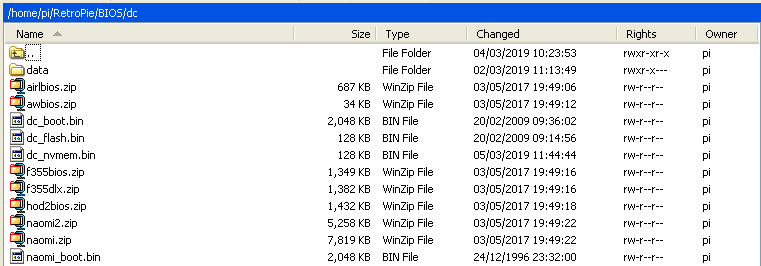
https://www.libretro.com/index.php/reicast-libretro-now-supports-naomi-other-additions/
the airlbios.zip f355bios.zip f355dlx.zip hod2bios.zip are game related to
Airline Pilots, F355 Challenge & House of the Dead 2
awbios.zip is needed for atomiswave
naomi2.zip is not needed as its not supported yet but i added it there anyway
hope that helps
Stuart.
-
@Stuart2773 ah thank you for the atomiswave file names forgot about that!
-
@BJRetro said in Working Dreamcast games:
@Stuart2773 ah thank you for the atomiswave file names forgot about that!
your welcome :)
just remember that some naomi games require an additional .chd file as well as zipped roms
example Virtua Athletics / Virtua Athlete (GDS-0019)
vathlete.zip
gds-0019.chd -
@mitu fixed it :-)
I had to create a /usr/share/X11/xorg.conf.d/20-intel.conf file to hack the integrated intel card with the details below.
Section "Device"
Identifier "Intel Graphics"
Driver "intel"
Option "DRI" "2"
Option "TearFree" "true"
Option "AccelMethod" "uxa"
EndSectionNow both Dreamcast & Naomi run vi lr-reicast
BOOM!
Hopefully this helps others.
Dan
-
@Stuart2773 Remove
naomi_boot.bin, it is deprecated and i'm not 100% sure it won't cause conflicts -
@shavecat
I do not know at this point, from what I can depend
maybe it's a hash not recognized by lr-reicast.
have you tried lr-reicast with a rom that is not gdi?
Contributions to the project are always appreciated, so if you would like to support us with a donation you can do so here.
Hosting provided by Mythic-Beasts. See the Hosting Information page for more information.