Error after updating retropie-setup to 4.4.9 (a161774a)
-
Ive noticed on Github they released a fixed version of joy2key script, do you know if that fixed file is already included on update branch? Ive downloaded the script and overwrite over old one, i hope this is legit and not harm my system. Errors seems gone after thuough...
-
@DarishZone Do follow mitu's advice a few messages above.
This will incorporate this PR and the latest fix.
In any case please provide your findings with the PR as a benefit for all.
Once the PR is accepted you can switch back to github master.
Cheers
-
@DarishZone Just wait for a final version to be added to the RetroPie script and you should be able to update as normal.
-
@Efriim I assume you're talking about PPSSPP ? I honestly don't know about the space needed, but I assume upwards to 2Gb. I don't know if PPSSPP can use the system's
ffmpeginstallation, but it's up to their build system.It appears I ran out of virtual memory first.
But that wasn't my only problem, it wanted to compile for x-11vulkan and I didn't have any build target.Memory intensive compilation packages have some additional steps that add swap - did you use one of RetroPie's scriptmodule or compiled it on your own ?
There's no Vulkan support for the PI's GPU AFAIK, so it's pointless to try it.You should start a new topic for these questions if you'd like more details.
-
@mitu said in Error after updating retropie-setup to 4.4.9 (a161774a):
@DarishZone Just wait for a final version to be added to the RetroPie script and you should be able to update as normal.
Thanks! I just want to say if overwriting old joy2key script with the fixed one from github via ssh is equally effective
-
@Efriim said in Error after updating retropie-setup to 4.4.9 (a161774a):
Yay. So the fix ended up being on line 134? You don't have to explain, I wouldn't understand.
Unrelated, is there any chance that the runcommand button response will get fixed?
To break it down, it only responds to an input right after the pop-up/launching.png disappears. Making the delay entirely pointless, and just being difficult to invoke.I'm sorry - I missed your reply earlier. The problem turned out to be a combination of issues, one of which being that the script was trying to close already closed fds, yes. The reason for this happening was that the script was receiving multiple signals, this presenting the situation of the
signal_handlerrunning several times concurrently, when it's only supposed to be executed one time before exit. That should be fixed by the PR now.It's possible that runcommand might have been behaving oddly with joy2key before this PR, but might be fixed now. When I have some time I'll check that out and see if it's possible to make the invocation interval more user-friendly (if the PR hasn't improved the situation).
-
@psyke83
It didn't improve the runcommand, it seems like it may have something to do with joy2key running at the end of the script, because using a keyboard it is possible to enter the run-command dialog. I thought since you were in that area, it might be easier to lock on to.I found a forum post from a few years ago with the same issue, it would be great to have it fixed.
-
@Efriim said in Error after updating retropie-setup to 4.4.9 (a161774a):
@psyke83
It didn't improve the runcommand, it seems like it may have something to do with joy2key running at the end of the script, because using a keyboard it is possible to enter the run-command dialog. I thought since you were in that area, it might be easier to lock on to.I found a forum post from a few years ago with the same issue, it would be great to have it fixed.
I updated the PR with a separate commit to address this issue. To my eye it seems to solve the issue quite well (i.e. it detects when I press the button the moment the on-screen message appears), but confirmation would be appreciated.
-
I've updated
retropie_setupto the latest commit (5d5014a3) and the error seems to be gone :) -
I still have the error :(
The python threading error, not the other one.
And I have a new error, I think it was joy2key, and it listed some things kusb/ kcud0?
and I still can't for the life of me figure out how to play arcade games :((
I needed neogeo bios, and the rest of it sort of fell together :) -
same error here:
- did a fresh install of retropie 4.4 (for Pi Zero)
- updated all things: retropie to 4.4.9, Raspbian Stretch to 4.14.98 and cores packages (today)
- use generic usb-pad, no problem with navigating in emulationstation and retroarch
- installed mkarcadejoystick for GPIO Gamepad, no problem, it works in emulationstation and retroarch
- cant open Runcommand Launch Menu after starting Roms
- look at picture: everytime an error at line 135
any suggestions?
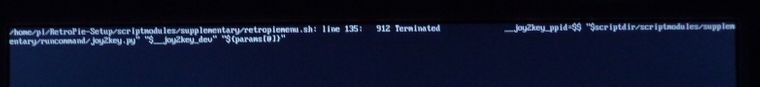
-
-
@Lolonois
You're right I did update to normal and that is where I had the errors. -
I've updated RetroPie to last commitment and runcommand is often broken now and report joy2key_dev error, any thoughts?
-
@DarishZone What error are you encountering, exactly ? Can you provide the error message ?
-
Sure, im confident i can reproduce that error easily
-
-
The PR was merged, so it's safe to go back to the master branch if you were testing. Don't forget to update
runcommandafter returning to the master branch (which is done automatically when you use theUpdate RetroPie-Setup scriptoption of the script itself).Thanks to @mitu and everybody else who helped with troubleshooting & testing.
Contributions to the project are always appreciated, so if you would like to support us with a donation you can do so here.
Hosting provided by Mythic-Beasts. See the Hosting Information page for more information.