Im in need of help.
-
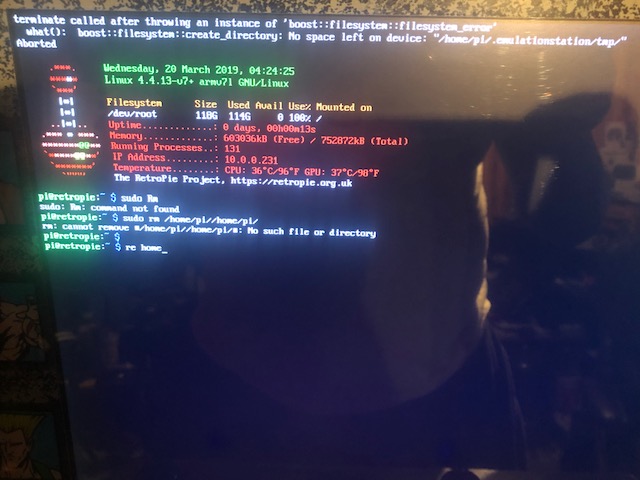
-
@Mrtay101 Delete some of your ROMs and reboot, you've run out of disk space.
When opening a support topic, please use a suggestive title, not a generic 'help me'. -
@mitu ok I gotcha......also im really new into this.......... How would i delete some files ? Nothing is showing when i try from the PC
-
@Mrtay101 How did you copy your ROMs to the RetroPie system ?
-
@Mrtay101 One simple way would be to enter
mcin the text console. This should start the file manager "Midnight Commander".In it, you can navigate with your cursor keys, enter directories with Enter and going back to the former directory by entering the
..in the first line of the file list.Using this, go to the directory
RetroPie, thenroms, then to the resp. system directory of your roms (e.g.arcadefor arcade roms) and you should see your roms. Select the ones you don't need with your Insert key and delete them with F8. But be careful, deleted files can't be restored! (or not without extreme effort, if at all)After making some space, leave mc with F10 and reboot your Pi in the console with the command
sudo reboot.You can find a more elaborate guide to mc here: https://www.thegeekstuff.com/2008/10/midnight-commander-mc-guide-powerful-text-based-file-manager-for-unix/
edit: Oh, and please change the title of this topic to a more descriptive one by editing your first post. There, you can change the title, too.
Contributions to the project are always appreciated, so if you would like to support us with a donation you can do so here.
Hosting provided by Mythic-Beasts. See the Hosting Information page for more information.