Mega Drive/Genesis Mini Theme - Like Snes Mini Classic Theme
-
With all the latest screenshots of the megadrive mini, do we think this could be the game select screen on the retail version?
Can anybody on here translate the text in the red and green top blocks?

-
Not sure, because my Kanji is 20 years rusty. But I can say that the first two characters in the Green mean '50'. I have no idea how it applies in the context. (They advertise 40 games, not 50, but every other release of this type from them had many hidden games added.)
-
@Thorr69 said in Mega Drive/Genesis Mini Theme - Like Snes Mini Classic Theme:
Not sure, because my Kanji is 20 years rusty. But I can say that the first two characters in the Green mean '50'. I have no idea how it applies in the context. (They advertise 40 games, not 50, but every other release of this type from them had many hidden games added.)
Thanks @Thorr69 very interesting, I'm only assuming that this is the game select screen as it has a picker background on the sonic 2 boxart.
-
My google translate see's the word 'SORT' in the green box.
-
It means 50-Order, which is Alphabetical Order. (The 50 portion relates to the 50 syllables in Japanese.)
The red is the Config menu. -
@Thorr69 said in Mega Drive/Genesis Mini Theme - Like Snes Mini Classic Theme:
It means 50-Order, which is Alphabetical Order. (The 50 portion relates to the 50 syllables in Japanese.)
The red is the Config menu.Thats super thank you @Thorr69
-
I would not have thought that, but the menu looks really ugly to me.
I hope that this picture is not taken from the real theme.
I like the theme from frgn much more.
I hope that frgn will soon be back here, with good news about his theme.
Best regards!
-
@legendos Yeh I thought the same at first but the more you look at it and think about it, it makes kinda sense not to go down the route of Nintendo with their classics (pixel approach). I've recreated it as my personal megapi build and it looks great imo.
-
Hi guys. I apologize for missing. I was really a lot of work. And even now I have very little free time. In addition, it was quite difficult for me to draw a layout - I am far from being an painter, and I not a UI / UX designer. :(
I have now come to something like this: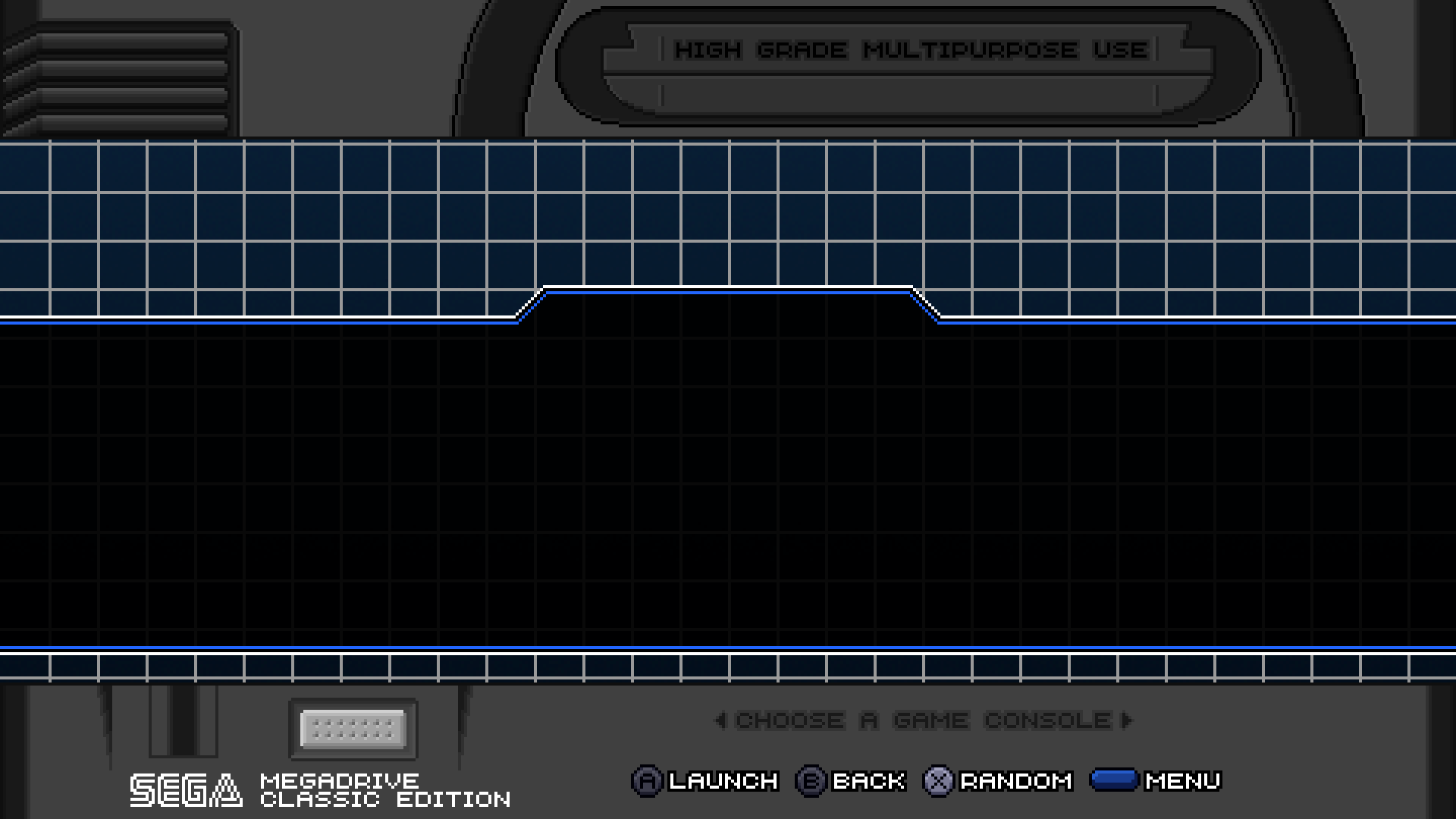
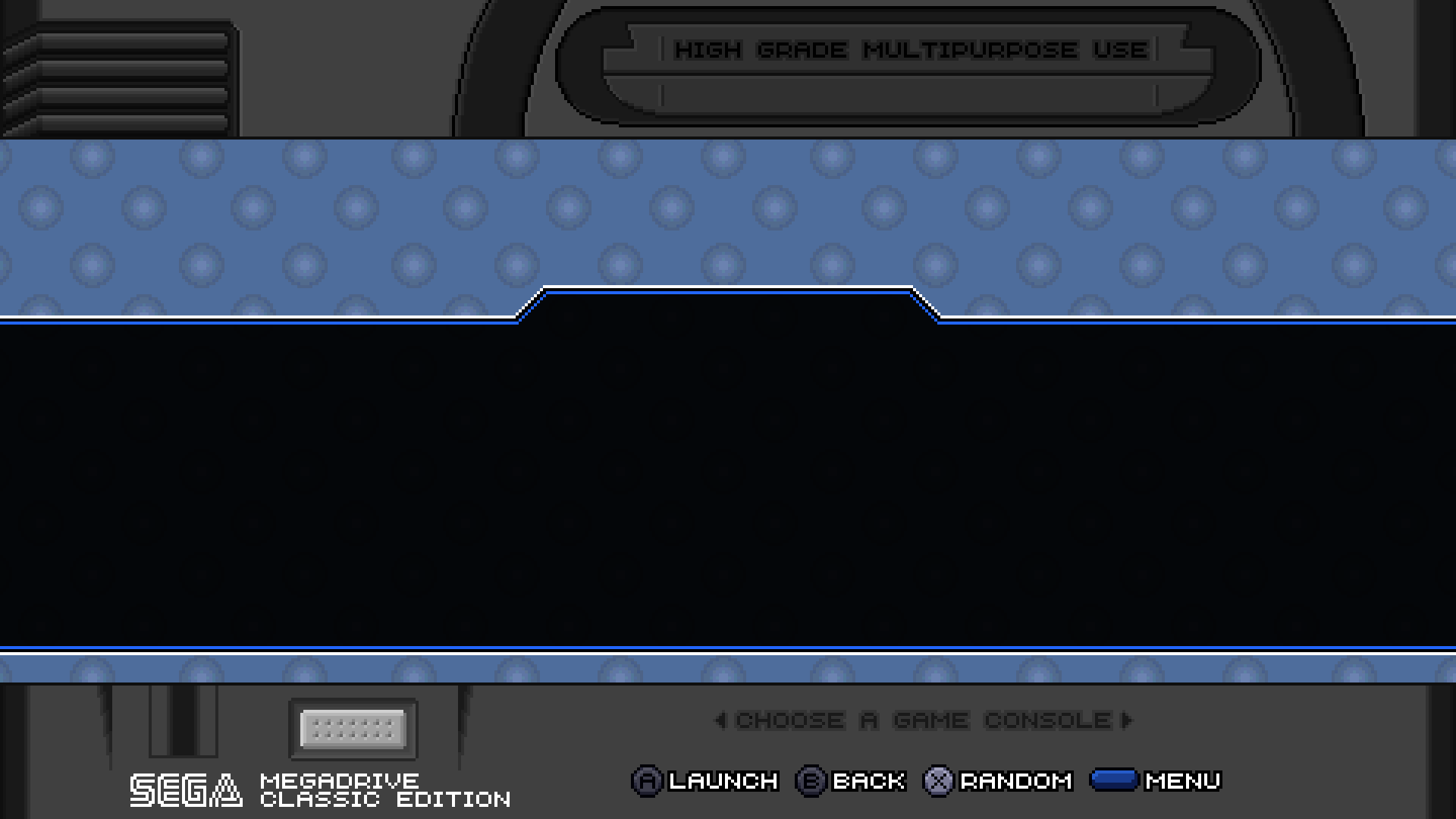
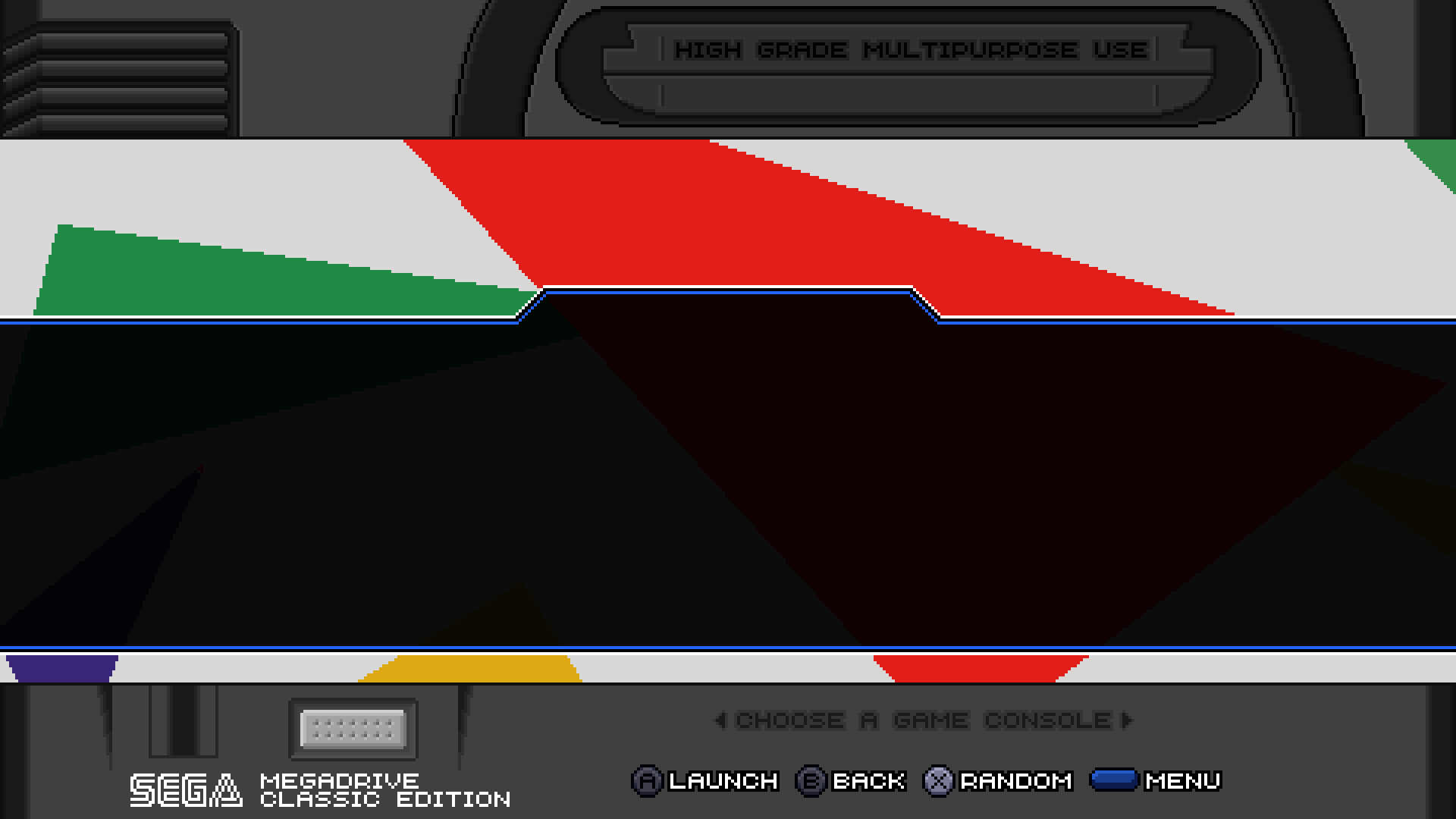
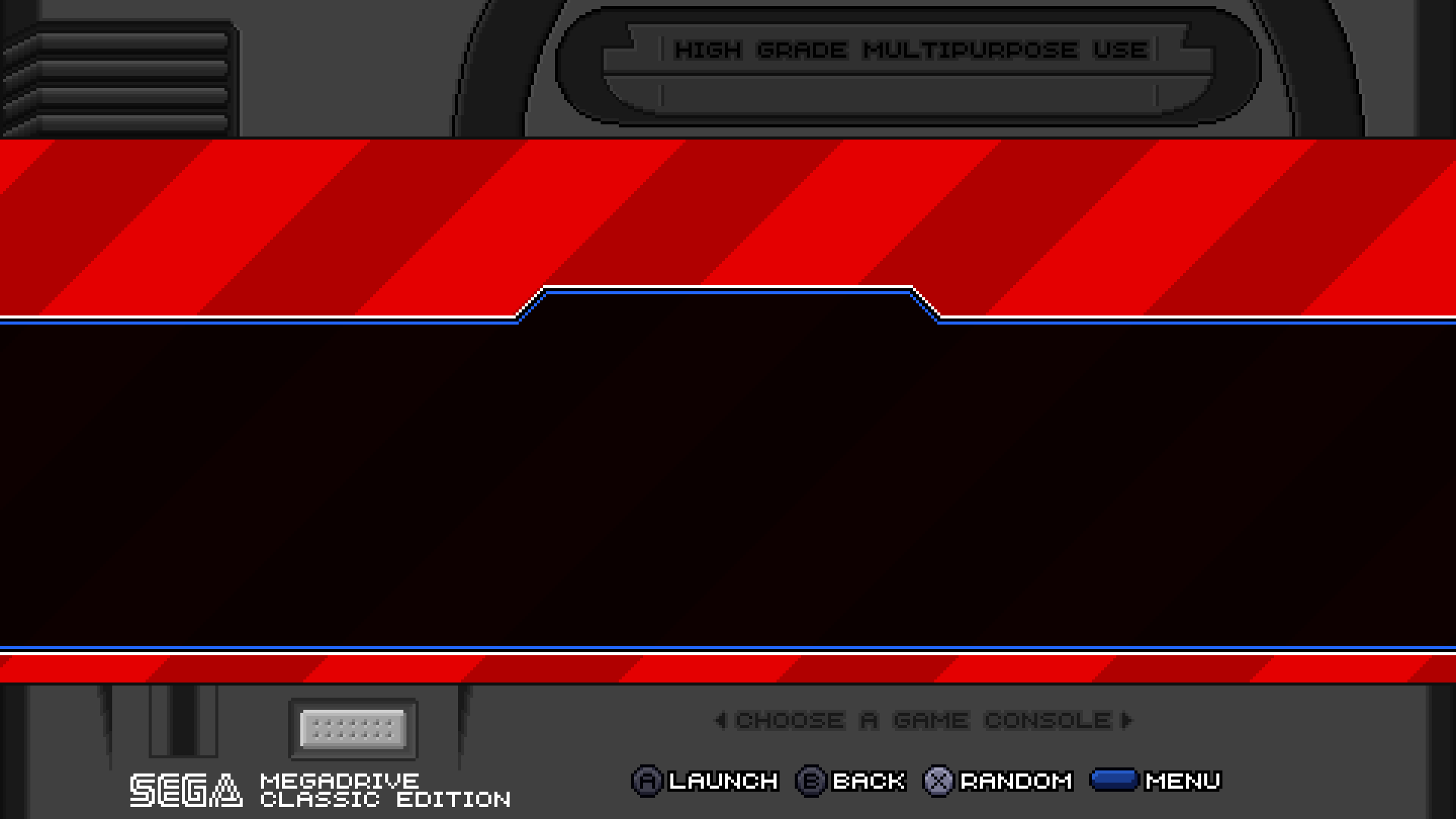
- The fields were completely redrawn (in the style of the first revision of the Sega Megadrive) and various backgrounds were added (in accordance with the regions).
- Logos and icons will remain in their place. I still do not promise anything about metadata.
Is it worth moving in this direction, or does anyone have any comments?
-
I think it looks great, definitely move forward with this version @frgn :)
-
Nice that you are back!
After the ugly screenshot from the retail theme of the mega drive mini a few posts further up, you are my rescue! :)I like your interpretation of the md1.
I have allowed myself to modify it a bit. I think so I can show you better what I (and maybe others) would like to have in it.I am not a graphic artist. so it may not look as good here and there.
frgn ... I hope that you might like a few things, and you could possibly take them over.
PS: the power indicator and the bar on the top (high definition graphics) is not from me. I got it from another website:
htt*****/art/Sega-Mega-Drive-EUR-PAL-304163586or take a look at here:
https://imgur.com/lQ5cPwsPS2: The lettering "High Definition Graphics" is not the right one. The real lettering is:
"High Definition Graphics - Stereo Sound". If you want to take it over.Here is a link that shows the real eu version with right lettering etc.:
https://imgur.com/Y4seflK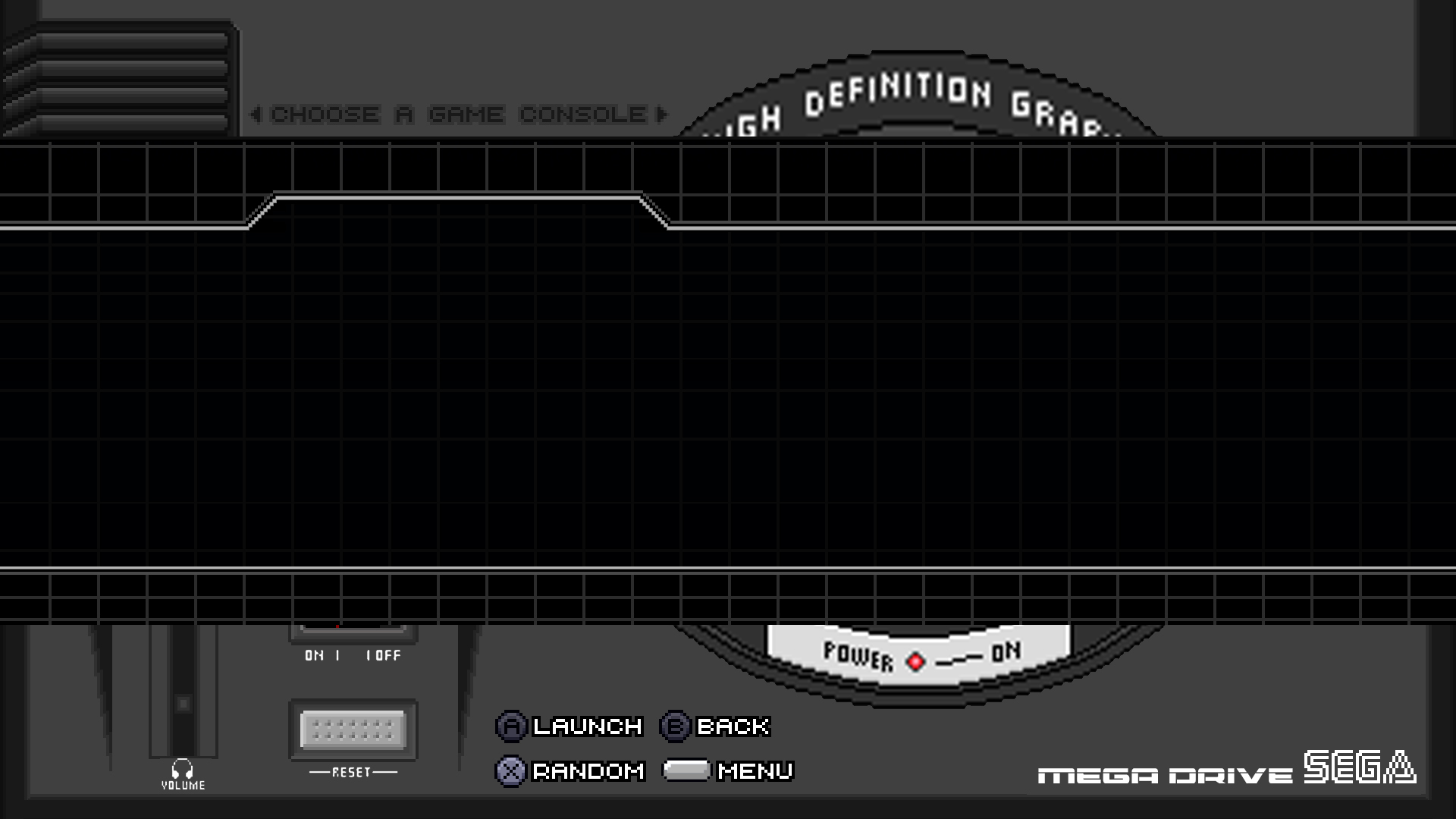
Best regards!
-
pleaese delete this, thanks.
-
@legendos "High Definition Graphics - Stereo Sound" - does not fit at the top. if you make this area even wider, then it seems to me to be completely not aesthetically pleasing. so I decided to leave there a message about choosing a game (or a game system).
I also decided to try to get rid of the images of buttons and switches - with them the layout seems “dirty”, besides, they do not carry any semantic load and simply occupy the usable area (which is quite small). I tried to display action buttons instead.
Of course the option is not final. maybe I missed something else important.
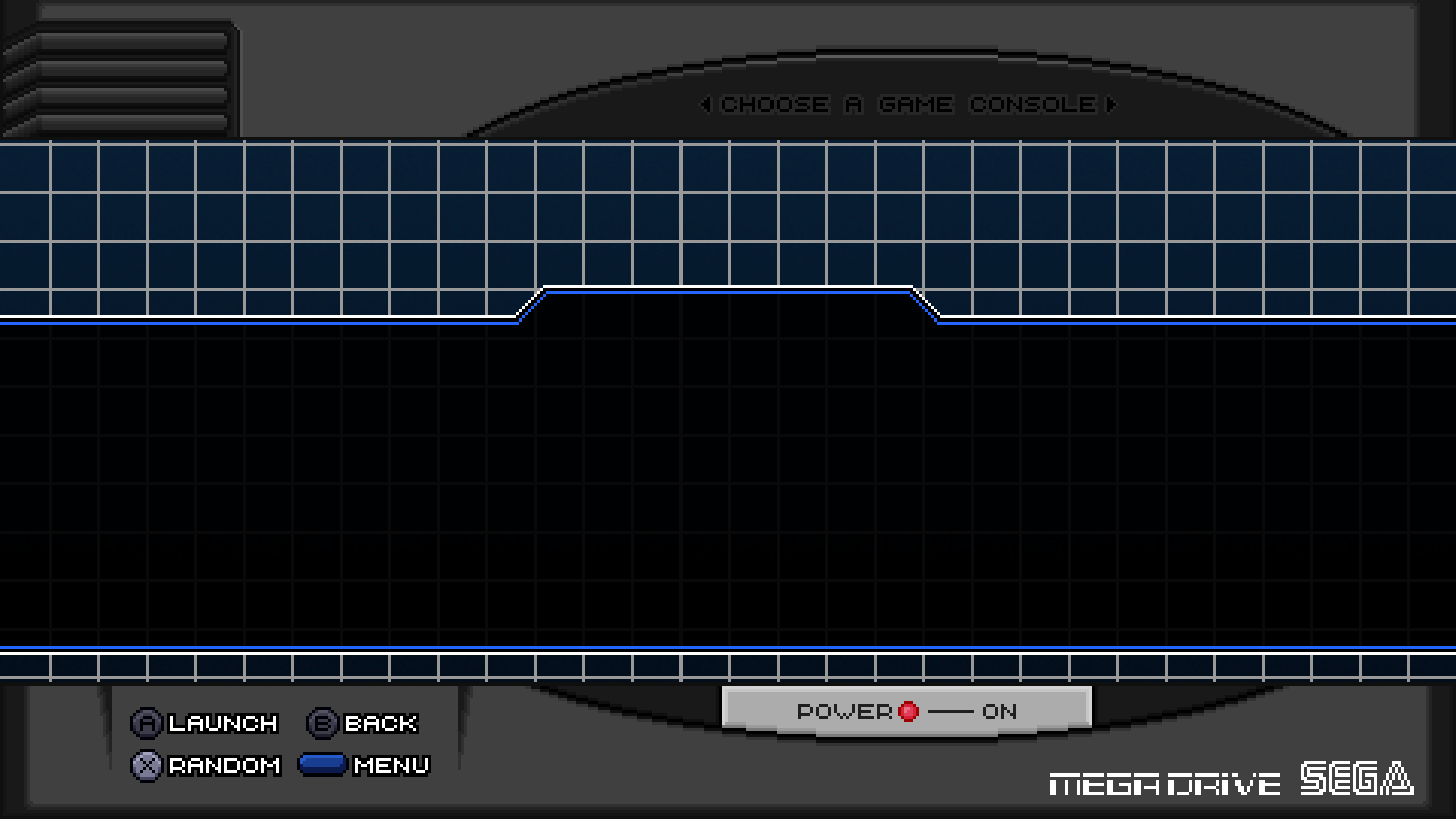
-
Thanks for your reply!
and thank you for trying to implement some of my ideas.
I think It looks a little bit cleaner now. I like it!Your idea to place the controller buttons to the section where the volume, and reset buttons are is very good.
Maybe you can bend the semicircle (with the letter "choose a game console", and the energy-indicator) a bit more ?
It looks a bit stretched out and more like an oval instead of a circle.Even if it does not work, it still looks better to me now!
Good work! :)
What do the others say to it?
Regards!
-
at the moment, the layout may look like this and have three different layers.
maybe someone else has any comments / suggestions / ideas?
This theme seems to me to be ready, but I cannot exclude that it can be done better.
(Click on the image to view it in full size.)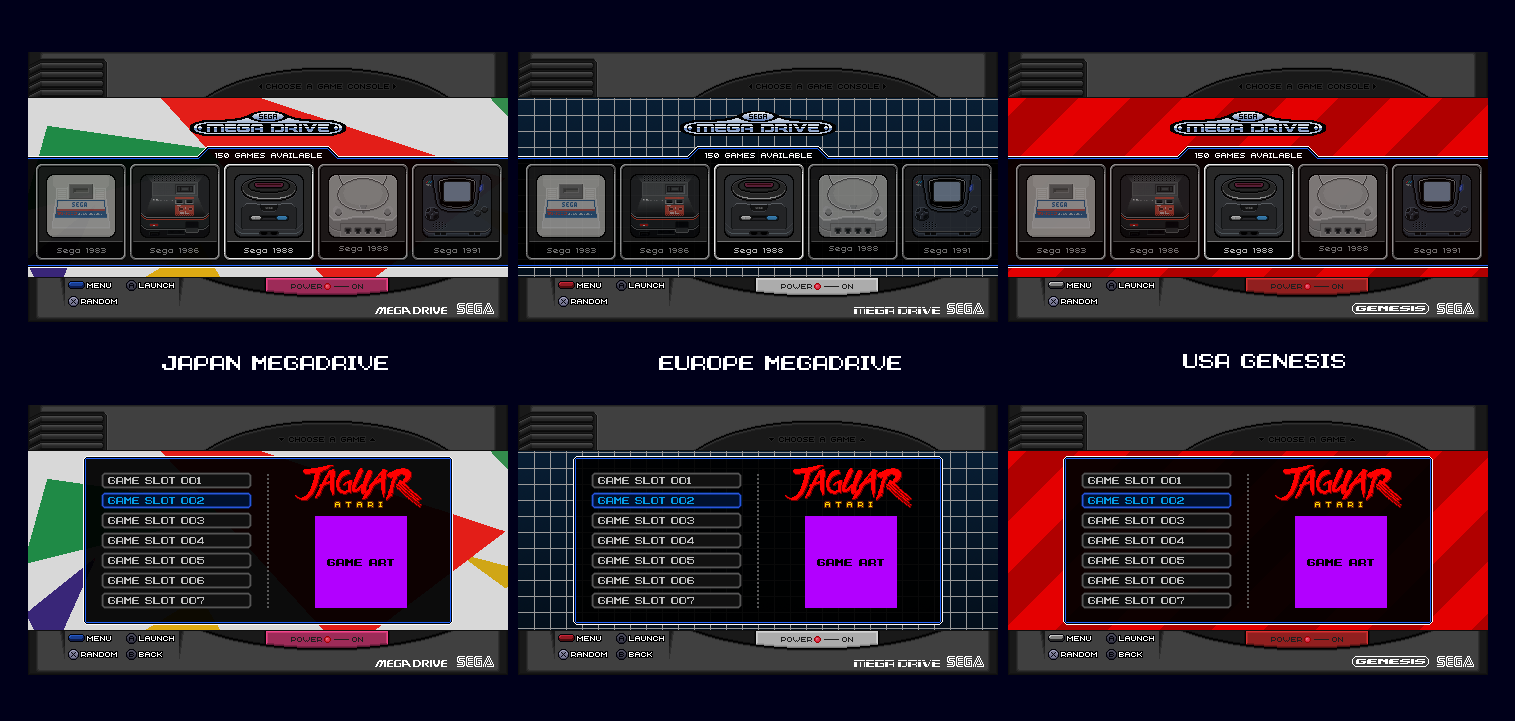
-
No other suggestions from me.
I'm happy with it! (:
As already asked by frgn, what does the others say?
Best regards!
-
Yep I like it, great work! Would you be willing to add the launching screen to the zip also please? lemme know when its available and ill test on my pi.
-
-
add retoflag layout...
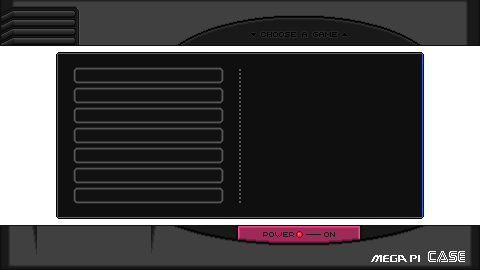
-
Contributions to the project are always appreciated, so if you would like to support us with a donation you can do so here.
Hosting provided by Mythic-Beasts. See the Hosting Information page for more information.