Announcing Pegasus Frontend
-
Talk about an impressive turnaround - just grabbed today's build and I see you have already added this support. Nice!!
-
@fluffypillow did you ever test this on a 320x240 monitor?
Over at Sudomod, many are building Gameboy builds running RetroPie.Given the benefits of running Pegasus instead of ES, it would be neat if the frontend could be optimized for small screens also, if possible..? Maybe without video preview and with bigger text, with no description or something similar?
-
-
@AndersHP I plan on making a 240p theme at some point as I'm also running pegasus on my new astro city arcade cab.
-
@fluffypillow could tell me the Mac OS X folders root for ES: gamelist, metadata, roms?
I tried different folders but the app still quiting because no games found. -
@spartan Pegasus will check
~/.emulationstation/for ES' files, eg.~/.emulationstation/es_systems.cfgand look for games in the paths listed there. -
When I use the online conversion tool to convert gamelist.xml to metadata.txt how do I save or download the text file?
-
@jerzeeloon I've just added a download button to help with that.
-
@fluffypillow Thanks . With the recent addition of multiple storage support on Android I'm able to add several more collections I had residing on a removable hard drive. Should save me time from copy and pasting for all the new metadata.txt I have to create. Your awesome and this frontend is becoming immaculate.
-
Weekly update! Haven't had too much time unfortunately but a few improvements have landed:
- Pegasus can now report if a game has failed to launch
- Cross-datasource asset searching: It is now possible to store
mediafiles and Skraper assets in the game directories found by EmulationStation and thedirectoriesof Pegasus metadata files. - EmulationStation: added support for excluding MAME bios and device files. Pegasus can now read
mamebioses.xml(example) andmamedevices.xml(example) if they exist exist under~/.emulationstation/resources/, and ignore the files on these lists forsystems where<platform>isarcadeorneogeo. - Portable mode: the path to the currently set theme is no longer stored with an absolute path in portable mode
- Added a result downloader button to the metadata converter site
- Logging improvements, minor optimizations
-
I was also experimenting with a new theme: https://webmshare.com/nY4mP

-
@fluffypillow
Looks very clean - I like it!
Enabling video previews and maybe having system logos in the top next to the headline, and you're there! -
@fluffypillow Hi Mátyás, great and awesome work!!
I love Pegasus but I have a problem with the skraper and the media folder structure, I cant make the skraper output the media structure like pegasus by default want, (I can make it work one by one by hand.... )
Can you help me?
Theres have to be a configuration option in Skraper that Im missing,Thanks!!!!!
PS: Sorry by my english. -
@fluffypillow Nice, but the builds available are from 8 days ago :)
Also, so if I increase the gpu ram, do you think Pegasus will take advantage of it to handle larger images without slowing down to a crawl (it's already a bit jerky with low res defaults from scrapers).
-
@gastongaston Hi, yes, Skraper uses a different kind of media structure, but that is also supported by Pegasus. You can use the 'Generic Frontend' output of Skraper to get the assets and the metadata in a compatible format; there's a short guide for that here that might help (though it's more focused on metadata conversion). Feel free to ask if you run into any troubles!
@Darksavior yeah I guess "weekly" in this case meant 2 days of development :) Yes, increasing the GPU RAM should work I think (but if I remember correctly the split is already quite high by default on RetroPie). The performance seemed to be OK for me on my Pi 3 though, did you notice some slowdowns recently?
-
@fluffypillow Maybe the last 1-2 updates have been a tiny bit slower for the art to show up when scrolling through systems. I also noticed a minor/not very important bug. If you shut down the pi in less than ~10 seconds after the pi completely boots up, pegasus will crash to the terminal. It might still be loading stuff in the background.
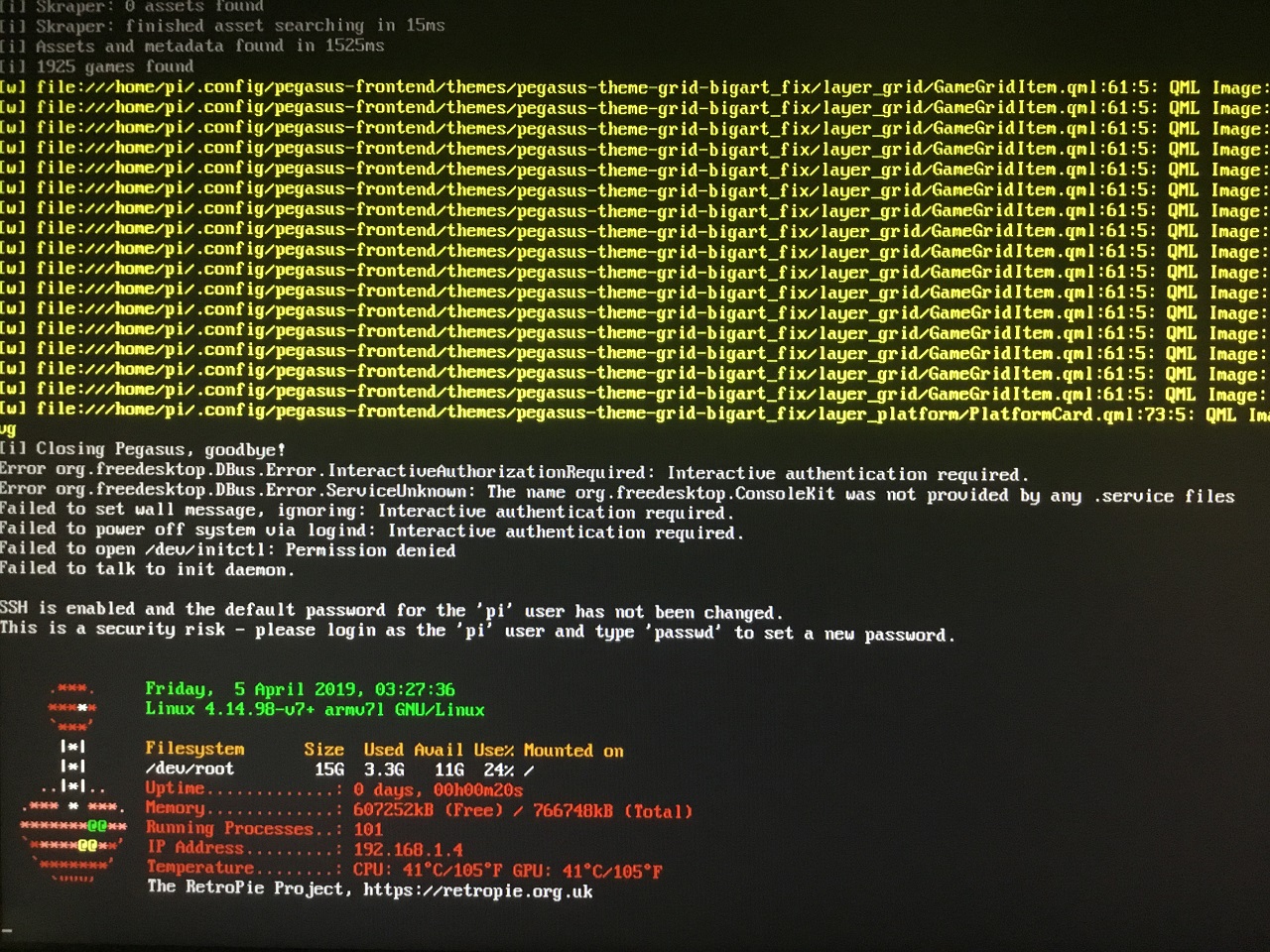
-
@fluffypillow Hi Mátyás, thanks for the help!!
Im trying to make it work but I cant, Im in the same, my only problem is with the output media/assets structure, all the other metadata are fine.
Im getting from Skaper TYPEofIMAGE/nameofthegame.jpg (I cant change that structure)
But Pegasus are looking for NAMEofGAME/typeofimage.jpg (im think, not sure)I dont know how all people here make it work, maibe is my problem because Im in Windows.
-
@Darksavior Interesting! ConsoleKit is the thing that grants permission to non-root users to reboot the device, so based on the error it seems as if it did not load completely when you tried to shut down. I wonder if it's just slow or some intentional security thing. I've tried to reproduce it, but the error didn't occur for me on Pi 3 and 0W (maybe I was too slow).
@gastongaston Both kinds of directory structures are accepted on all platforms: make sure 'Skraper Assets' is enabled under Settings -> Enable/disable data sources, then Pegasus will look for Skraper directory structure under
<game directory>/skraper/and<game directory>/media/, egD:\myroms\skraper\box2dfront\MyGame.pngandD:\myroms\media\box2dfront\MyGame.png. If it still fails, upload your log file, maybe there's something in it that might help (should be atC:/Users/[username]/AppData/Local/pegasus-frontend/lastrun.log, note that some directories might be hidden on Windows by default). -
Weekly update: nothing interesting this week :(, I was mostly busy with tracking down some hard to reach system-specific bugs, and also verifying issue reports.
-
Just to share with you my new bartop project with this cool frontend and the gameOS theme!
Contributions to the project are always appreciated, so if you would like to support us with a donation you can do so here.
Hosting provided by Mythic-Beasts. See the Hosting Information page for more information.