Nespi case (Not the PLUS +) 2 Question
-
@shavecat
the nespi+ case advertises a safe shutdown, but I don't know what is different about the non plus model. I guess that the switch really does cut the power. Technically a script could be written to perform safe shutdown on the gpio shim or whichever, if it were possible to rewire the switch onto the gpio, but then the switch would need to be disconnected and something to pass the relay would need to be replaced.Make sure the fan is blowing outwards, I installed mine upside down the first time.
There is only one vent so air will blow out of it regardless, but having it upside down helps none. -
okay Thanks everyone :)
-
It seems like this shop is selling upgrades to a non-plus nespi case, adding this very feature:
-
@Efriim You are right that the name "safe shutdown" is misleading, what that feature does is add more "functionality" to the reset button mainly, for instance pressing the reset button while in a game will reset the emulator instead of the whole system, or exit to emulationstation.
-
@shavecat said in Nespi case (Not the PLUS +) 2 Question:
So i dont have anyway to use the buttons in a safe way ? ( beside in the emulator rest )
i got to have the plus (+)for that function ?You do have options if you are willing to tinker with wires, solder etc. I think the first documented success was written up here:
https://retropie.org.uk/forum/topic/12424/retroflag-nespi-case-soft-power-reset-hack
which links to a nice tutorial doc and lots of discussion. I did something similar and I also use a mausberry circuit. Solutions involve modifying the button board by cutting the traces to isolate the switches, then running wires you solder to the switches to GPIO pins.
-
@caver01 Yes there were indeed some nice mods prepared at this time. But all in all you would pay the same money for a NESPi+ housing rather to get those few electronic parts ;)
At this time I rebuild the whole PCB and used a Mausberry for the "Yet annother NESPi case" mockup ;)
@GoldManSex778 No the "safe shutdown" is needed to obtain proper metadata if you leave emulationstation. Other things you talk like reseting the emulators were initatied by @meleu because users saw a demand for this. You can read the glory story from here.
-
@cyperghost
Safe Shutdown, was a reference to the nespi case which opposedly cuts the power unlike the more advertised nespi+ -
@Efriim Got you. Yes the non-plus version were just two switches (a momentary and a latching one) put in series. And every action done by these resulted in an immediate power cut. I think it is better at this time to buy a NESPi+ case before tinker with wires and solder iron. Imho the MegaDrive and the SuperPi outstand both NES housings.
I use an old unmodified NESPi case (nonplus) just as small headless media/ftp/mail server. So there is no real need for proper shutdowns. -
So as i experience in the Nespi case,
its really closed up so i did a few holes where the fan go up to take the air outside...
really helps.
I have some idea i wanna put two fans on the pi as i see on the pic'

so the nespicase take
can i put another fan form the pi itself ?
ON Pin#02 And Pin#09 .
Will it harm the pi with the nespicase ?
Or maybe just connect them all to the same wires and let the split the power between them??(where the nespicase tell u to connect the fan )
(I Wanna add the dualfan on the pi itslef , and another one on the case to get the air flow out) -
@shavecat I expect current draw would be your limiting factor with multiple fans, but I don’t know how quickly it becomes an issue. You could certainly use 5v and GND pins. I changed my fan over to a 3.3v pin to reduce the noise. A fast fan can get pretty loud. Why do you think you need so many fans?
-
@shavecat
I have read not to connect the fans directly to the gpio as this could damage the pi, instead you will want to use the fan controller as seen herehttps://youtu.be/ AP09tmNax18?t=274 (without the space)at 4:34
whether it is enough to power two fans, I do not know. -
I agree with @caver01, you don't need multiple fans. A decent heatsink and case fan is all you need. Anything more than that is likely to make more noise and draw more power with no added benefit. My pi 3b+ is overclocked and heatsink/case fan is all I have ever needed.
-
Lovely okay thanks all :)
It was still around 60 even went to 70deg'.
At the end what i did beside put the heat stink inside and the double fans-
Did a small hole where the fan for the air outside was need to be and add big fan on it to get the warm air out -

now i get max 52 deg' most ,(after more then few hours gaming)
when i run kodi im getting less then 40-
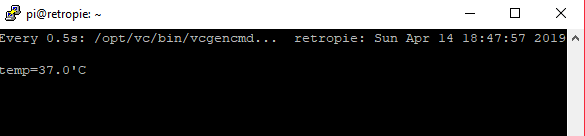
-
i'd just switch to thr plus anyways. not for the safe rest/shutdown. But for the brtter voltage. Ive built some for friends and lept getting low voltage warnings on them all the time. didnt matter which cable i used. Switching to the plus version
, no more undervoltage warnings -
@RetroSavior
i also getting the high voltage but really really not as many times as the start...
just once a well (Usually more when its really getting hot/warm) so im not sure its the plus helps....
check the temp' and if u really using the raspberry power adapter also helps. -
@shavecat That is one cool pi (pun intended) Just keep your cat away from that fan, he might want to puke on it lol.
-
@GoldManSex778
haha yeha i put something on the fan this time ;) thanks -
@shavecat If you think the Nespi case is nice. check out the MegaPi case from retroflag. Great little version of Sega genesis/megadrive. I like it a lot more as the design in it has better airflow with fan placement. Seems quiter too. And nice cable management and handy tray on top for extra micro sd cards. Just got mine yesterday and in love with it!
https://www.amazon.ca/dp/B07K8HGF2Y/ref=cm_sw_r_other_apa_i_hJDTCbECQK472 -
@RetroSavior
yes i agree think it is looks better but u know each one want it other box i think.
my case also have extra place of sd cards its really the same but different design.
Let my know if u do it with overclock and how is the temp when playing quake (on ports) or so ?
Contributions to the project are always appreciated, so if you would like to support us with a donation you can do so here.
Hosting provided by Mythic-Beasts. See the Hosting Information page for more information.