HELP NEWBY PLS!!!!
-
Im new to raspberrypi and retropi and i have a sd card loaded with tons of emulstors and roms and w KODI. Well I let the kids play it one night and the next morning I went to play on it it wouldnt load to the main system to choose systems it would load to this command prompt and I have no idea what to do. I noticed at the bottom of it all it says the sd card has like 30gb of stuff on it so I know theirs still stuff o it. I took some pictures of the command promt and its clear enough that if you zoom in you can read it. Please help me out here ppl. Oh and btw please remember, I AM A COMPLETE NOOB TO THIS you litterally have to tell me what words to type and where etc, I wont know any kind of slang you use unfortunately, I apologize and I thank everyone ahead for help I really appreciate it A LOT!!!!
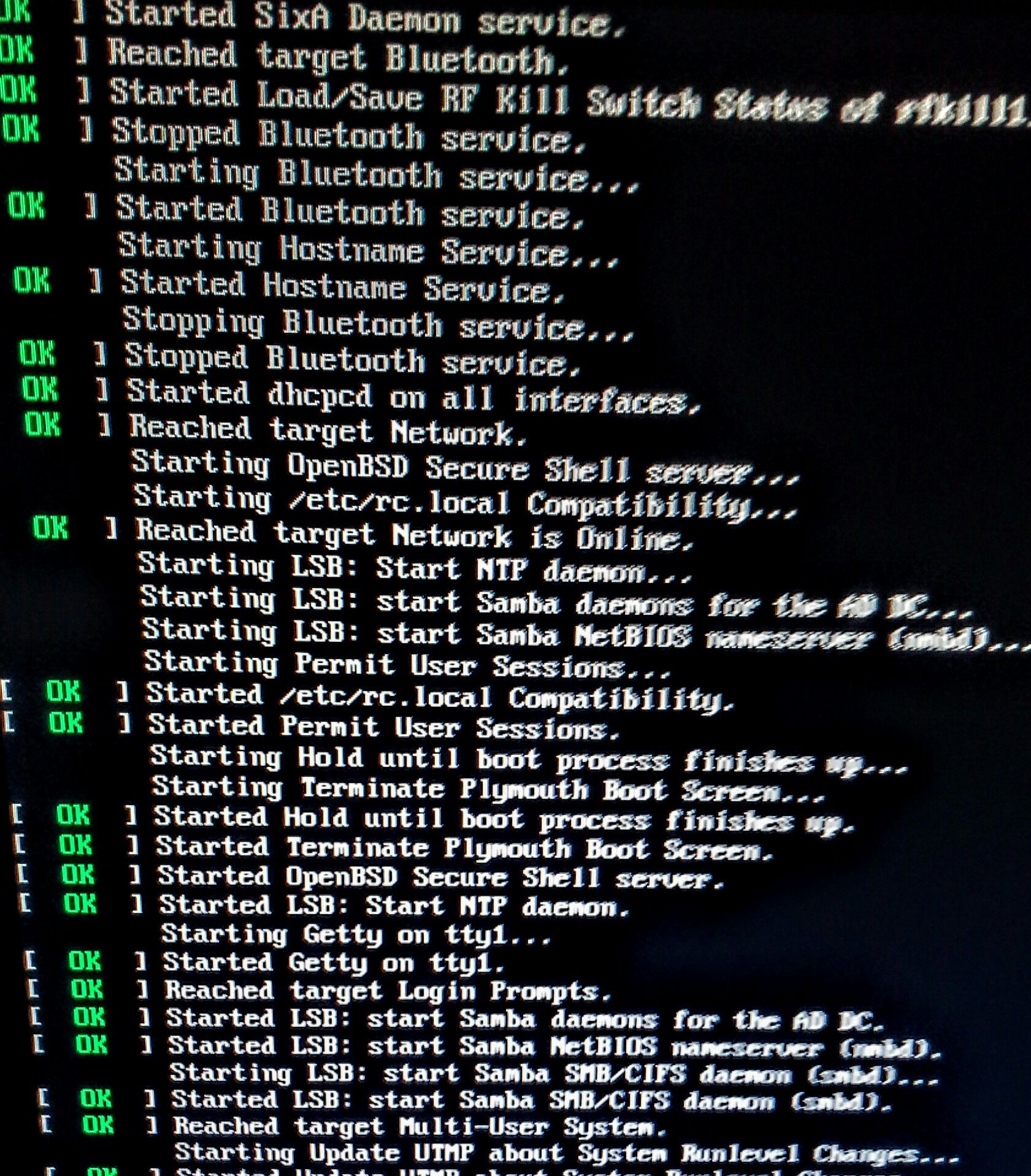
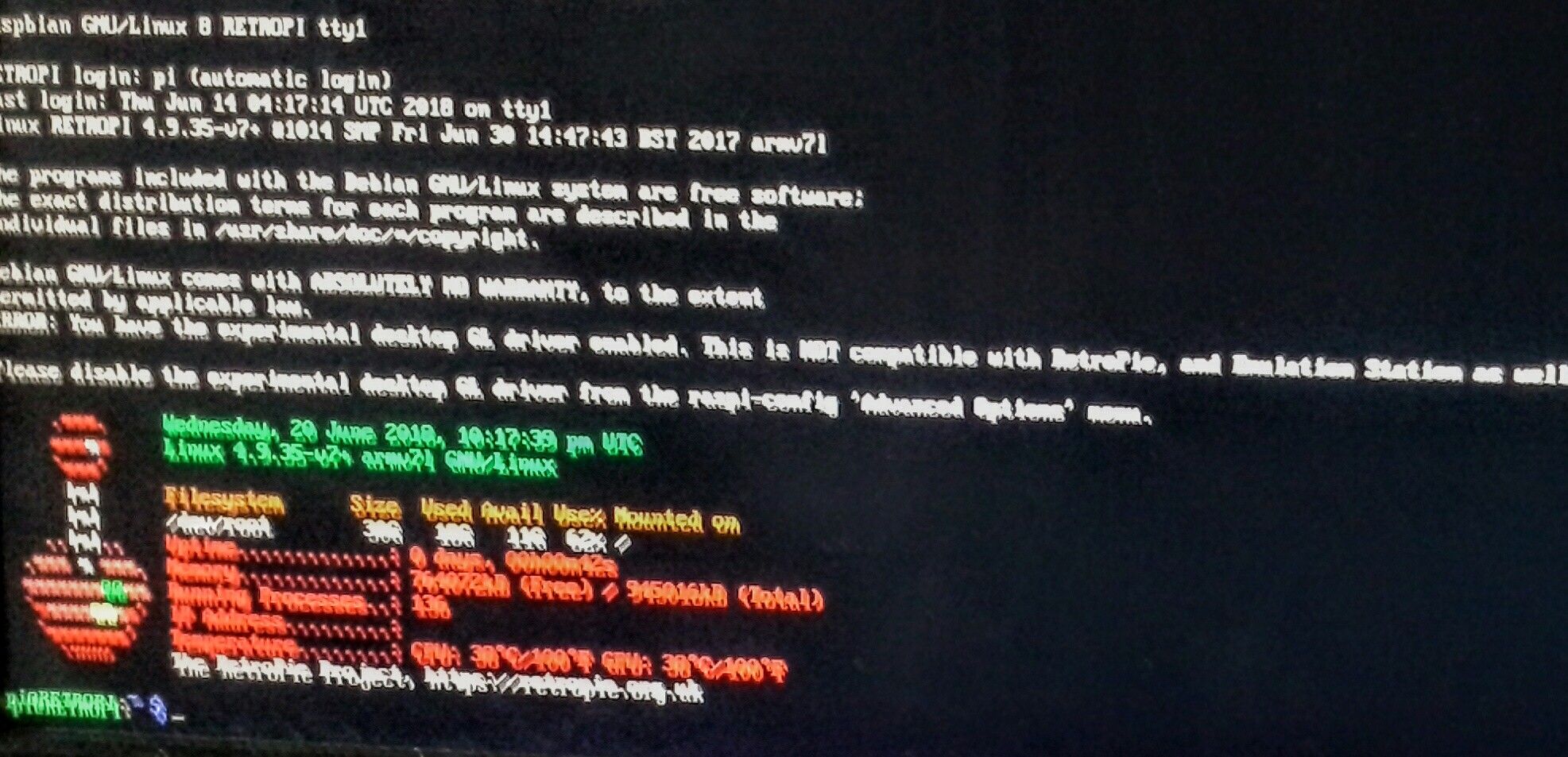
-
@jray707 sorry if I broke any rules, but like I said I understand nothing about linux, if you told me you needed "name of log" I wouldn't know what it was, where it was, or how to get it. So pls work with me ppl
-
@jray707 How do I get back to the main Retro Pi console choosing screen? Also is their some kinda way or option to make it kid friends so they cant change settings and screw stuff up????
-
@jray707 said in HELP NEWBY PLS!!!!:
Im new to raspberrypi and retropi and i have a sd card loaded with tons of emulstors and roms and w KODI.
Based on this statement, I believe you didn't build this yourself and are likely using a third party image. 3rd party setups are not supported here.
-
@jray707 looking at your old posts as well you know pretty well that this 3rd party image isn't supported. Last year you asked for help with it as well because Kodi wasn't working properly and got told the same thing then too.
-
Hello write "emulationstation" so you come back to ES
-
@markyh444 thats ridiculous, from the looks of your signature you use emulatkrs and roms also but because the fact that I am ignorant to linux raspbeeeypi and retropi themselves and had a friend set that up that mwans your unwilling to help? Thats ridiculous, I spent a long time loading all of my systems and roms onto the sd card and did alp my hw on getting them loaded but I dont know the last thing about what to do when stuck at the command prompt and you who wrre once im sure I my position are unwilling to give me what is im sure some simple help. 👍👍👍👍
-
@jray707 that's exactly the point, you are ignorant to the software and just want somebody to fix it for you. That's not what Retropie is about, Raspian and the Pi were developed as a learning tool.
There are forums for help, but in-depth documentation already written that you should be reading through. I've asked for help here, but not before searching the docs, the forums and Google first. I never just posted for someone to just fix it for me because I don't want to learn, which was your opening gambit mate!
I'm happy to help people who are genuinely stuck, who have tried their best and fulfilled all the steps the site-owners and moderators have requested of them as per the forum rules (which you haven't). If you are unaware of them, it's right at the top of EVERY FORUM PAGE titled read this first. I suggest you do that, and return with a more open mind to learning how to do these things yourself. It's not hard, and you might even be able to start making projects yourself with your kids.
-
@markyh444 great Post! 👍
Contributions to the project are always appreciated, so if you would like to support us with a donation you can do so here.
Hosting provided by Mythic-Beasts. See the Hosting Information page for more information.