Retropie will not load
-
This is the retro pi 3.1
-
What kind of SD card are you using?
Edit: Also, where did you get the card and what are the specs of your power supply?
-
I don't know the brand name but it is a 4gb micro SD card 40 mb/sec
-
Holy Hell!!!
I bet you copied the download image file straight onto the SD card, right?
-
I downloaded retropie from the website and the extracted it then I wrote it using a windisk32 imager on to the microsd card
-
A problem like this is generally a bad/cheap/knockoff card or how the image is written to the card. Sometimes it can have to do with the power supply also. Have you run other software on the Pi successfully?
-
@mediamogul I have not run any other things on the pi it is new
-
Just to rule it out as a possibility, look on the back of your power supply and see what the voltage and amperage are.
-
@mediamogul OK but I have used this power supply to run my raspberry pi model b
-
The power requirements between the two are different. An RPi3 needs 5.1V, 2.5A.
-
@mediamogul its a 7 port USB 2.0 thing that I'm using for power
-
I have to admit that I'm not very familiar with powering a Pi through a hub, but I wouldn't rule it out as an issue. Plenty of powered hubs spread out the amperage between the ports and that can cause problems. Do you have another SD card you can test?
-
@mediamogul I might I am not sure
-
Still definitely a noob here, so take thoughts as a grain of salt...
I did have an issue with different samsung SD cards; one has been bullet-proof on 5 different retropie builds I have made for myself and others. The other card would never read and returned to amazon (pics below).
Just to clarify the "failed" card worked great on my windows desktop and laptop, could read and write just fine, as well as a few other mobile devices. I could just never get the pi3 to recognize or boot after writing the retropie image there.
usb hub to power also seems like a good place to start. Have you tried powering with 5V 2.5A adapter vs usb hub to rule that out?
great sd card here:
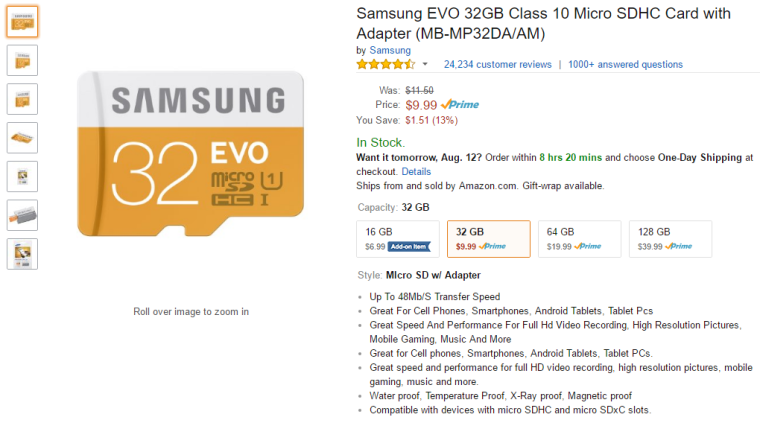
failed sd card here (and returned):
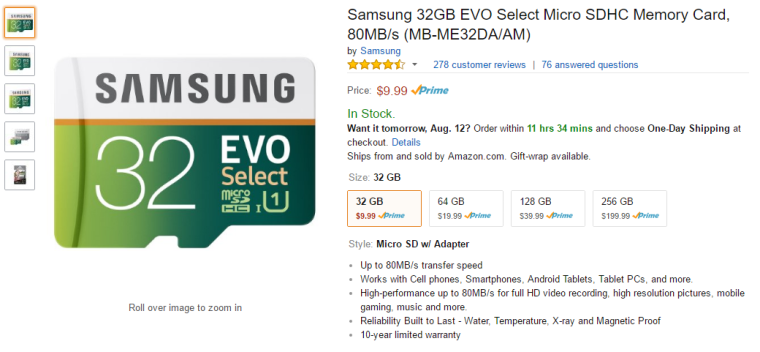
simple power adapter:
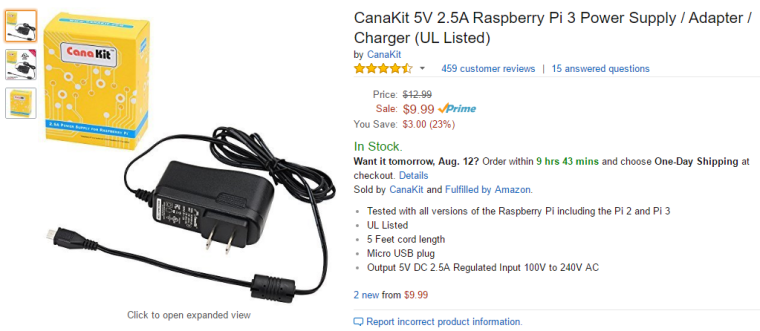
edit: spelling and "fail" clarification
-
Samsung card is good one. I got the 64gig version of that and it's been perfect. I'm referring to the GOLD Evo
Contributions to the project are always appreciated, so if you would like to support us with a donation you can do so here.
Hosting provided by Mythic-Beasts. See the Hosting Information page for more information.