Trouble with Clone PS3 Controller with bluetooth
-
After coming here for help I downloaded the Retropie 4.4 img for my pi 3+b. Installed fine and loads up to asking for controller. Plug in the controller and configure all the buttons. After that boots to the Retropie screen. Then I follow the instructions here. At this stage al 4 red buttons are flashing and it rumbles non stop. So I go to the setup choice and manage drivers. Find the PS3 controller and run the script. Always comes up with errors. This choice which I'm supposed t o choose "If you have a third-party controller, you must also navigate to [Configuration / Options] and select [Enable support for third-party controllers]; installation may take several minutes, so be patient." I can't find that option. Really stuck. Trying to just follow the instructions step by step is not working for me. I feel I'm doing something fundamentally wrong or just missing a simple step. New to this so any help appreciated.
-
The recommended driver is
sixaxis, and the 'Configuration / Options' appears after you've installed the driver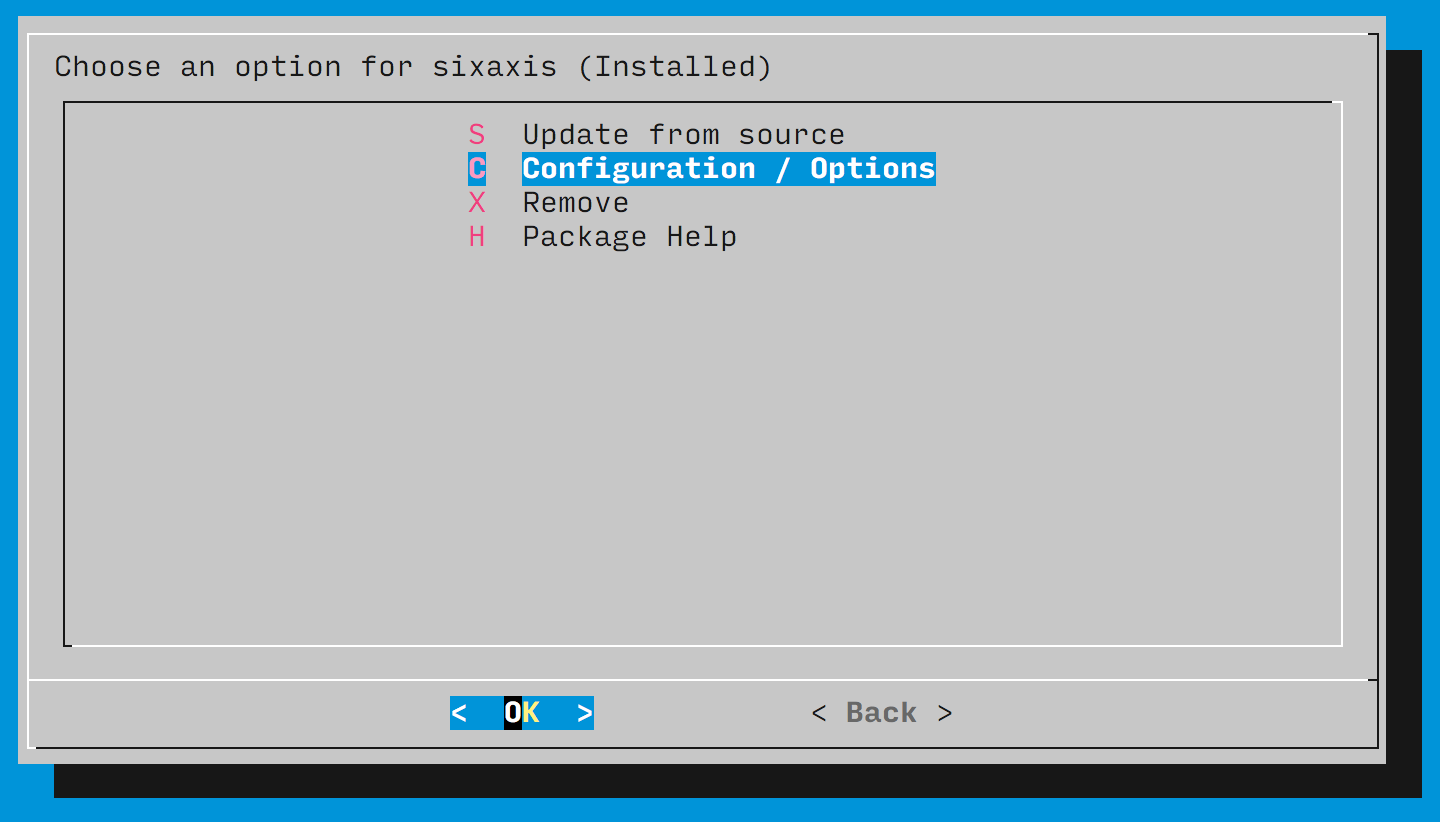
Uninstall the
ps3controllerdriver, update your RetroPie-Setup script (but don't update the OS/packages when asked), then install thesixaxishelper from the drivers' section of the setup script. -
@mitu
the sixaxis driver is better, but autoconfiguration for reicast does not seem to work with it. also the controls for ppsspp although not necessary the L1 R1 L2 R2 L3 R3 are all off, these I think are hard programmed into the emulator it is easy to configure them but r1 and l2 are always mapped for the same button.Is there an underworking configuration to change the button maps for controllers?
And I am still having a problem with the console not receiving input from my keyboard, happens after a few emulations or after the retropie menu, and I close with f4 the terminal takes no input and I'm stuck. Any ideas?
-
@Efriim said in Trouble with Clone PS3 Controller with bluetooth:
@mitu
the sixaxis driver is better, but autoconfiguration for reicast does not seem to work with it. also the controls for ppsspp although not necessary the L1 R1 L2 R2 L3 R3 are all off, these I think are hard programmed into the emulator it is easy to configure them but r1 and l2 are always mapped for the same button.You can report your findings in the
sixaxisdevelopment topic - https://retropie.org.uk/forum/topic/15967/ - with your controller model and what problems you find.Is there an underworking configuration to change the button maps for controllers?
Not that I know of.
And I am still having a problem with the console not receiving input from my keyboard, happens after a few emulations or after the retropie menu, and I close with f4 the terminal takes no input and I'm stuck. Any ideas?
Please don't hijack other topics with your own issues. If you have an already open topic, just comment on it.
-
@mitu
I apologize. I'll try to organize a report, to the development of the sixaxis driver.@PCKid
If you want to keep the ps3controller driver, the configuration is in virtually the same place as the sixaxis driver.
Open Retropie-Setup
Manage Packages >> driver >> ps3controller >> Configuration / Options
or
Configuration / tools >> ps3controller -
@mitu My problem is it fails the update from source and just loops me back to the same option but item C doen't appear. Also their is only a choice for a ps3controller in manage drivers not sixaxis.
-
@PCKid
At the main menu of RetroPie-Setups script.
there isUpdate RetroPie-Setup Script
this will bring the latest script modules and allow the source to be downloaded. -
@Efriim Still no luck. Here's what I do. Just made a fresh image. Boots up to gamepad detection screen. Use my Logitech wireless keyboard at this stage. Since I obviously need the internet first thing I do I go down to WiFi and connect to my router. Then I go back to the suggestion of choosing "Update RetroPie-Setup Script". It tries to, but throws back unable to connect errors looking for github script URL to obviously download the script. So even though I am connected correctly to my WiFi and therefore internet it's not connecting.
-
@PCKid If your internet is not working you won't be able to install or update anything. You need to fix that first - do you get an IP address from the router ? You can check from the RetroPie system, using the IP Address menu entry.
-
@mitu I don't think thats' the issue. When I go through the Retropie menu to WiFi find my router and put in the password it comes back after going through the connect and shows I am connected to my router on the 2.4ghz band I chose with it's ip address and no errors.
-
@PCKid OK, then if your internet is working, post the exact error message that appears when you run the update.
-
@PCKid
5ghz band works too. Though if the update can't connect, then there is probably no connection. -
@mitu I think I've found the problem. It comes up saying my country and locale isn't set. Can't see why I need to set that as the WiFi goes straight through to my router which is obviously working. So I went to item 4 in that setting and the list goes on forever. No idea what to select or even where it is. Choices like en-gb-8 or something like that. I'm in Australia, Perth Western Australia which is in timezone +8 but I've scrolled down endlessly and can't find it. Is this where my problem lies?
-
@PCKid The 3B+ model needs the country set for the Wifi to work, it's in the release notes for both RetroPie 4.4 and the Raspberry Pi model.
Runraspi-config, either from the RetroPie menu or manually from the terminal withsudo raspi-config, then under Localization Options, you have the Wifi Country entry - Australia is near the top of the list.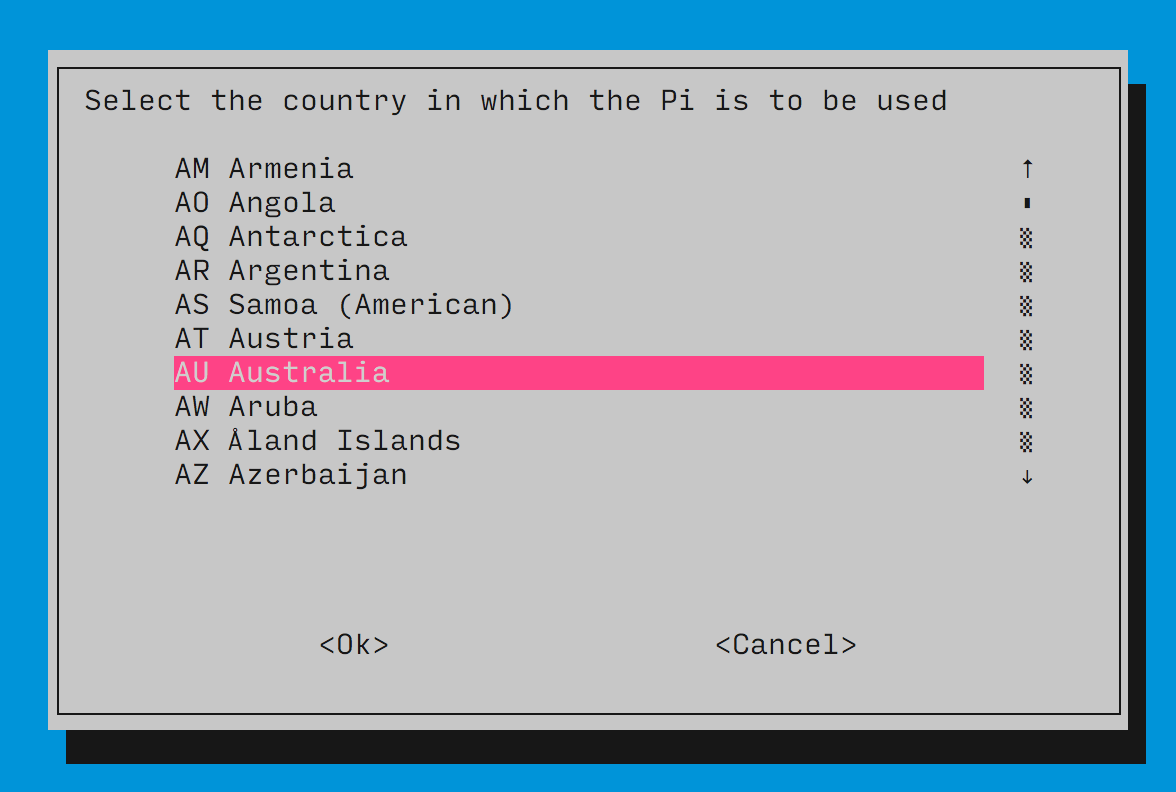
-
@mitu Ok That was the problem. Now it all installs and under packages, drivers it says ps3controller (installed). Finally. I've been at this for nearly a month. But reading the next instructions I'm not quite clear. Currently controlling all with with my Logitech wireless keyboard configured as input. Do I plug in my ps3controller via USB and then reboot and go to configure input with the controller or the keyboard? and then at what stage do I pull out the controller and try and get it to connect via Bluetooth. Almost there I feel. Just this final stage.
-
@PCKid Use the
sixaxishelper instead of theps3controller. Follow the instructions in the Docs to pair it, then configure the controller in Emulationstation as shown in the Controller configuration page. -
@mitu getting closer. When I disconnected the number one red dot is solid on the controller. But nothing works on the controller. If I plug it back in and go to Bluetooth display registered and connected Bluetooth devices it shows number one as Sony PS3 controller and number two my iMac. I thought it was interfering so I shut it down. But it says no active connections.
-
@mitu now I’ve taken out the iMac as an additional driver. There’s only the ps3controller but it still doesn’t work when removed from USB
-
@mitu it also prompts it when going into WiFi config on a RPI if the country is not set.
-
@BuZz yeah I’ve now got it to the point where I’m almost fine. Just this one hiccup where it is connected as a Bluetooth device. But says no active device. Red 1 light is solid meaning it sees it as a controller but since not active no buttons work. Plug into into USB and then it works.
Contributions to the project are always appreciated, so if you would like to support us with a donation you can do so here.
Hosting provided by Mythic-Beasts. See the Hosting Information page for more information.