[Theme] Angular Theme
-
@lilbud said in [Theme] Angular Theme:
@Brigane Could you send a picture of how it looks on your CRT?
Here you go! The Font needs to be changed for both PC & Ports so they looks like the other systems. Also, ScummVM still needs to be added :)
Let me know if I you need more help with testing the theme.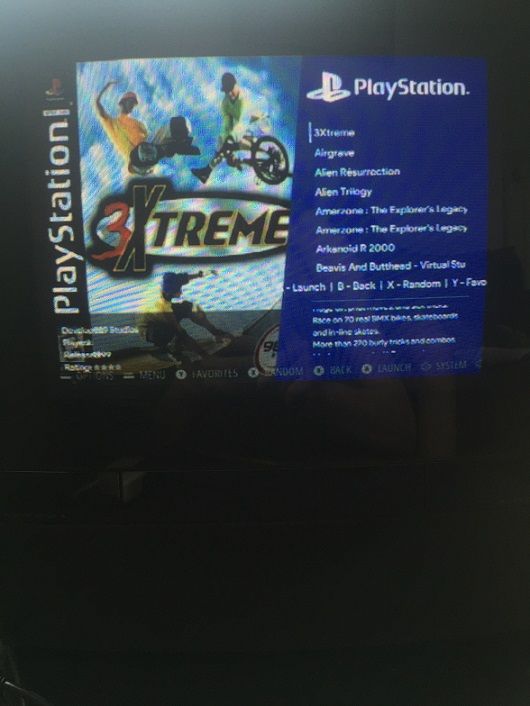
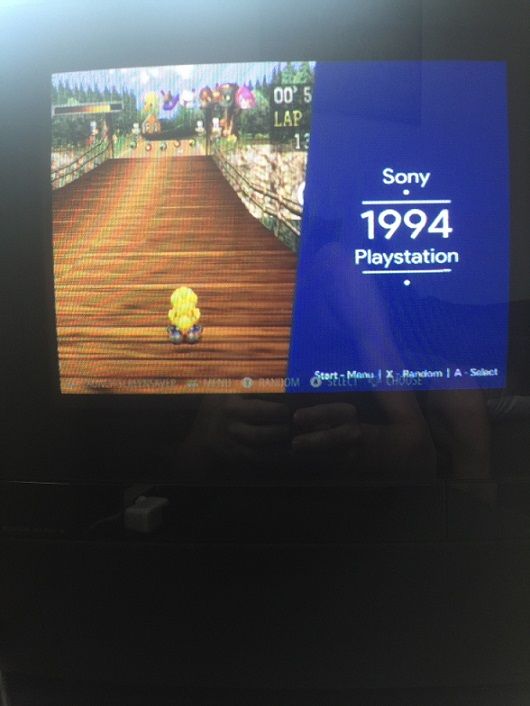
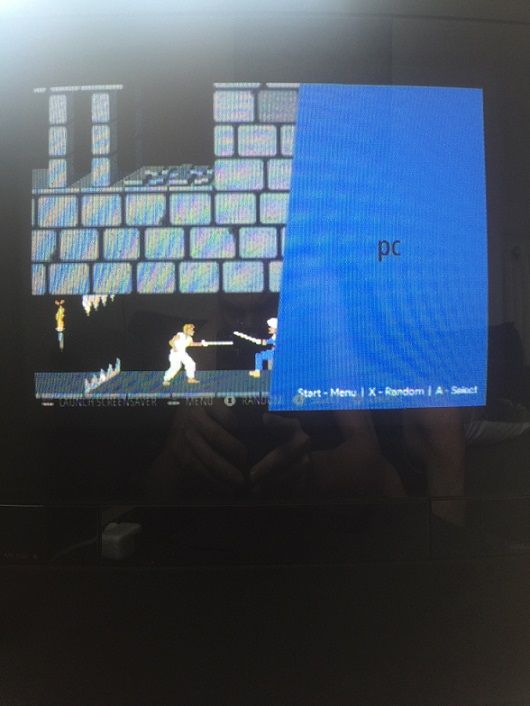
-
@A-Bored-Ninja @Brigane @LiveFastCyYoung
All the systems you requested have been added. Update the theme.
-
@lilbud Thank you for fixing this so quickly. Much appreciated!
-
@lilbud said in [Theme] Angular Theme:
@A-Bored-Ninja @Brigane @LiveFastCyYoung
All the systems you requested have been added. Update the theme.
The Virtual Boy system select SVG seems to have some sort of issue. The lines appear but none of the text.
Also, anyone else seeing this for the Genesis logo and the G? (This also happens for Game Gear but only on the G in Gear.)

-
@LiveFastCyYoung I don't get that problem on my end, I'll check the logos just in case.
Virtual Boy Logo updated.
EDIT: Genesis and Game Gear logos are all fine on my end.
-
Developer, Player, Release Date & Rating doesn't seem to be shown correctly in the lower left corner. Would it be possible to fix or alternatively remove it?
-
@lilbud said in [Theme] Angular Theme:
@LiveFastCyYoung I don't get that problem on my end, I'll check the logos just in case.
EDIT: Genesis and Game Gear logos are all fine on my end.That is incredibly strange. I have no idea why something like that would happen. It's as though the letter and background go negative at that point.
-
@LiveFastCyYoung Are you using the theme on a 4:3 display ?
-
@Brigane Could you send a pic of what exactly is wrong?
-
@lilbud sleek!
-
@mitu said in [Theme] Angular Theme:
@LiveFastCyYoung Are you using the theme on a 4:3 display ?
Nope. Using the standard theme on a 1080p display.
-
@lilbud said in [Theme] Angular Theme:
@Brigane Could you send a pic of what exactly is wrong?
As you can see, it's all messed up
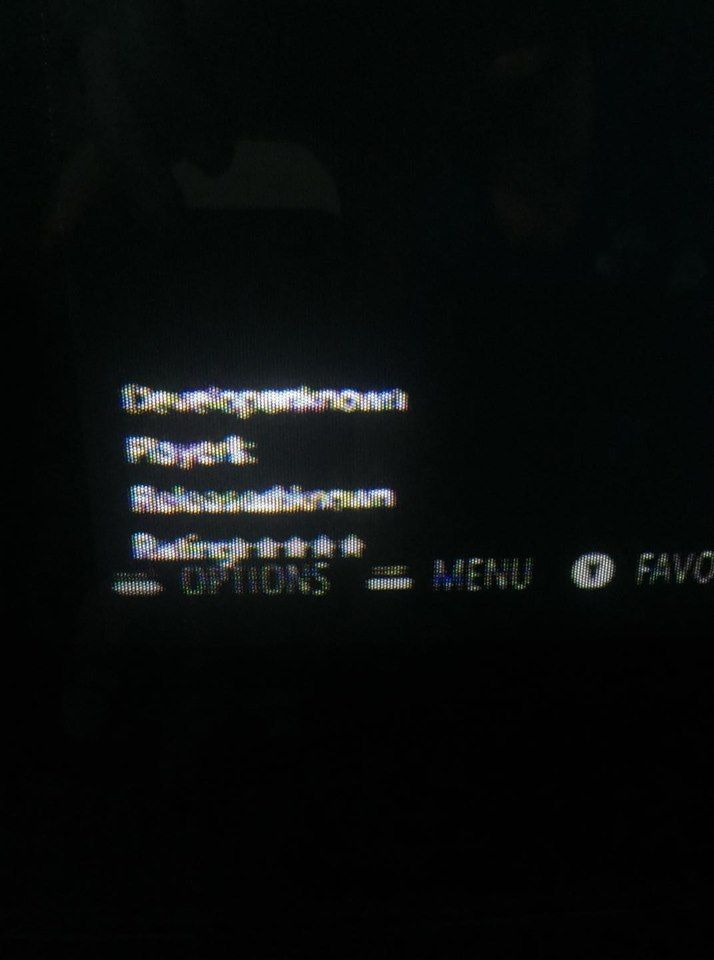
-
@Brigane In the main theme.xml file, change 16_9 to 4_3
-
This is a really nice theme, fba was missing tho, unless im missing some config i need to tweak ... I'am using it on my little CRT ..
https://drive.google.com/file/d/1QQS8rxP3dBaIJIldj6YoqBMOedK14d03/view
-
@MrCoffee in the theme.xml, change 16_9 to 4_3.
I'll add FBA later today
-
Missing Atari Lynx as well.
-
Is anyone having an issue with the dark border at the bottom not appearing when using video view style? After installing a new hdd in my laptop and reinstalling windows, I downloaded the latest emulation station build (2.9.0 RP Dev) and the updated theme. So, I don't know if it's emulationstation or the theme that's causing it. It works in all other views.
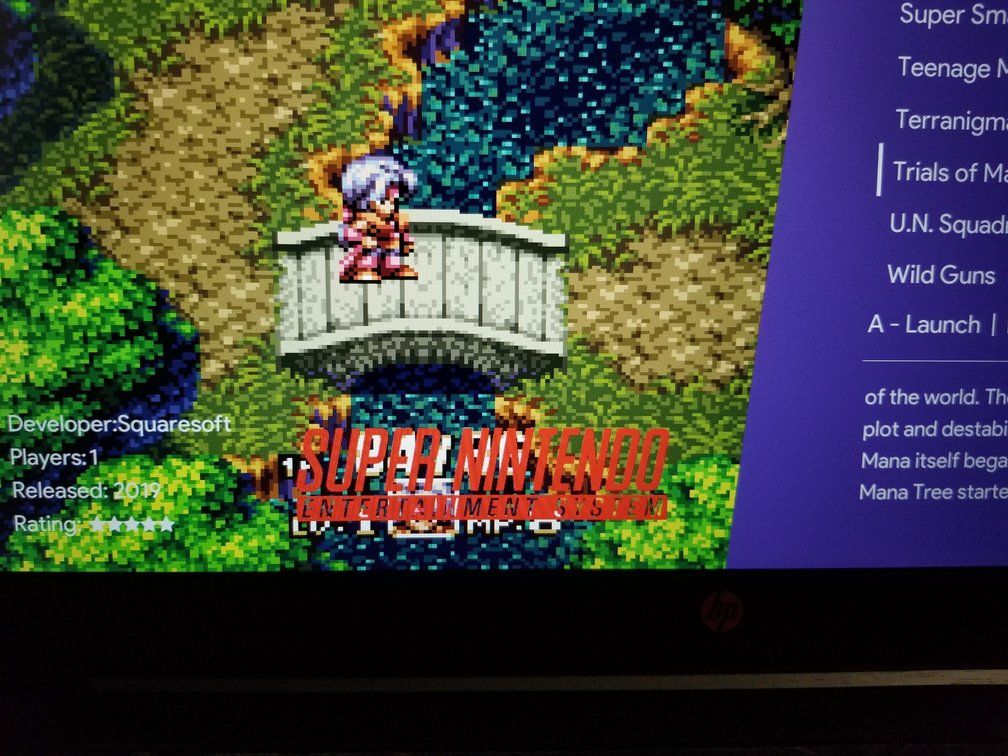
It appears when you make edits to the game, but as soon as you leave the options window, it disappears.
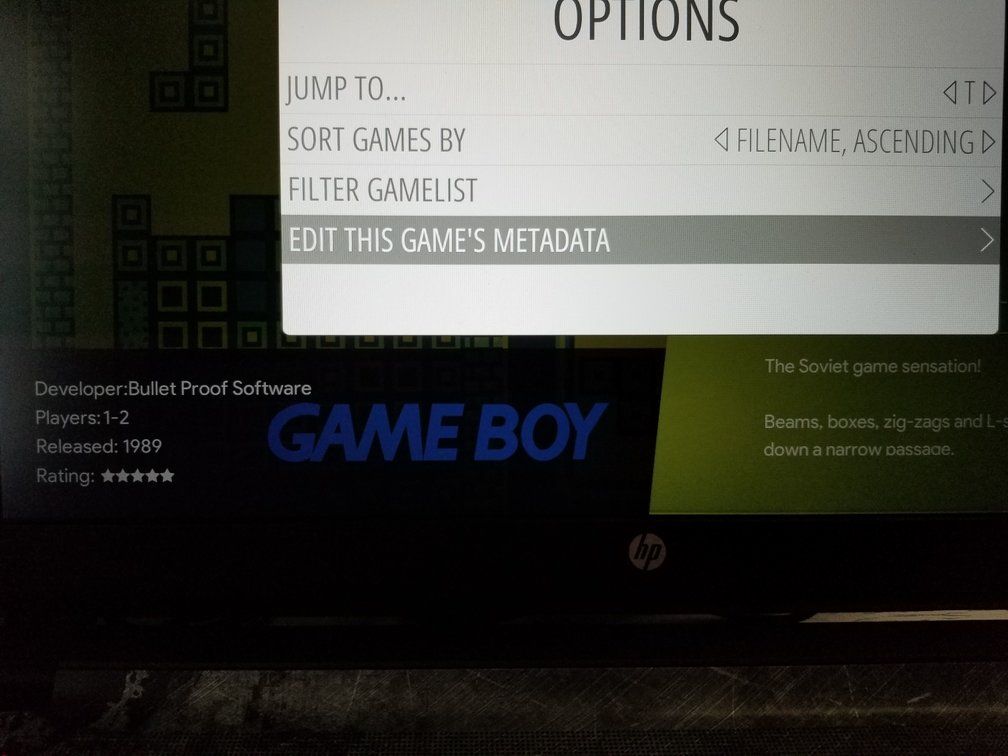
-
@SP That's weird, I'm not entirely sure what causes that.
-
I was looking in the github for the previous version of ES to test it, but I couldn't find it.
-
Quick question.
When my video starts playing the scrolling text is getting cut off on the game description due to the angled section dropping off of the description section of the theme.
Is there a way to change the font size or centering to fix this?
Thanks!
Contributions to the project are always appreciated, so if you would like to support us with a donation you can do so here.
Hosting provided by Mythic-Beasts. See the Hosting Information page for more information.