Zero delay encoder, cannot exit mame.
-
Hi, I recently completed my bar-top arcade machine (took 8 years for me to add the finishing touches (t-moulding etc...).
My brother-in-law, saw it and was crazy for making his own...so we spent the last few weekends in my garage building a new bartop MAME machine.
He purchased a button kit from ebay that included 2 Zero Delay keyboard encoders (https://www.ebay.co.uk/itm/132829766506?ul_noapp=true).
We went through the controller setup - RetroPie correctly discovered both controllers. We set the [Start] button to the P1 button and the Hotkey to the P2 button (as well as various other configurations when we couldn't get that to work). We set an external button to Coin1, and went through configuring all of the buttons to the 1st controller and a second joystick to the 2nd controller. All seems to work fine - we tested it by playing a few games (Pacman, Defender etc...).The issue is that pressing P1 (start) and P2 (hotkey) doesn't exit MAME. We tried all combinations of 2 button presses. Restarted the machine several times and reconfigured the buttons, swapping the [start], [select] and [hotkey] buttons several times. We tested that the buttons worked by plugging the controllers into my laptop and running a small Mono program to detect keypresses - all worked as expected.
How can I configure RetroPie to exit mame on a sequence of buttons, or failing that, a single button that I can wire in just for that purpose?
I've searched the forum, but in the main, the answer always seems to be the same: "Press [Start] and [HotKey] together to exit MAME".
-
@dchurch24 The keys (Hotkey + Exit Button) are performing the hotkey action when assigned to P1, P2 cannot access the hotkey actions. You cannot press P1 Hotkey + P2 Action key to perform the action.
As for how to assign a single key to exit - disable the Hotkey and assign the 'Exit' action to a single button/key. But it also depends on what emulator are you using - which MAME emulator are you talking about ? Retroarch has this usually mapped to theESCkey when using a keyboard, but you can also set it to a button. -
@mitu Hi, thanks for that.
As per the tags, I'm using MameLibretro.I'm unsure what you mean when you say P2 cannot access the hotkey actions.
I did go through the Controller Config many times, but I don't remember seeing an "Exit" action. -
@dchurch24 Oh. I also had a keyboard plugged in at certain points, and the [esc] button also didn't take us out of the game. In fact, I pressed every single key on the keyboard; nothing exited the game at all.
-
@dchurch24 said in Zero delay encoder, cannot exit mame.:
As per the tags, I'm using MameLibretro.
Which one ?
I'm unsure what you mean when you say P2 cannot access the hotkey actions.
Only Player1 can invoke the Hotkeys, P2 cannot (i.e. open RGUI, exit, Save/Load state, etc.).
I did go through the Controller Config many times, but I don't remember seeing an "Exit" action.
Under Settings -> Input -> Hotkey binds.
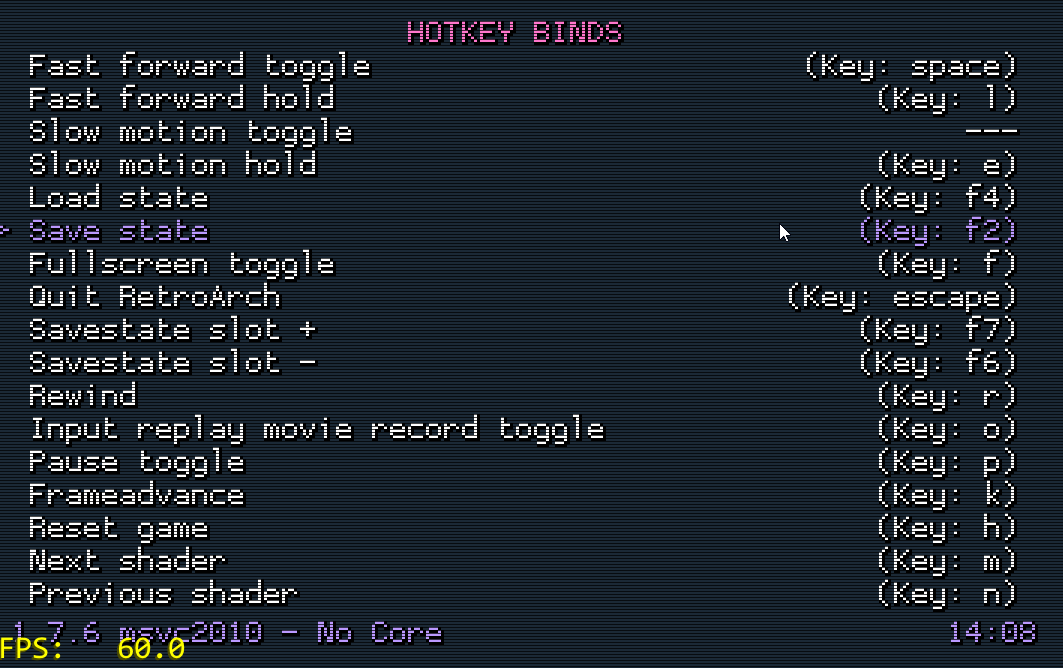
-
@mitu Ah. Sorry, my fault for not being clear. I meant that we assigned our "Player 1" button and "Player 2" button (on the same controller) to [Start] and [Hotkey] respectively.
I'm afraid I don't know...it's the latest version of RetroPie, so whichever version that pulls down from Git to install once Roms are in place.
The retroarch settings will be as they are out-of-the box, as I haven't touched them (or even viewed them - I get a bit confused as to what it is - You have RetroArch, RetroPie, EmulationStation and then finally the emulators themselves - it all seems a little over-complicated). -
@dchurch24 My guess...from that list is: lr-mame2003
It only sees .zip files, and is using 0.78 romset.
-
@dchurch24 said in Zero delay encoder, cannot exit mame.:
Ah. Sorry, my fault for not being clear. I meant that we assigned our "Player 1" button and "Player 2" button (on the same controller) to [Start] and [Hotkey] respectively.
OK, so when you configured the controller in Emulationstation, what did you choose as Hotkey ?
-
@mitu Our [Player 2] button.
-
@dchurch24 Re-map the controller and skip the 'Hotkey' assignment and it will prompt you to use
Selectas Hotkey - choose Yes/OK and then try again in-game to see if exiting works. -
@mitu Ok, thanks. I'll do that when I get home later. Thank you for your time, truly appreciated.
Contributions to the project are always appreciated, so if you would like to support us with a donation you can do so here.
Hosting provided by Mythic-Beasts. See the Hosting Information page for more information.