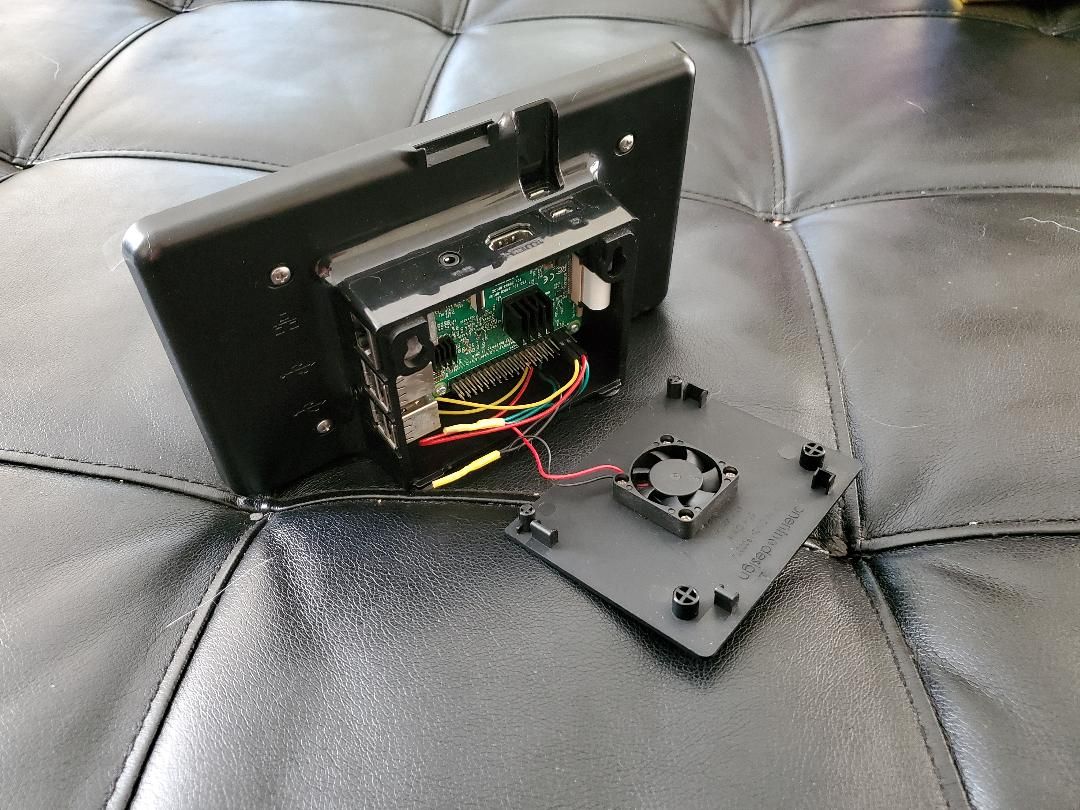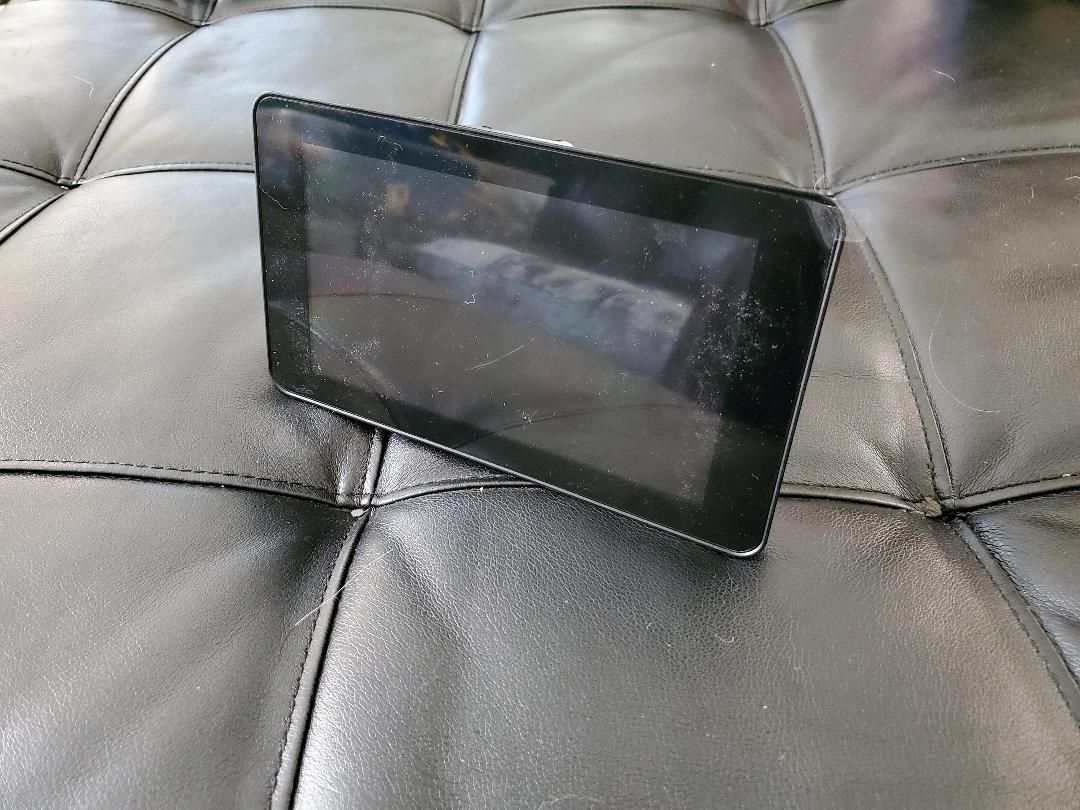Drastic on pi 3 1.2 not booting roms
-
I have Pinn lite and emulation station installed so that my pi switches from LCD to hdmi on boot. I installed drastic from the experimental packages menu. It won't load any roms at all. Is there a diagnostic I can run or do you guys know where I should start to get it running? I tried updating, and reinstalling but no luck.
-
@joe-info What version of Raspbian are you running ? Drastic needs to be patched in order to work with recent versions of Raspbian due to some system library changes.
Post the log file (/dev/shm/runcommand.log), taken after you launch a NDS ROM. -
@mitu I believe I am on 4.4 as per the retro pie setup menu. I'll get that log file posted in just a sec.
-
@mitu oddly enough, trying to launch a game via drastic seems to mess up the runcommand screen opening up.
-
@joe-info yup. No runcommand. Drastic breaks it. Is there another way to get the error log or should I just patch drastic? How do I patch drastic? Lol
-
@mitu
Log started at: Tue 18 Jun 00:58:39 UTC 2019RetroPie-Setup version: 4.4 (cda9ffcb)
System: Linux retropie 4.19.42-v7+ #1219 SMP Tue May 14 21:20:58 BST 2019 armv7l GNU/Linux= = = = = = = = = = = = = = = = = = = = =
Installing 'drastic' : NDS emu - DraStic
= = = = = = = = = = = = = = = = = = = = =drastic_rpi/game_database.xml
drastic_rpi/drastic_readme.txt
drastic_rpi/drastic
drastic_rpi/system/
drastic_rpi/system/drastic_bios_arm7.bin
drastic_rpi/system/drastic_bios_arm9.bin
drastic_rpi/usrcheat.dat
drastic_rpi/drastic_logo_1.raw
drastic_rpi/drastic_logo_0.raw
Applying vendor graphics patch: /opt/retropie/emulators/drastic/drastic
/opt/retropie/emulators/drastic /home/pi= = = = = = = = = = = = = = = = = = = = =
Configuring 'drastic' : NDS emu - DraStic
= = = = = = = = = = = = = = = = = = = = ='/opt/retropie/configs/nds/drastic/game_database.xml' -> '/opt/retropie/emulators/drastic/game_database.xml'
'/opt/retropie/configs/nds/drastic/system/drastic_bios_arm7.bin' -> '/opt/retropie/emulators/drastic/system/drastic_bios_arm7.bin'
'/opt/retropie/configs/nds/drastic/system/drastic_bios_arm9.bin' -> '/opt/retropie/emulators/drastic/system/drastic_bios_arm9.bin'
'/opt/retropie/configs/nds/drastic/usrcheat.dat' -> '/opt/retropie/emulators/drastic/usrcheat.dat'
'/opt/retropie/configs/nds/drastic/drastic_logo_0.raw' -> '/opt/retropie/emulators/drastic/drastic_logo_0.raw'
'/opt/retropie/configs/nds/drastic/drastic_logo_1.raw' -> '/opt/retropie/emulators/drastic/drastic_logo_1.raw'
/home/piLog ended at: Tue 18 Jun 00:58:52 UTC 2019
Total running time: 0 hours, 0 mins, 13 secs -
@joe-info
Hey joe, drastic comes with a pair of bios that can load some unencrypted roms. What you need is the actual arm9 and arm7 bios from an nds.They go in the folder \configs\nds\drastic\system\
nds_bios_arm7.bin
nds_bios_arm9.bin -
@joe-info the binary is patched, according to your log, so this is not the problem. Maybe Drastic doesn't like your resolution ?
-
@mitu I am using the 7 in pi touchscreen on my set up but im not sure how to add photos, from my phone, here so you can see.
-
-
@Efriim I'll try this as soon as I get off work. Thank you for the suggestion.
-
@mitu thank you so much for your help with this.
-
@Efriim do I delete the other drastic_bios?
-
@joe-info
There is no need to, the nds_bios will be used if it is available. -
@Efriim I added the official bios but i get the same result. It just loops back to the game selection list and it breaks any run command features like rasping config or the command line interface.
-
@joe-info
I guess that the RetroPie Setup needs to be updated to get the most recent version of DraStic.Enter the RetroPie-Setup Script menu.
retropie_setup >> Update RetroPie-Setup script
retropie_setup >> Manage packages > experimental > drastic > install from binary -
@joe-info
I tried drastic, it does seem to break the run-command menu. You can catch it the first time, but then it won't work after exiting drastic. The menu is still there, it is just in the background and you cant see it (needs a failsafe exit shortcut/key).For the emulator, 640x480 resolution doesn't quite work, there was no drastic-GUI available in this res mode. 480p and 720p were okay though.
-
-
@Efriim how do I change the resolution for drastic to one that works? Maybe if I get everything else right, then I can run the error log again to see what's up.
-
@joe-info
The run-command should work for one time if you reboot.
Contributions to the project are always appreciated, so if you would like to support us with a donation you can do so here.
Hosting provided by Mythic-Beasts. See the Hosting Information page for more information.