i just upgraded to the latest version and now i cant log into retropie
-
i just installed the last update and now my pie gets stuck on the loading screen. can i get help from some one please
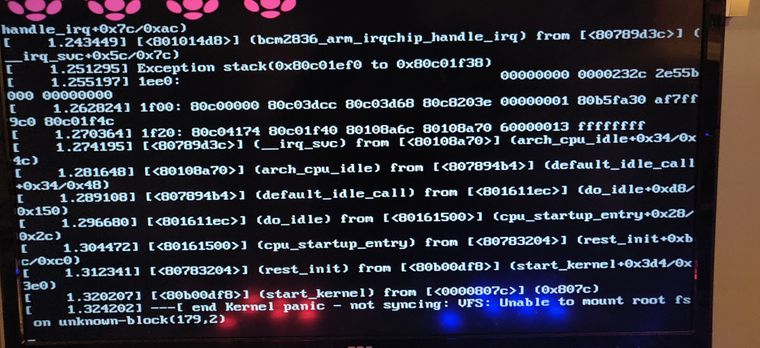
-
@zyul81 yes, if you provide some information as requested when registering (and at the top of every page).
Please do not post a support request without first reading and following the advice in https://retropie.org.uk/forum/topic/3/read-this-first
-
@BuZz im using a rhyno 5v 2.5v power supply, and 2 zero delay controller encoders and a keyboard, nothing else connected to it but an hdmi tv, all i did was update the setup script , and the retropie version, after reseting the system it got stuck on the screen that i posted. As an additional info i did got a low voltage warning during the process
-
@zyul81 what size is your SD-Card? Maybe its bad/corrupt, do you have another one you can try?
-
@stoney66 it's a 32Gb with about 9Gb free
-
@zyul81 You didn't mention what model of Raspberry Pi you're using and what image did you install, what devices are connected, etc. Low voltage warning means your power supply is not providing enough power for the Pi.
-
@stoney66 and yes i did try a second one,
a 16 Gb with a fresh install but after doing the same process i got the same problem, i did this as a test -
@mitu I'm sorry it's a 3 B+
Contributions to the project are always appreciated, so if you would like to support us with a donation you can do so here.
Hosting provided by Mythic-Beasts. See the Hosting Information page for more information.