'mType == FOLDER' Error on boot
-
Hi,
Running a Pi3B+ Used a an external Skraper to obtain some Scummvm boxarts. Skraper failed midway and seemed to have caused my raspberry pi image to fail upon boot.
After My Splashscreen I get this error
emulationstation: /home/pi/RetroPie-Setup/tmp/build/emulationstation/es-app/src/FileData.cpp:216: void FileData:: addChild(Filedata) Assertion 'mType == FOLDER' failed.*
My Image is 256gb in size
I have 5.5G Free
I have a proper power supply
MEM is 256 in my config,txt
I have removed and clean uninstalled Scummvm from the system
I have updated RetroPi ScriptsI have been stuck on this error now for a while now and cannot for the life of me debug this problem. The es_log file reads...
lvl2: EmulationStation - v2.8.2rp, built Mar 4 2019 - 16:31:07
lvl2: Parsing XML file "/opt/retropie/supplementary/emulationstation/resources/mamenames.xml"...
lvl2: Parsing XML file "/opt/retropie/supplementary/emulationstation/resources/mamebioses.xml"...
lvl2: Parsing XML file "/opt/retropie/supplementary/emulationstation/resources/mamedevices.xml"...
lvl2: Creating surface...
lvl2: Created window successfully.
lvl2: Added known joystick Sony Computer Entertainment Wireless Controller (instance ID: 0, device index: 0)
lvl2: Added known joystick Sony Computer Entertainment Wireless Controller Motion Sensors (instance ID: 1, device index: 1)
lvl2: Checking available OpenGL extensions...
lvl2: ARB_texture_non_power_of_two: MISSING
lvl2: Loading system config file /home/pi/.emulationstation/es_systems.cfg...
lvl2: Parsing XML file "/home/pi/RetroPie/retropiemenu/gamelist.xml"...Any help to rectify/understand this error and how to fix it will be appreciated... Thanks in advance..
-
See this topic for a similar problem and a possible solution.
-
I have seen this topic and it doesn't help.
I have wiped all data that has relevance with scummvm so it has nothing to do with any xml files.
It bombs out just before emulation station starts. I am at a complete loss on how to fix it. More importantly I have months and months of work on this retropie image with no backup. So wiping card and refreshing a backup is not possible. I've even randomly moved 10 gameslist.xml out out their folders to see if it may be any other gameslist.xml cause the error but problem still occurs?
I must try and figure it out, part of me thinks it has nothing to do with gameslist.xml file and maybe something to do with the missing file listed in es_log.txt.
-
@Colossal Start
emulationstationmanually from the command line withemulationstation --debugand see where it stops.I have seen this topic and it doesn't help.
Have you renamed the
.svmfiles from thescummvmsystem and it still crashes ? -
I have deleted scumm entirely no scumm folders exist.
Also I cannot see or find lr-scumm in the retropie experimental page to re install?
-
Seems I have fixed the issue,
Seeing that the last line in the es_log.txt reads;
lvl2: Parsing XML file "/home/pi/RetroPie/retropiemenu/gamelist.xml"...I renamed the file gamelist.xml, into something else so the boot up recognizes the file is not there.
I am back into EmulationStation without errors. I have no idea why this happened or if my fix is really a proper fix, but it looks like the "Parsing" of the gameslist.xml in folder path /home/pi/RetroPie/retropiemenu/ was my issue.
Hopefully this can help anyone else that experiences this weird problem.
Al the best
-
Seeing I uninstalled lr-scummvm prior this I am unable to re install it from experimental packages? I do not see it? I am on 4.4.15 How do I install lrscummvm?
-
@Colossal It's still in the
experimentalsection, maybe you need to scroll down a bit ?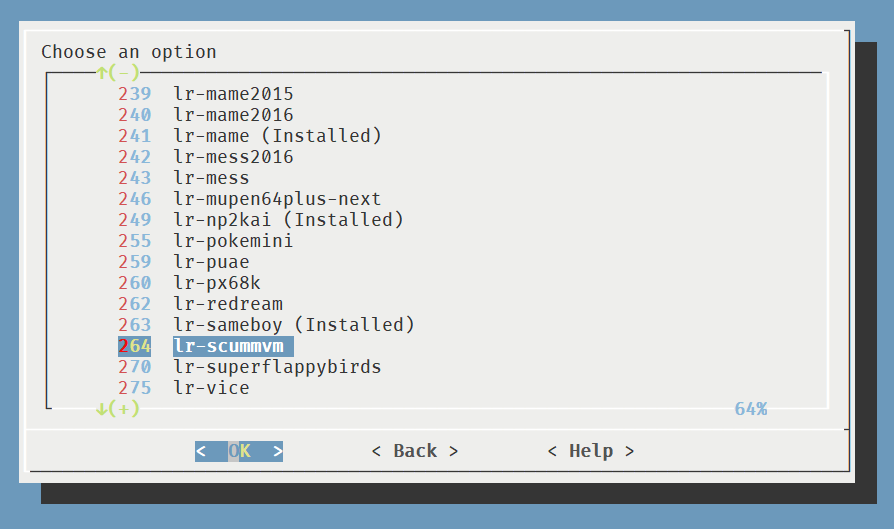
-
Nope I don't see it in 4.4.15? Anyway olive opened another thread as it doesn't refer to the subject.
-
@colossal I think I figured it out. My retropie menu had all the folders listed as a <game> entry. I changed those to <folder> entry and now it works without an issue.
Contributions to the project are always appreciated, so if you would like to support us with a donation you can do so here.
Hosting provided by Mythic-Beasts. See the Hosting Information page for more information.