Retropie on Raspbian Buster
-
@geekinchief Using the manual installation instructions from the Docs.
-
@mitu I had tried that a few days ago and it failed. I'll try again.
-
@geekinchief just to clarify, @mitu refers to the newly released (yesterday!) official Raspbian Buster from the foundation, not any of the experimental images. Get it from the RPI website.
-
@geekinchief Without any logs, it's hard to diagnose what's the problem. As @hhromic said, use the newly released image when trying to install RetroPie. Please provide any error messages/logs if you want assistance, just saying 'it failed' it's not going to help.
-
@mitu were you able to build lr-mupen64plus-next? Slightly off topic but I supposed with the release of the pi 4, the mupen64plus.sh file will need to be re-examined and modified. Im not sure that the resolution will still need to be locked to 320x240 anymore for gliden64 (hopefully) and the blacklist will need to be re-examined as well. Though I think its primarily Gizmo that maintains it, if hes still around.
-
@quicksilver No, I only have tried the basic install (which installs only the
mainandoptionalsections). Since it took a while, I just left it overnight on a 3B+ system and checked in the morning for errors.
I'll givelr-mupen64plus-nexta try later this evening, I just want to see if a quick fix is available formupen64plus.EDIT: heh, it looks like the error is already reported
upstream- https://github.com/ricrpi/mupen64plus-video-gles2n64/issues/25. -
I am getting this error message upon completion of the install:
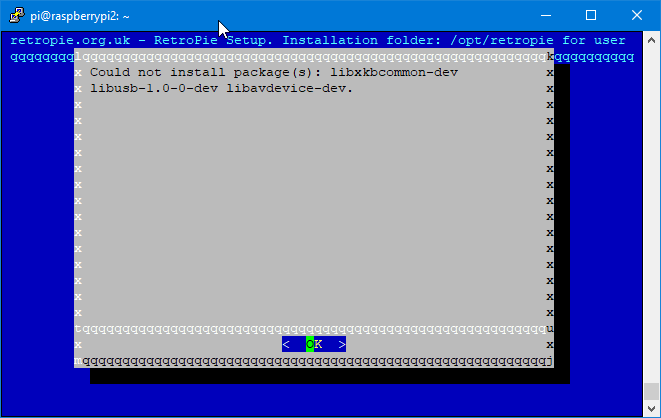
-
@geekinchief Yes, I think I got the same messages, but since the building of packages (except one) was successful, I just treated them as warnings.
libavdevice-devhas a hard dependency onlibsdl-2.0.9(required byretroarch) and it fails installation.libusb-1.0-0-devis installable, we'll have to see why it's not installed (required byretroarch,dolphinandxboxdrvlibxkbcommon-devis installable, similar like before (required byretroarch).
EDIT: I see now that
retroarchis not installed because of this, somehow I missed it in the log. Excludinglibavdevice-devfrom the dependencies makes the compilation work, probably with disabled recording capabilities. -
@quicksilver
lr-mupen64plus-nextbuilds fine, I just loaded 007 to test (ran horribly) and it loaded ok. -
@mitu Yea, that game doesnt run well using lr-mupen64plus-next on my overclocked 3b+ either. Im hopefully getting a pi 4 this friday, if my microcenter near me gets some in stock and will try to test then on the new hardware.
-
@mitu How do I exclude libavdevice-dev?
-
@geekinchief Update your RetroPie-Setup script and try again to build RetroArch.
-
@mitu said in Retropie on Raspbian Buster:
rc
Maybe I'm dense, but I can't find any reference to libavdevice-dev in my setup script.
-
@geekinchief Please re-read my previous reply.
-
@mitu So it seems that with the latest Buster everything installed but muplus64. However, emulationstation shows a black screen. Any idea if there's a workaround?
-
@geekinchief I didn't experience the black screen. What display/system do you have ?
-
@geekinchief are you using a rpi4 ? Buster is not yet supported anyway yet, so I'm not sure how useful this thread is - unless you are able to code/debug and work on the support yourself.
-
@BuZz I am using a Pi 4, yes, so was hoping to find a way to at least try some of the emulators on it.
-
This post is deleted! -
I updated my RPI2 running raspbian/retropie to buster. I needed to make some adaptions to mupen64plus-video-gles2n64 [1] for mupen64plus (which i personally do not use) to build. And emulationstation does not autostart because the pi user does not login automatically anymore (need to check why), but after logging in with pi on tty1 ES starts and at least the SNES-Emulator runs fine.
[1] https://github.com/ricrpi/mupen64plus-video-gles2n64/pull/26
Contributions to the project are always appreciated, so if you would like to support us with a donation you can do so here.
Hosting provided by Mythic-Beasts. See the Hosting Information page for more information.