Updated EmulationStation for Windows
-
@PittStone PMs are deactivated on this forum...
-
@f-caruso I'm too dumb to get the padtokey function to work, I've tried with project64 and redream so far and nothing works, Am I missing something? Both emulators use a combination of ALT+F4 to close. Attached is an example:
<app name="redream">
<input name="hotkeyenable start" key="(%{F4})"/>
</app>As you can see, I tried to use select+start to trigger ALT+F4 with no success.
Also as you recommended is ran ES as administrator, but nothing. Any suggestions?
-
@f-caruso https://mega.nz/#!Dkg1BYKY!_WoDJNz1lLa0W_LLVeAF1M1ihMumPQiwgy9e_cGtgVA
Here is my settings, looking forward to any fixes you share :)
-
@f-caruso O.k. is send it.
-
@LiveFreeDead LLOOLL I wasn't talkin about emulator cores... But CPU Cores !!!!
-
@sikboy You have tried, go to properties of the exe and say in properties that always start as administrator. That solved the problem for me.
-
@sikboy @jero the padtokey xml looks good. As I already said, I is generally because processes don't run with the same privileges. Run task manager, go to detail, and add column "elevated" (right click on columns). You emulators (like redream) and emulationstationportable need to have the same elevation level. It's a limitation in Windows since W8. If not, adjust in the exe properties. I personnaly don't like the "run as admin" trick. An emulator or a launcher should never run elevated - only system programs should. Plus you have UAC dialog, so you deactivate UAC which is discutable. Maybe you should juste ensure redream IS NOT elevated ! ( It works perfectly on my machine without elevation )
-
-
@f-caruso
That's easier:
Intel Core i5 2500K
Cores 4
Threads 4
Name Intel Core i5 2500K
Code Name Sandy Bridge
Package Socket 1155 LGA
Technology 32nm
Specification Intel Core i5-2500K CPU @ 3.30GHz
Family 6
Extended Family 6
Model A
Extended Model 2A
Stepping 7
Revision D2
Instructions MMX, SSE, SSE2, SSE3, SSSE3, SSE4.1, SSE4.2, Intel 64, NX, VMX, AES, AVX
Virtualization Supported, Enabled
Hyperthreading Not supported
Fan Speed 667 RPM
Stock Core Speed 3300 MHz
Stock Bus Speed 100 MHz -
@f-caruso I just noticed something interesting. I was having the startup issues on my laptop which is running an Intel Xeon E-2176M (https://ark.intel.com/content/www/us/en/ark/products/134867/intel-xeon-e-2176m-processor-12m-cache-up-to-4-40-ghz.html) but when I ran it on my media server, which has an Intel Xeon E3-1275L v3 (https://ark.intel.com/content/www/us/en/ark/products/76300/intel-xeon-processor-e3-1275l-v3-8m-cache-2-70-ghz.html) the startup issues seem to have disappeared. Might be nothing but thought I would mention just in case this helps.
-
@f-caruso also, kind of unrelated to the startup issues above but it seems to work fine when I just run emulationstation.exe without using the portable executable. I don’t have the %home% variable set or anything like that - so curious why the portable executable is needed?
-
@drcnyc The startup random crash is related to a change I did in custom/auto collection management. The new PC may have no custom/auto collections. It's solved. I'll try to release it today.
@LiveFreeDead I really don't understand why it takes two minutes to load on your machine, I've tested my threaded loading on several machines (one has 2 threads, the others have 8 - yours has 4) and loading is generaly about 2x faster, even with an usb key. I'll add an hidden option to deactivate threaded loading, just in case... -
@sikboy Did further testing with redream. redream does not respond to SendInput. The only thing that work is SendMessage(WM_CLOSE)... I'll have to think about what do to...
-
@f-caruso Also Project64 acts the same way, I appreciate all your work so far. I'm not complaining at all, the padtokey feature is a big seller since it gives a universal way to handle your games with a controller, the same as Retropie.
-
Hi,
New version 2.10.0.5 today. See my previous messages for urls.
New features are about theming : You can now set a "table reflexion" on images in the Theme, and set a gradient to selected menu or list items. See the screenshots.
I mainly hope this one is bug free ;-)
Enjoy.
@sikboy You'll have to replace (%{F4}) with (%{CLOSE}) to use the WM_CLOSE method...
@LiveFreeDead The startup crash is resolved. If threaded loading is slower on your machine, you can disable it in the advanced settings menu.

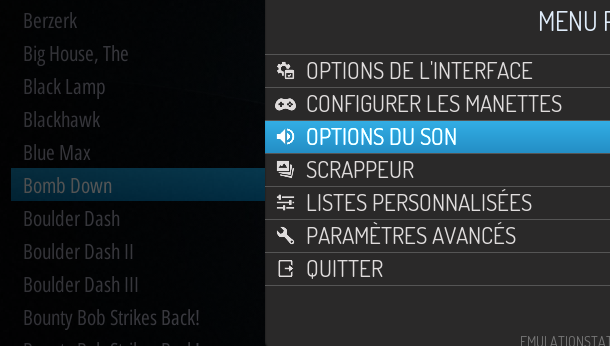
-
Ok I figured out why mine takes 2+ minutes to load.
I disabled my Custom Collections, I made one called 5 Star Games and one called My Favorites
the 5 Star Games has 178 items in it and slows it down by about 15 seconds loading - it has items from many/all systems in it. The My Favorites one has 1944 items in it and takes AGES to load in, if you get a chance to optimize your routines I would appreciate it, the ES v2.9 doesn't have a problem loading these in within seconds each. As for the other problems they are fixed.I have another problem tho that you'll need to check on, if you have a custom category it adds to the system count, but if it isn't shown (has 0 items) then it will start ES without a wallpaper/background on the main systems list for each time a custom collection is not added. I have also had it lose collection's icons in the past (even when they are not empty) so somewhere in the code the amount of shown collections/systems is different to the ones it's loaded in the theme.xml settings for (or something).
I really wish you could share how your compiling ES10 so I could offer you code fixes instead of trying to explain how to reproduce a seemingly random problem. Maybe a link to a complete with pre compiled extras needed to make the exe, I just can't get it to work. -
@LiveFreeDead Ok. Seein my codes changes in populateCustomCollection I immediatly found the reason why it is slow... I did't see cuz my custom collections have very few items. It's already solved in my machine ( when you know where to find... ) and will be ok for the next release.
Concerning the second problem, I don't really understand and can't reproduce. You need to be more specific about the manipulations.
Concerning the build : The difficuly is in the dependencies - and some need to be compiled. You'll find a copy of the dependencies, precompiled on https://mega.nz/#!mU5GVC5B!1fC7UiMbVftiL35FvvKFUFTMfcvX46dNUAzWx149TSI. Extract them in c:\src\libs. Now just follow the guide here : https://retropie.org.uk/forum/topic/5202/step-by-step-how-to-build-emulationstation-on-windows
-
@f-caruso I have made a file proposal on the github. It's a Spanish translation and it works well for me. I have seen that some texts that speak of recalbox have been deleted. I think it's a good option to have eliminated that. I hope you have done well the proposal is the first I do github. As soon as I add more changes, I will update the file. There are still things that are not translated, such as parts of the screensaver and some more, but it is amazing how well I see the menu now.
I have noticed that your ES gives me some problem to start recognizing my Xbox 360 pad, the Jrassa ES always left a message of not connected in case of not being and was quicker to recognize it. Now with its version I have to start the pad much earlier to have no problem.
I also have slow start problems, sure that is why you have commented on the favorite games, so I will wait for the new update
As always great work.
-
@jero Can't see anything from you on GitHub.
Concerning the controller, I have the same problem - EDIT : I don't when not using Gamestream - but I didn't change anything. I didn't comment about auto-collections but only custom collections. -
@f-caruso Sorry, I did not hit the pull request button. hahahaha
You will tell me if it has been possible
Contributions to the project are always appreciated, so if you would like to support us with a donation you can do so here.
Hosting provided by Mythic-Beasts. See the Hosting Information page for more information.