Updated EmulationStation for Windows
-
@PittStone said in Updated EmulationStation for Windows:
Another thing is, "Aladdin" in snes is not showing anymore after Parse gamelists only. Strange its working before. PSX are only two games, and i have a system for videos, this is complete not showing. I thing this are some bugs.
I don't have your gamelists for those systems, sorry.
I think ES is long to close, because it is saving gamelists and it's a very long process. -
@f-caruso I found that es saving a long logfile for the videos gamelist. I fixed this. But i dont understand, why "Aladdin" is not showing in the es list. Its correct in the gamelist. And PSX Games are only two.
-
@PittStone I think I found. File extensions of missing files is either unknown is es_systems... Or extension is not lowercase in the gamelist... I just commited a fix for lowercase comparisons...
What is the "video gamelist" ??? -
@f-caruso I have a system called "videos" and in there some Clips from youtube like Donkey Kong Country Making of and other VHS Rips. This is my "Videos" Gamelist. ;) This Clips are showing as Preview and if i start this video, "VLC Player" is starting up with this Video.
-
@PittStone Good idea, ES is not only useful for emulated games ;-) What's the problem with the logfile & the video gamelist ?
-
@f-caruso The Problem was only, the file extension. I have not put in es_systems the .mp4 and .mkv!
-
@f-caruso I have the error for psx. The logfile says: "lvl0: Error finding/creating FileData for "D:/Downloads/Firefox/emulationstation_win32_latest for testing/.emulationstation/roms/psx/Gran Turismo 1.PBP", skipping."
But in my es_systems is the .PBP file extension. <extension>.mdf .cue .CUE .iso .ISO .pbp .PBP .img</extension> -
@PittStone D:/Downloads/Firefox ? you have different versions & homes ? did u download the continuous build I did tonight ? the file extension is uppercase. ( see my message 1h ago )
-
@f-caruso The "Downloads/Firefox" is a folder for the continous build to check it out before i copy Updates to my full working folder. Yes i downloaded it.
I have this:
lvl0: Error finding/creating FileData for "D:/Downloads/Firefox/emulationstation_win32_latest for testing/.emulationstation/roms/psx/Gran Turismo 1.PBP", skipping.
lvl1: gameList: file extension is not known by systemlistBut in my es_systems is this: <extension>.mdf .cue .CUE .iso .ISO .pbp .PBP .img</extension>
-
@PittStone Wierd, I realized the changes I did yesterday were not pushed to github... Done now, continuous build will soon be ready.
-
@f-caruso O.k. seems fine now. I test it later more. Playstation now showing. :D
-
@f-caruso As you know, I am a fan of your work. There are many improvements that I am very happy with. The one that more but taste was "padtokey", since I use it with retro windows games and other emus. But for days it does not work at all, I have the last one of ghitub and it does not solve and I have even tried anterioes coms of 20 days and it does not work for me I have not installed drivers, I have not updated windows and I do not know why it stopped working.
Also about the improvement of game launch, I really like the cover or game snap when I start, I think it's a good idea, but with these images it does not work well for me. from 500 pixels up I think I started doing this.
So it would be before starting
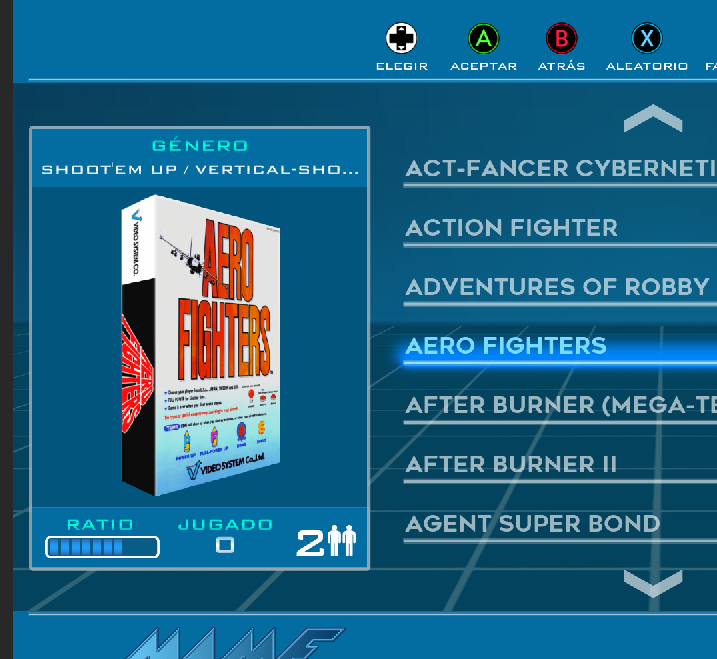
this happens in launch
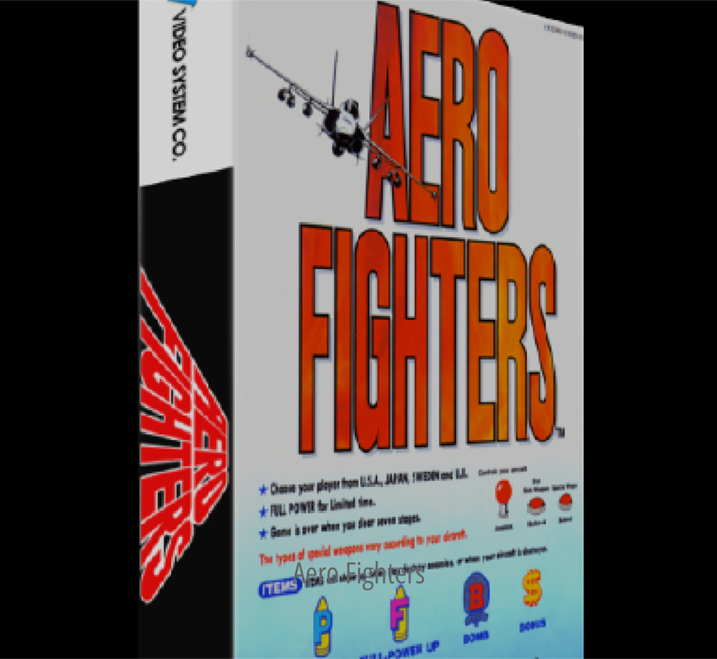
-
@jero said in Updated EmulationStation for Windows:
"padtokey" [...] does not work at all, I have the last one of github
PadToKey is absolutely not part of EmulationStation, so what about github ??? It is part of my EmulationStationPortable.exe launcher which is not available on github...
If it is not working there are 3 possibilities :
1/ you don't launch EmulationStationPortable.exe but directly EmulationStation.exe
2/ you run it as admin but not your games ( or viceversa )
3/ There is a joytokey process in memory -> When joytokey is running, PadToKey is disabled.About the launching image : ok it's a proportion problem. I'll see what I can do.
-
@f-caruso I dont use joykotey.I'm sorry, I did not remember that it was not the prdotkey who did it, but the portable one. Well, it does not do anything if I start from the portable, that's why the pardotkey is not going to me.
It really IS portable exe does not work on my desktop with its ES mod, it might be something from windows, so it's not your thing I think -
@jero I don't understand everything you say :-( My portable exe & pad2key feature is independant of ES and should work with every version.
Either your es_padtokey.cfg has problems and refuses to load.
Either you have processes/account problems : Windows messages can't be send to other processes if they are not running in the same account with the same privileges (except if they explicit allow it using ChangeWindowMessageFilterEx which is never the case.... ). You can check it addin column "elevated" in taskmanager details.About the game launch image : fix is commited.
-
@f-caruso 652/5000
hahaha, I'm going to try to explain that I just missed hahaha.I use pat2key with portable, but this did not start me and I do not know why since the last configuration that I did in the cfg worked perfectly.
but suddenly portable access did not work. It is more must have these lines so that aaranque if it does not do it for me.
<app name = "*">
<input name = "hotkeyenable start" key = "(% {CLOSE})" />
<input name = "hotkeyenable rightshoulder" key = "(% {TAB})" />
</ app>I used selct and start for F4 but I had to put it as well as its original file of the mod to be able to start with the portable, in addition I am slower the boot
-
@jero Is there a space between % and { ? Should not be
-
@f-caruso that is copied from your pad2key of your ES mod.what I want is not to use this if I delete or modify it does not start with portable, I can only fit close by f4.
that seems to copy from one cfg file to another put space. I will try and comment
Perfect everything works, thanks, only now it is still slow when I use the portable. Well I'll wait for the next update and if I see that it's just as slow I'll tell you, thanks as always
One last thing I really do not want to use the hotkeyenable to get out since I launch Steam APP and I do not want to, so I use select and start and it's perfect for me, but if I erase it or modify it
<app name = "*">
<input name = "hotkeyenable start" key = "(% {CLOSE})" />
<input name = "hotkeyenable rightshoulder" key = "(% {TAB})" />
</ app>it no longer starts with the portable one. since I think "*" is for any program I would like it to be with select and star, or be able to erase it.
-
@jero J'ai pas tout compris... What is slow ??? Are you sure about your directory hierarchy ? my portable exe is just a launcher for "emulationstation/emulationstation.exe".
<input name="select start" should work. Maybe the problem is your text/xml editor... There are abnormal spaces in what u paste here... -
Hi @jdrassa , I hope you're well. I noticed you've made some improvements to grid view and would like to make some requests/suggestions if that's okay.
First would be an option to specify what image source is used for the grid images. As it is it always displays whatever image is within the <image> tags but it would useful to also be able to use the <marquee> image.
e.g something like this:<imageSource>image</imageSource> <imageSource>marquee</imageSource>Second thing that I think would be useful and allow more theme options is the ability to display the metadata that is currently missing from gridview (just within the view itself, not per tile) e.g <video> <image> <marquee>. This would be useful to display a large preview image/video/marquee for the selected game as we often do with the other available views. We have all the text metadata available so it seems strange that image metadata isn't also included.
Thanks.
Contributions to the project are always appreciated, so if you would like to support us with a donation you can do so here.
Hosting provided by Mythic-Beasts. See the Hosting Information page for more information.