After 4.5 update issues
-
Can you try getting the
/dev/shm/runcommand.loglog file and post it here ? There might be an indication what's wrong with your runcommand. -
running on Raspbian GNU/Linux 9.9 stretch
-
@MrStruders Try starting a game first and then exit from it, after that the log file should contain the info about what it runs, including the game/emulator it runs. What you posted above doesn't seem to contain this information.
-
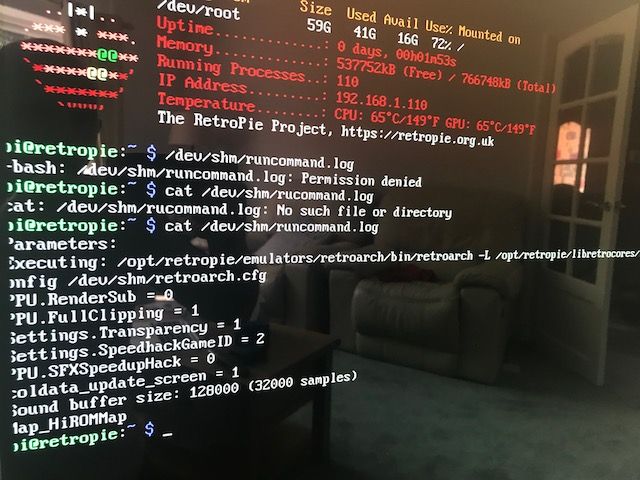
-
@mitu added a screen shot buddy anything look wrong to you ?
-
@MrStruders Nothing in particular - the
runcommandshows no error in particular. When did you update to 4.5 ? -
@mitu last week
-
@mitu I've done a fresh install on a new card the same run command shows
settings.speedhackGameID = 0on my one it says = 2
-
Do you get the same behavior on the new system - compared to the upgraded one ?
-
@mitu no super snappy
-
@mitu I take it there's no way of fresh reinstalling RetroPie without re loading all the roms
-
@MrStruders If by fresh install you mean using a new image, then no, since the new image will write everything from scratch. Can you run another update, also updating the OS and packages when prompted, of the RetroPie-Setup script ?
Contributions to the project are always appreciated, so if you would like to support us with a donation you can do so here.
Hosting provided by Mythic-Beasts. See the Hosting Information page for more information.