[SOLVED] Basilisk II wiki page instructions do not work, are they incomplete? Doesn't show up in Retropie?
-
Hi, I followed the Retropie 4.5 installation instructions from the Wiki here, then got the mac.rom and disk.img files from my actual Basilisk II on my PC, put them in the roms/macintosh folder on my SD card but that emulator doesn't show up in my Retropie 4.5: https://github.com/retropie/retropie-setup/wiki/Macintosh
Retropie version: 4.5 downloaded and flashed exactly as described on the Wiki here.
Hardware: Raspberry Pi 2B
SD card: 32GBContents of the roms/macintosh folder on the SD card, followed exactly what's described on the Wiki page:
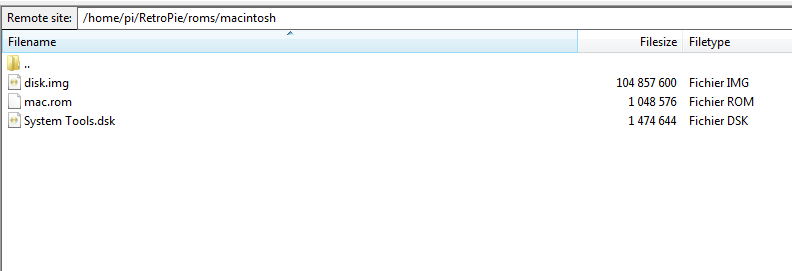
-
Looking at the contents of the ROM folder, I'd wager you didn't install the
basiliskemulator (which is not installed by default) and that's why the system doesn't show up in Emulationstation. -
@mitu Thanks for replying. Nope, I did not install Basilisk II. I didn't even know I had to install that emulator separately. Is this written somewhere in the Wiki pages? Also: Where can I get the Basilisk II installation instructions while we're at it? Thanks.
Also, when I try to post here, it often fails with: ERROR: Post content was flagged as spam by Askimet.com. WTF?
-
Trying to post, Askimet.com is blocking almost every attempt...
Found this more than 6 years old post https://pimac.tumblr.com/post/50511169877/installing-the-basiliskii-68k-macintosh-emulator
This looks outdated because on the very first command, it fails...pi@retropie:~ $ cd ~/RetroPie/emulators/ -bash: cd: /home/pi/RetroPie/emulators/: No such file or directory -
@marc-tremblay said in Basilisk II wiki page instructions do not work, are they incomplete? Doesn't show up in Retropie?:
@mitu Thanks for replying. Nope, I did not install Basilisk II. I didn't even know I had to install that emulator separately. Is this written somewhere in the Wiki pages? Also: Where can I get the Basilisk II installation instructions while we're at it? Thanks.
It's installed like every other emulators - https://retropie.org.uk/docs/Updating-RetroPie/#updatinginstalling-individual-packages
Also, when I try to post here, it often fails with: ERROR: Post content was flagged as spam by Askimet.com. WTF?
It looks like the spam plugin has some false positives and tags from posts as spam when it shouldn't. It happened to me also, but only when adding code blocks.
-
Ooohh... got it now... Thanks :P
sudo ~/RetroPie-Setup/retropie_setup.shVery nice :P
-
(Deleted post)
Contributions to the project are always appreciated, so if you would like to support us with a donation you can do so here.
Hosting provided by Mythic-Beasts. See the Hosting Information page for more information.