lr-reicast dreamcast not working right
-
@barbudreadmon
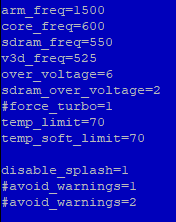
change it ,
not really help.
even the loading screen in the begging ....
its just suck on that for a few min'
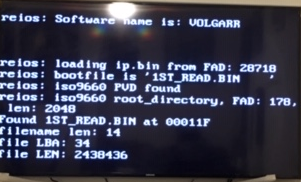
i did put the bios folder in the roms folder,
if not it didnt load...
just quit by itself. -
@shavecat idk then, it seems you are the only one suffering from those issues.
-
Cant i fix it somehow ?
i try to uninstall it couple of times and install no help :\ -
@shavecat We have been searching for 2 topics where your issues are coming from, we gave you all hints, i'm clueless now.
-
:'(
is the lr-reicast worth it ? -
@shavecat if you are already not happy with standalone reicast you will likely not be happy with lr-reicast so you should stop trying; it is not worth more effort. There are other reasons to choose lr-reicast like fixing controller issues, access to GUI options but it’s not like you will see drastically better performance than standalone if that is what you were looking for.
-
@BJRetro
was looking for more games to work ...
Thanks
guess i will wait a bit maybe something will change for dreamcast pi... :) -
facing similar kind a issue.
can anyone help? -
@ryanjenson90 what similar issue are you experiencing? That lr-recaist doesn't run as well as standalone reicast? That's just how it is because "lr" cores have more overhead than standalone cores. In another words they require more system resources to run.
-
@shavecat FWIW, as seen in https://retropie.org.uk/forum/topic/19741/goodbye-fbalpha-welcome-fbneo/103 , bad power supply can also be a source of hard-to-diagnose stuttering/slowdowns.
-
@ryanjenson90
if u already got the default one , dosent really matter ... so dont waste your time ;)
But at the end i got it working (check where is your bios dreamcast folder try put it in your roms folder)
Contributions to the project are always appreciated, so if you would like to support us with a donation you can do so here.
Hosting provided by Mythic-Beasts. See the Hosting Information page for more information.