Announcing Pegasus Frontend
-
@msheehan79 It was actually a bug, thanks for the report! Should be fixed now in the latest version.
-
In other news, someone asked me (from outside the forum) if I could create a Discord server. Well I just made one, so if you're interested in that, here you go: discord.gg/KTtzP6y
-
@fluffypillow just downloaded the latest build and it works great now. Thanks!
-
@fluffypillow When you add additional custom metadata properties to a game or collection using the "x-" prefix, are these additional settings read into Pegasus?
My thought was to add some additional metadata info on the controller type used for specific games - I thought this would be a nice feature to note with with a simple icon showing if, for example, a game could be played with an SNES-style controller or if it needs the extra buttons/analog sticks of an XBox 360/PS4 style control etc.
However as I have been playing about with modifying the theme a little to see if I can read in this info I am not sure if these custom metadata properties would be available to the theme or if it only reads the standard ones.
-
@msheehan79 coincidentally, I was also thinking about extending these extra properties :) Currently they are ignored, but I'd like to make them available for the themes, and perhaps also support using them in launch commands.
-
Hello @fluffypillow
quick message just to let you know that the current "continuous builds" are broken for PI1/2/3 - and probably for X11 as well. There's no binary inside the zip archive. This has the side effect of removing Pegasus should you update via the Retropie Setup script.Thanks!
-
@nemo93 whoa, how did that even happen... will fix it in a minute.
EDIT: fixed, thanks!
-
@fluffypillow OK no worries, just wanted to confirm they aren't currently available. If you do incorporate this as a feature later on down the line, I will be sure to try it out!
-
Weekly update! Had a busy week again, but managed to land a few updates:
- The new gamepad handling is now in use on Windows too. Should work out of the box, no additional installation is necessary. Please report if you run into issues.
- Fixed a bug where the
filesfield in metadata files was not handled correctly (thanks @msheehan79) - Fixed the Linux release packaging (thanks @nemo93) and updated the
.debpackage - Fixed some incorrect log messages and other minor things
-
@fluffypillow I noticed while testing some things this evening that the files fix you implemented seems to have broken the 'ignore-files' functionality in the metadata files. I spotted a couple of files that previously were ignored that now pop up in the list. When I rolled back to a build from last week it works fine with the same metadata collection.
-
@msheehan79 hm, do you have an example file? It's possible that something broke, but I couldn't reproduce the issue yet with my test files.
-
@fluffypillow sure thing. Just did a retest tonight to make sure and something definitely changed.
My setup is Win x64 and I use the metadata files in the pegasus/configs/metafiles directory. I reconfirmed tonight with just 1 metadata file (attached) in the folder.
When I used an older build it works as expected:
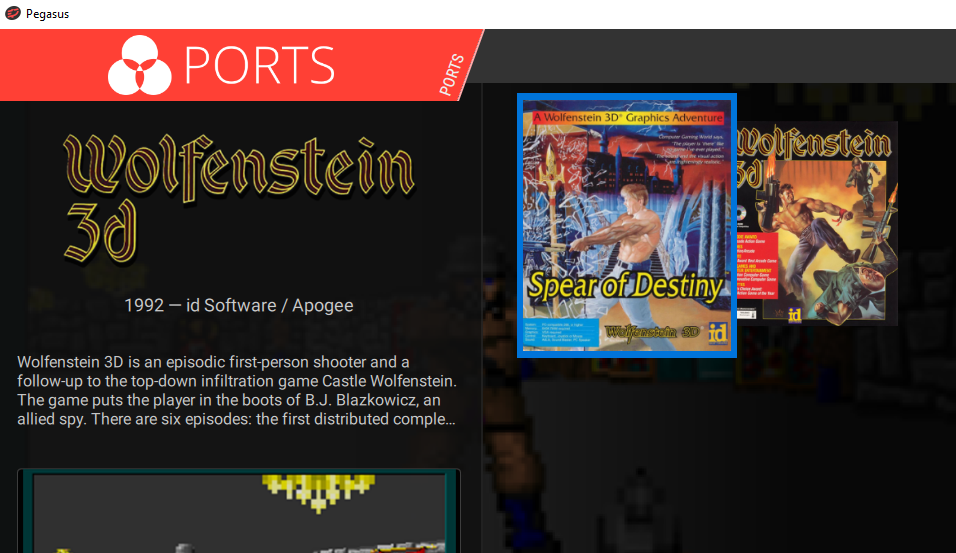
With no other change but updating to yesterday's build:
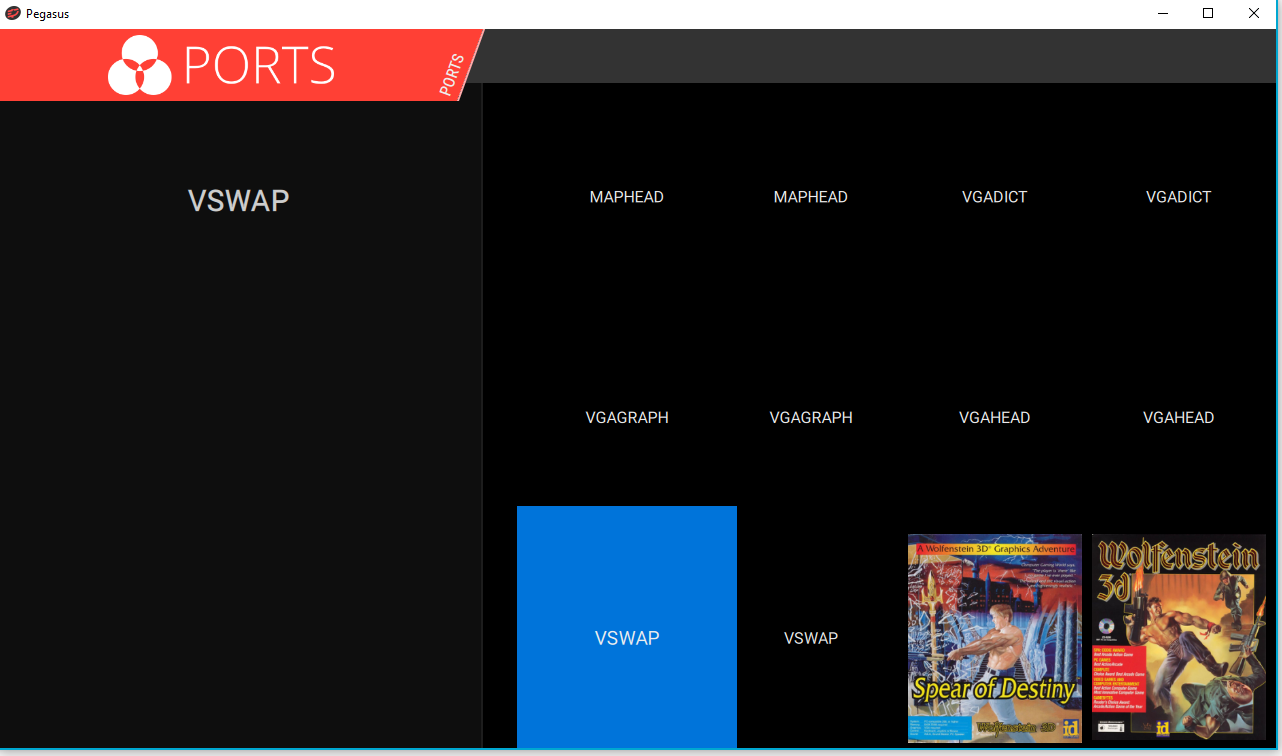
The metadata file contents: (ports-wolf3d.metadata.txt)
collection: Ports shortname: ports extensions: wl6, sod launch: "..\..\..\launch\Ports-Wolf3D.cmd" "{file.path}" "ecwolf" "ports\wolf3d\ecwolf.cfg" "" "" directory: ..\..\..\roms\ports\wolf3d x-shortname: ports-wolf3d ignore-file: sod/AUDIOT.SOD ignore-file: sod/GAMEMAPS.SOD ignore-file: sod/MAPHEAD.SOD ignore-file: sod/VGADICT.SOD ignore-file: sod/VGAGRAPH.SOD ignore-file: sod/VGAHEAD.SOD ignore-file: sod/VSWAP.SOD ignore-file: wolf3d/AUDIOT.WL6 ignore-file: wolf3d/GAMEMAPS.WL6 ignore-file: wolf3d/MAPHEAD.WL6 ignore-file: wolf3d/VGADICT.WL6 ignore-file: wolf3d/VGAGRAPH.WL6 ignore-file: wolf3d/VGAHEAD.WL6 ignore-file: wolf3d/VSWAP.WL6 game: Wolfenstein 3D file: ..\..\..\roms\ports\wolf3d\wolf3d/AUDIOHED.WL6 release: 1992 developer: id Software publisher: Apogee genre: Shooter players: 1 description: Wolfenstein 3D is an episodic first-person shooter and a follow-up to the top-down infiltration game Castle Wolfenstein. The game puts the player in the boots of B.J. Blazkowicz, an allied spy. There are six episodes: the first distributed complete as shareware; the second and the third available after registration; and the three final missions (which happen before the events of the first episode) available in the Nocturnal Missions pack. launch: "..\..\..\launch\Ports-Wolf3D.cmd" "{file.path}" "ecwolf" "ports\wolf3d\ecwolf.cfg" "" "" game: Wolfenstein 3D: Spear of Destiny file: ..\..\..\roms\ports\wolf3d\sod/AUDIOHED.SOD release: 1992 developer: id Software publisher: FormGen genre: Shooter players: 1 description: It's World War II and you are B.J. Blazkowicz, the Allies' most valuable agent. In the midst of the German Blitzkrieg, the Spear that pierced the side of Christ is taken from Versailles by the Nazis and secured in the impregnable Castle Wolfenstein. According to legend, no man can be defeated when he has the Spear. Hitler believes himself to be invincible with the power of the Spear as his brutal army sweeps across Europe. launch: "..\..\..\launch\Ports-Wolf3D.cmd" "{file.path}" "ecwolf" "ports\wolf3d\ecwolf-sod.cfg" "" "" -
@msheehan79 Thanks! I've found the issue, it should work now.
-
@fluffypillow I ran pegasus from ssh so I can see what's going on when it's loading. This is the first line. Not sure if it's related to the problem:
Setting framebuffer size is only available with DRM atomic API
Loading any game does indeed give this message endlessly[e] Could not queue DRM page flip on screen HDMI1 (Device or resource busy)
The pi4 does have two hdmi ports now, hdmi0 and hdmi1. I'm using hdmi0. No change if using hdmi1. -
@Darksavior Yes, the DRM errors likely come together, apparently some video buffers ("resources") are not released/acquired properly which causes such errors. I've found some possible workarounds, but I couldn't get to try them yet. For example, I've found a report that said
export QT_QPA_EGLFS_ALWAYS_SET_MODE=1before running Pegasus might solve this; if you have some time could you try this? -
@fluffypillow Yea just post the builds, I'll try test them out. I'll check back often and test asap.
I tried that command. No change. Maybe I'm not running it right? I execute the command you posted then I typepegasus-fe -
@Darksavior It works! Just got back to my Pi 4, and after some more searching I've found a variable that fixed the issue for me. Try this before launching Pegasus:
export QT_QPA_EGLFS_KMS_ATOMIC=1On the other hand, this produces a "Framebuffer size format is invalid" warning, but that seems to have no visible effect for me.
-
@fluffypillow Progress, but still not loading games for me. Launching a game loads to a black screen for a few seconds and then returns to pegasus. SSH'ing, I see no error messages from pegasus. The runcommand menu when loading the game is also not displayed. It's only displayed on my computer when ssh'ing.
[i] ----------------------------------------
[i] The external program has finished cleanly, with exit code 0Same errors when checking the runcommand log:
failed to export dumb buffer: Permission denied
Failed to create scanout resource
failed to export dumb buffer: Permission denied
Failed to create scanout resource -
@Darksavior ah you're right, and also console programs don't get displayed either. The work continues...
-
Also a weekly update! Haven't had too much time, so only minor changes:
- The macOS release too now uses the new gamepad handling. Please report your experiences with it.
- Fixed
ignore-filesand relativefilefield handling when mixed withdirectoryentries in Metadata files (thanks @msheehan79)
Now that the gamepad handling is in a better shape, I'm planning to update the documentation during the next week(s). (Unless something comes up.) I'm also trying to fix the Pi 4 build meanwhile.
Contributions to the project are always appreciated, so if you would like to support us with a donation you can do so here.
Hosting provided by Mythic-Beasts. See the Hosting Information page for more information.