Sound in Games but no sound on menu screen
-
Hello, I'm hoping someone can help me trouble shoot my audio issues. I am having an issue where sound plays through my amp & speakers upon startup and through the video splash screen, does not produce any sound on the main menu screen when navigating through the menus and emulators (no clicks), but then sound resumes when I load a game. I have found where people have had sound in games, but not on the menu screen, but I can't find where anyone has had the same audio issues as me.
I am running the Retrorama comic theme through my raspberry pi 3. I have my video going from HDMI - DVI into my monitor and my audio is going from the 3.5mm jack to my amp. I have set the audio to 3.5 on the main menu (@ 100% volume), on the RetroPie Audio menu, and within the Raspi-Config settings.
Any ideas what I should try next?
Thank you. -
Try changing the Sound settings in Emulationstation, and choose the Analog audio device
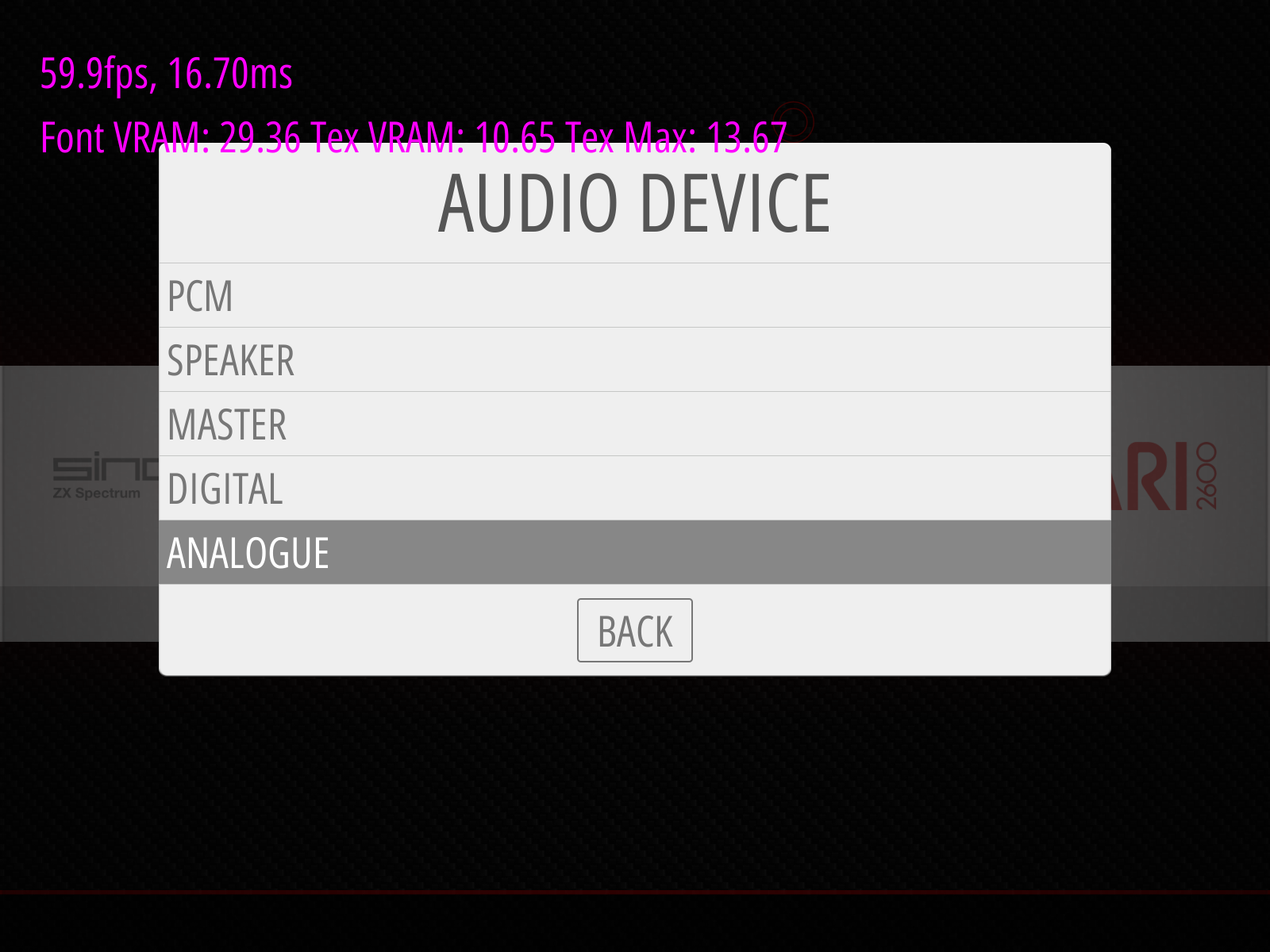
-
@mitu I only have the first three options available.
-
@jbizzy Then you have an older release of Emulationstation.
Please add more info about your system, as detailed in https://retropie.org.uk/forum/topic/3/read-this-first, and also your Emulationstation version, which is shown at the bottom of the main menu. -
-
@Clyde Yeah, I'm sure it isn't as I was reading about the theme on the forum and finding some people with the same issue with this theme from 2017. I think I need to try and update the theme.
-
@mitu Yep, didn't have the majority of that with me at the time. Was hoping for someone to have seen who had the same issue. Gonna try and update the theme...
Thanks. -
@jbizzy It would be nice if you report back after the update for others who might run into the same problem. 👍
-
Contributions to the project are always appreciated, so if you would like to support us with a donation you can do so here.
Hosting provided by Mythic-Beasts. See the Hosting Information page for more information.