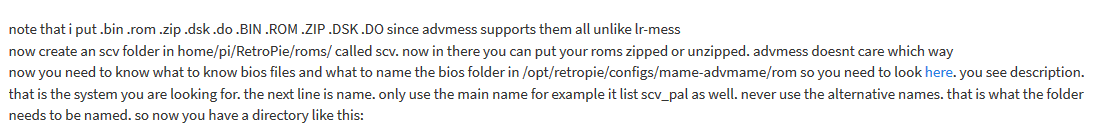Is it possible to run Super Cassette Vision games?
-
@supercatfooz you have learned well my young padawan. I have made hundreds of .sh files and when i was trying to make this work earlier i totally didnt even think of doing that. Instead of creating seperate config folders, you could add multiple entries into one emulators.cfg. Example instead of calling the entry lr-mess=..... you name one walle= and one batmanttv= etc.... and when it tells you to press a button to configure, instead of choose emulator, select the second option of choose emulator + rom and select the appropriate config for that rom. Now all your games are linked to their configuration and you dont have to keep making more config folders and config files.
-
@supercatfooz so all your emulators.cfg entries would go all in the emulators.cfg in the pap config file. Just point all your .sh files there for SYS
-
@supercatfooz so your .sh files all point to pap to look something like this:
/opt/retropie/supplementary/runcommand/runcommand.sh 0 _SYS_ pap /home/pi/RetroPie/roms/walle/walle.zipand then your emulators.cfg file in the pap config folder would be like this. add more entries as you add games:
walle="/opt/retropie/emulators/retroarch/bin/retroarch -L /opt/retropie/libretrocores/lr-mess/mess_libretro.so --config /opt/retropie/configs/pap/retroarch.cfg /home/pi/RetroPie/roms/walle/walle.zip" default = "walle" vii="/opt/retropie/emulators/retroarch/bin/retroarch -L /opt/retropie/libretrocores/lr-mess/mess_libretro.so --config /opt/retropie/configs/pap/retroarch.cfg /home/pi/RetroPie/roms/vii.zip/vii.zip"and just keep adding systems. ignore the default emulator since you are selecting it on a per rom basis
-
@edmaul69 oh crap, I didn't even think of using runcommand's rom+emulator setting
-
@supercatfooz also you could save a lot of rom folders by making one rom folder like papgames and put sub folders in it so you have a folder called walle, a folder called vii then just edit the .sh's and emulators.cfg to look in those sub folders. Then later on you arent like, what does this rom folder go to??
-
@supercatfooz read last post. Also when we were talking about your scv games you werent wanting to have seperate advmess and lr-mess emulators. Now i think i realized why. Just put the 2 configs in one emulators.cfg just like you are going to do these configs. That is how mine are in all mess systems i use.
-
Thank you two for this thread. I've been trying to get all my VFD handheld/tabletop games (which also boot to BIOS) under one folder via lr-mess and I was really confused as to how to do it.
-
@nowarrivinghere glad to hear our ramblings were able to help someone else.
-
@edmaul69 Hi. I've been trying to get various ADVMESS stuff working and spotted this old post. I replicated those settings and my Arcadia ROMs now boot up and appear to run, but no input works - joystick or keyboard - and I have to unplug the Pi and reboot. What's the step I'm missing here?
-
@edmaul69 Hey I know this is a long shot, but I have to try. I have followed everything that you have in this step by step tutorial, and as far as I can tell I have all of it right for scv games. I also believe that I have the right bios and games as the names and the CRC32 sums are right but I am still unable to get it to boot. I see that one of the links is dead. This link has to do with (I believe) what to name the bios folder and using the "main name vs the alternative names". Can you repost that? I would love to get this to work.
-
@Cyborgbob can you take a screenshot of the post you need the info on? All the links seemed to work for me.
-
And Bless you for taking a look into this. I am just so unsure of what I am going wrong...
Contributions to the project are always appreciated, so if you would like to support us with a donation you can do so here.
Hosting provided by Mythic-Beasts. See the Hosting Information page for more information.