Installing the PICO-8?
-
I'm sure I saw a really simple guide here ages ago, but I can't find it for the life of me. Whenever the question gets asked - which seems to be quite often - someone points to this page:
https://www.lexaloffle.com/bbs/?tid=3935
...which is completely hopeless. "Copy PICO-8 to the Pi and unpack it into the ~/pico-8 directory", it says, as if some passing dumdum like me has the faintest damn idea what directory that actually MEANS.
(Another guide on here says "copy it in place" - like, yeah, that's super-helpful, ta.)
The most obvious location seemed like /opt/retropie/emulators, but WinSCP won't give me permission to create a folder in that one, and otherwise I'm stuck.
-
Here's where I'm at so far, btw:
I've installed the pico-8 folder you get from Lexaloffle in /home/pi, since I eventually figured out that's where they wanted it.
I've added the following to es_systems.cfg:
<system> <name>pico8</name> <fullname>PICO-8</fullname> <path>/home/pi/pico-8</path> <extension>.sh .p8 .p8.png .SH .P8 .P8.PNG</extension> <command>/opt/retropie/supplementary/runcommand/runcommand.sh 0 "/home/pi/pico-8/pico8 -splore"</command> <platform>pico8</platform> <theme>pico8</theme> </system>I've got a file in the /home/pi/pico-8 folder called +Start PICO-8.sh, whose contents are this:
#!/bin/bash pushd "/home/pi/pico-8" ./pico8 -splore popdI have absolutely no idea what any of that means, I just copied and pasted it from various incomprehensible "tutorials".
I've added a couple of game files (in .p8.png format) into the same folder, because I couldn't see anything telling the Pi to look anywhere else for them. (Though I put them in /home/pi/RetroPie/roms/pico8 as well just for gits and shiggles.)
And I added a theme in /opt/retropie/configs/all/emulationstation/themes/carbon/pico8, and an EMULATORS.CFG in /opt/retropie/configs/pico8, even though nobody mentioned them, just in case it helped somehow. Contents:
pico-8 = "/home/pi/pico-8/pico8 %ROM%" default="pico-8"Now when I boot EmulationStation the Pico-8 core shows up, but the only file listed is +Start PICO-8.sh. When I try to run it I get dumped back to the menu, with this RUNCOMMAND.LOG:
Parameters: Executing: /home/pi/pico-8/pico8 /home/pi/pico-8/+Start\ PICO-8.sh /opt/retropie/supplementary/runcommand/runcommand.sh: line 1002: /home/pi/pico-8/pico8: Permission deniedThe permission settings for the pico-8 folder are 0755. One of the tutorials said something about "a+x" but I haven't a clue what that means, so I just checked all the X columns. When that didn't work I tried the blunt instrument of making it 0777 but it made no difference.
Then I tried changing the permissions on the pico8 executable file itself to 0777, and got this RUNCOMMAND.LOG instead:
Parameters: Executing: /home/pi/pico-8/pico8 /home/pi/pico-8/+Start\ PICO-8.sh /home/pi/pico-8/pico8: error while loading shared libraries: libwiringPi.so: cannot open shared object file: No such file or directoryI searched for that and eventually found out that I should be trying to install something called wiringpi, but when I tried that I got this:
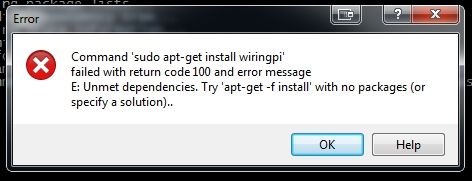
And I'm wary of typing the suggested command because I haven't a clue what it might do.
All I want to do is run it like a normal ES core, with a list of "ROMs" (the .p8.png files) that run when I click them. Any useful thoughts gratefully received.
-
You can execute apt-get -f install, that is just to download missing dependencies like libraries and such.
As you've learnt, the ~ folder is /home/pi, the ~ character it's just linux jargon for your user folder. You can literally do "cd ~" and it will take you to that folder.
I also wished there was an easier and updated tutorial for this. I got it working by Frankensteining a bunch of tutorials together, it was a mess.
-
@ellohir Cheers for that. Any chance you can post what you ended up with? I'm a professional writer, I'd be happy to knock up a proper legible tutorial for other folk.
-
Made some progress. Deleted EMULATORS.CFG and executed the two sudo instructions, now the Pico-8 boots up to this.
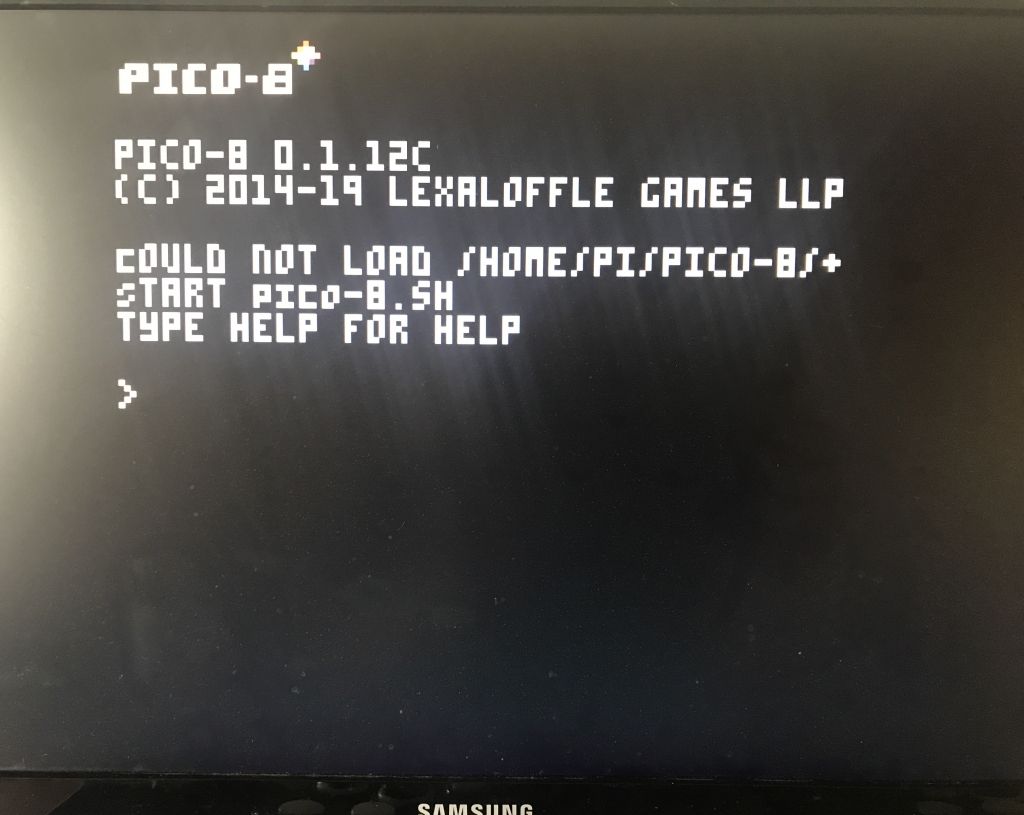
(A message also flashed up about not being able to open the path /dev/dri.)
If I type SPLORE the Pico-8 menu comes up, so something's basically working but I'm none the wiser after that. So many questions :D
-
Why is the start file producing an error?
-
What is /dev/dri and why does it matter?
-
How do I get SPLORE to find my .p8.png files?
-
Why isn't EmulationStation recognising them when the extension is in ES_SYSTEMS.CFG?
-
-
@SpudsMcToole said in Installing the PICO-8:
Why isn't EmulationStation recognising them when the extension is in ES_SYSTEMS.CFG?
Try using only the last part of the extension - i.e.
.p8and.pngonly. -
@mitu Success! Games now running beautifully, thanks. Have removed the START.SH file to no apparent detriment. Will now cobble up a simple tutorial, but would still like to understand why it's giving me the annoying and untidy error about dev/dri every time first.
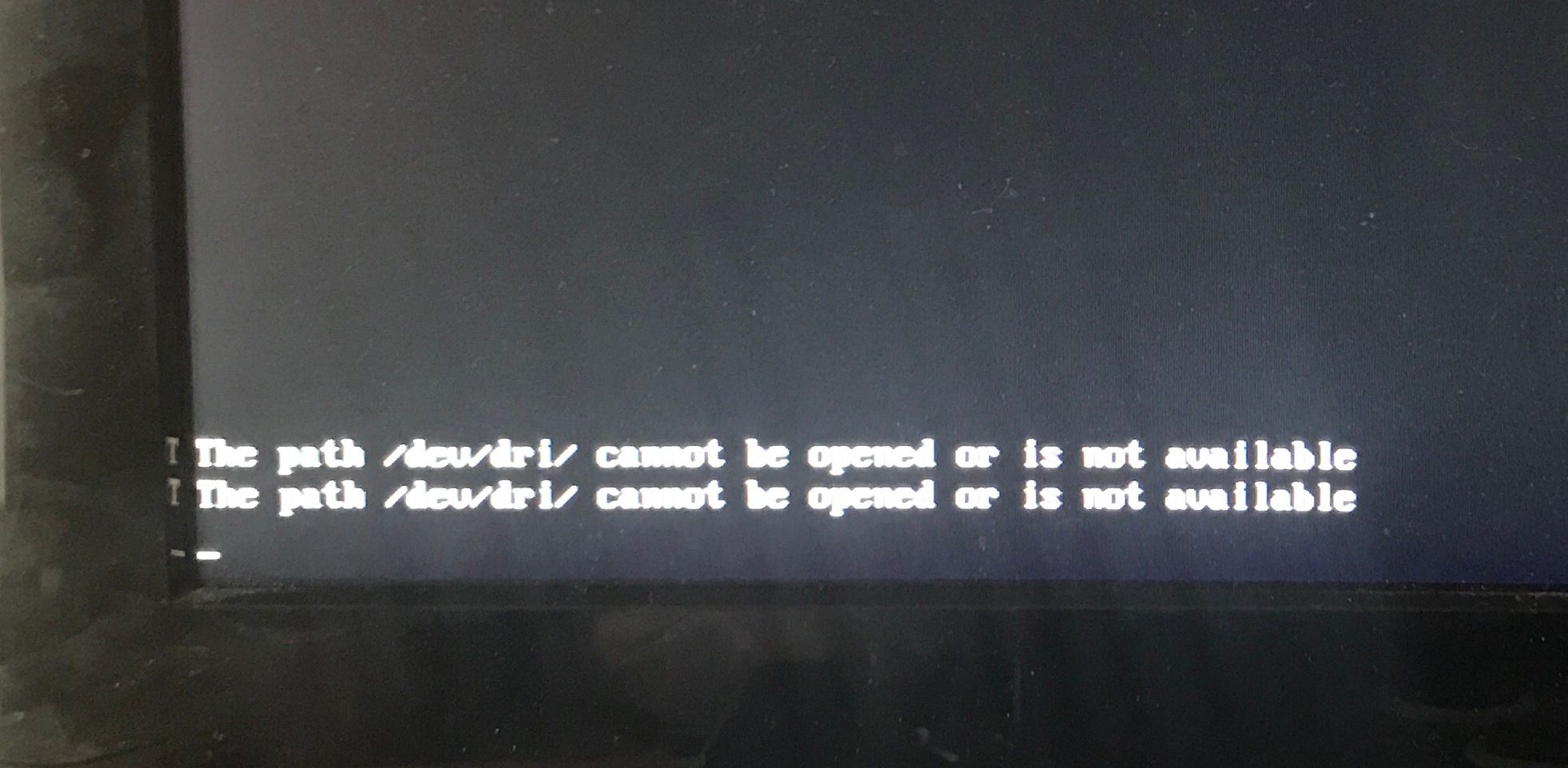
(Also, is it possible to map any Pico-8 commands to the joystick, eg to quit?)
-
@SpudsMcToole said in Installing the PICO-8:
Will now cobble up a simple tutorial, but would still like to understand why it's giving me the annoying and untidy error about dev/dri every time first.
My guess is either an underlying library that's trying to access the DRI subsytem directly (i.e. GPU access) or an empty parameter.
-
@mitu said in Installing the PICO-8:
@SpudsMcToole said in Installing the PICO-8:
Will now cobble up a simple tutorial, but would still like to understand why it's giving me the annoying and untidy error about dev/dri every time first.
My guess is either an underlying library that's trying to access the DRI subsytem directly (i.e. GPU access) or an empty parameter.
Parameter in what?
-
-
@mitu You mean this?
<command>/opt/retropie/supplementary/runcommand/runcommand.sh 0 "/home/pi/pico-8/pico8 %ROM%"</command>Doesn't seem to actually HAVE any parameters..
-
@SpudsMcToole said in Installing the PICO-8?:
Doesn't seem to actually HAVE any parameters..
Yes, it doesn't - so that's off the list.
-
@SpudsMcToole i had the same issue, make the pico8_dyn executable and use this one. No error about dev/dri/ !
runcommand.sh 0 "/home/pi/pico-8/pico8_dyn %ROM% -run" -
Good news guys! Looks like there will be a Pico-8 compatible core coming soon!
https://twitter.com/libretro/status/1220373608582778884?s=19
Contributions to the project are always appreciated, so if you would like to support us with a donation you can do so here.
Hosting provided by Mythic-Beasts. See the Hosting Information page for more information.