OpenBOR 6xxx OpenBeta Testphase
-
finally. i had to manually edit the gamelist to add openbor to ports. but it was a success.
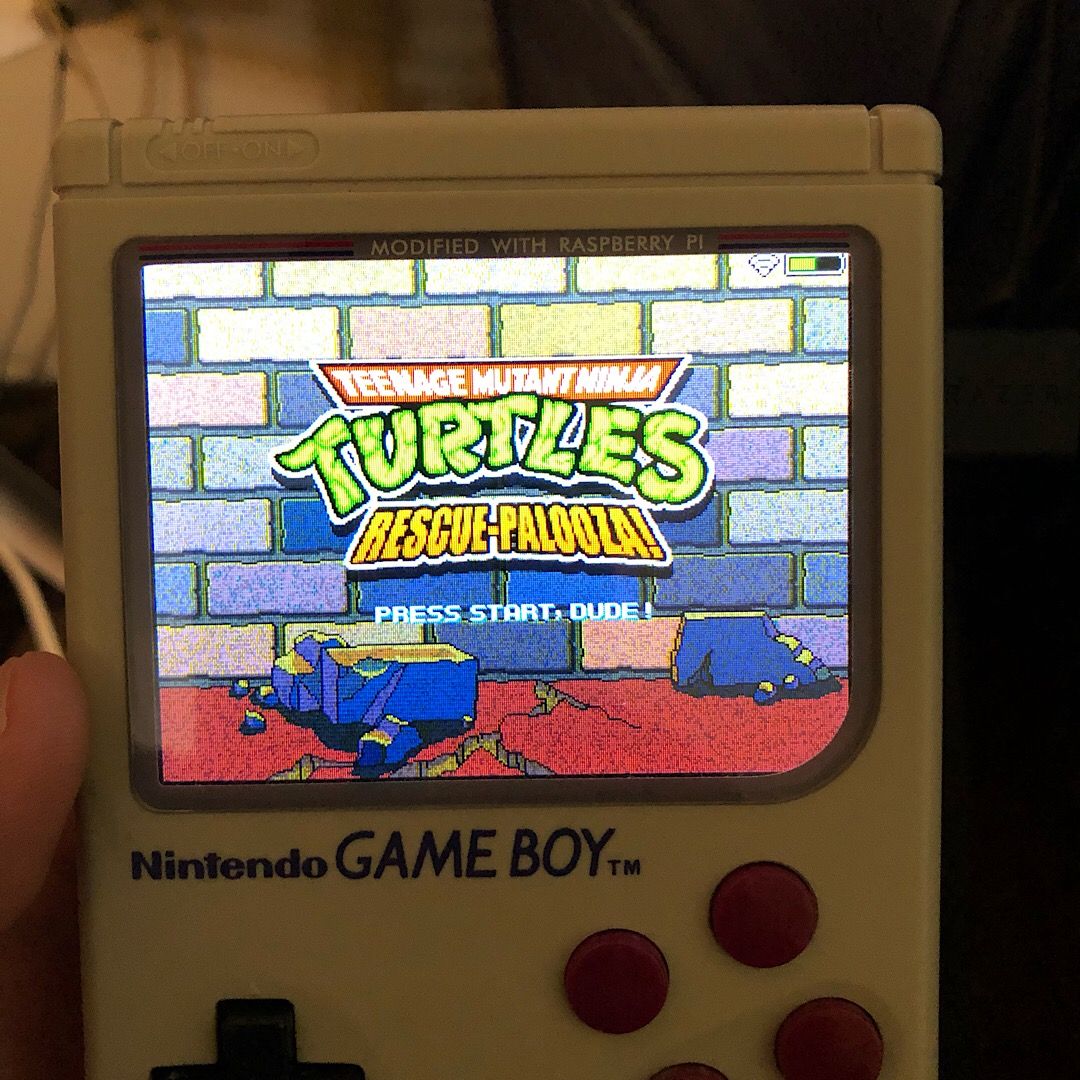
now i just to need to get my controls right. thanks for the help.
EDIT
D-PAD doesn't work in game. in the controller config menu it recognized the input but the d-pad does not work in game. -
@mull80 If you want you can try the default.cfg from my guide here, it should have the d-pad working. If it still doesn't work, you might need to try the other d-pad mode (select+up for 10 seconds). https://sinisterspatula.github.io/RetroflagGpiGuides/OpenborBeta6510
-
@SinisterSpatula
thanks for the suggestion. it did not work unfortunately. seems to be a problem with the circuit sword. the open bot build recognizes all buttons except the dpad. it does however register the dpad in the setup menu in rescue-palooza. i will try a different game later on and see what happens. -
@mull80 sorry I totally missed that this wasn't a GPi, it looked so much like one :D I'm jealous of your battery meter! haha
-
@SinisterSpatula no worries. I actually sold the circuit sword this week. I regret it already so I will probably build another soon. thanks to the help I received on here I have rescue palooza running perfect on my nespi case with rpi 3b+ so there was some good that came out of it. thanks to everyone for the assistance.
-
I've added and compiled OpenBOR6xxx to my RP setup (3400 does not seem to compile), but running it only results in seeing this:

I've tried placing the paks in the folders specified in the documentation, both packed and unpacked, yet nothing seems to change anything...
-
@MarionCobretti Is ther a symlink next to Openbor binary pointing to $HOME/RetroPie/roms/ports/openbor?
If yes then place PAK files there.
-
Thanks, that did it, turned out that directory only had the unpacked PAKs inside.
Some oddities I've noticed when checking OpenBOR 6xxx (Pi 3b, RP 4.5.1, Raspbian 4.19):
-
its main window takes up a tiny portion of the monitor's screen, about 1/16, hovering in the left bottom corner. Regular OpenBOR fills up the screen - I guess it's a question of a setting to be defined in a configuration file.
-
I have quite a few paks, and when I scroll down the list with the cursors in 6xxx, the moment I push the cursor down on the last visible game title, trying to jump to the next one that's below, 6xxx freezes and exits to EmuStation. The regular OpenBOR scrolls between titles correctly. (The last visible pak in 6xxx in my case is "Nightmare on Ed Street", the next one should be "POW 2010").
-
after 6xxx freezes and exits, and then I exit EmuStation to the terminal, the Pi sometimes seems to freeze completely as soon as the command prompt appears - the cursor is not moving, and it does not react to keyboard input, I have to turn it off.
-
-
@MarionCobretti Usually the OpenBOR files are loaded via command-line.
Like
/opt/retropie/ports/OpenBOR "/home/pi/RetroPie/roms/ports/openbor/My OpenBOR module.pak" -
@cyperghost Hi, please help me with this problem. I also don't see the installation installation in EXP for openbur. The .sh are in the directory they should be, I add the capture. On the other hand, use the command line that you indicate to update the script but I cannot visualize openbur any of its versions .... since thanks!
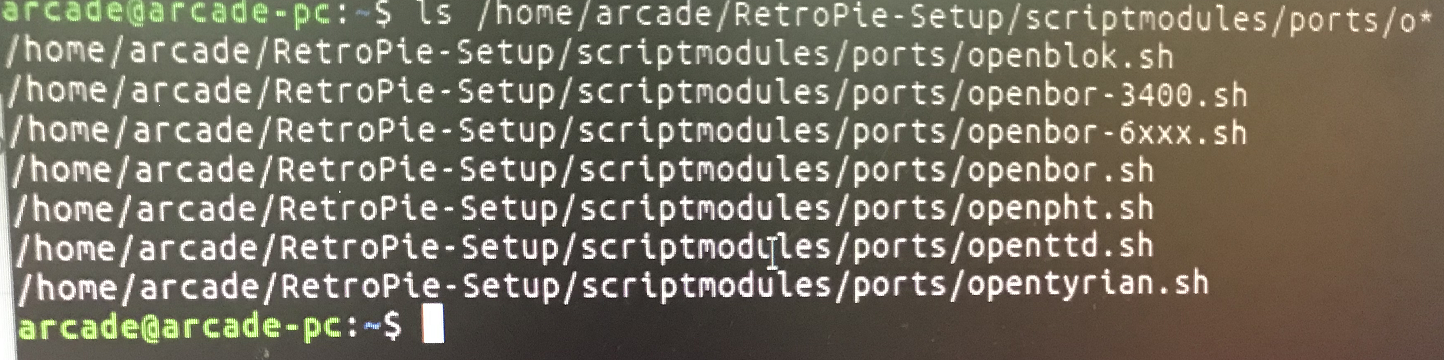
PS: sorry for the grammar, the translator is crap !! hehe
-
@cyperghost @darknior @BiZzAr721 @hansolo77 @zerojay @zanac
Hello there. I know I'm super late to this, but I need help with the installation of the latest build of OpenBOR possible. I downloaded 6xxx from the experimental files, and my game Ultimate Double Dragon does work but it doesn't display some stuff correclty and I think it has to do with the version that is running the game (mostly custom hitflashes for certain attacks, like extra hard hits, blood, etc), among other stuff.
I have seen that i can get updated kind of easy by compiling onself, but there are so many instructions here and there in this topic and I got this error with openbet:
error while loading shared libraries: libupx.so.1: cannot open shared object file: no such file or directory
so before asking about the errors from what I am doind to update it, can you guide me through the definitive process starting from zero? I'm on a Pi3b+ by the way.
Thanks in advance!
-Mr.Q
-
Ninja Turtles Rescue Palooza .pak
no fix i guess ? :\ -
I'm kinda shocked OpenBOR isn't more embraced by Retropie as perhaps a pre-installed System with its own menu and Metadata etc, all users would have to do is add .paks. OpenBOR is amazing, I play it on PC where it's easy to install and access.
-
OpenBOR and Solarus are awesome systems but they're not emulation, I think that's why many people don't care too much about them.
-
@cyperghost @darknior I just reinstalled OpenBOR on a mini arcade project my daughter & I made.
Scriptmodule for experimental install worked great foropenbor-6xxx. I received an error installingopenbor-3400, but I had a backup of the binary so just inserted that. I can pull a log if you'd like (that just sounds so wrong lol)Anyway, I updated a bunch of mods and when I played
Double Dragon Reloaded Alternate v4.0.4from Maggas I was pleasantly surprised to see this:
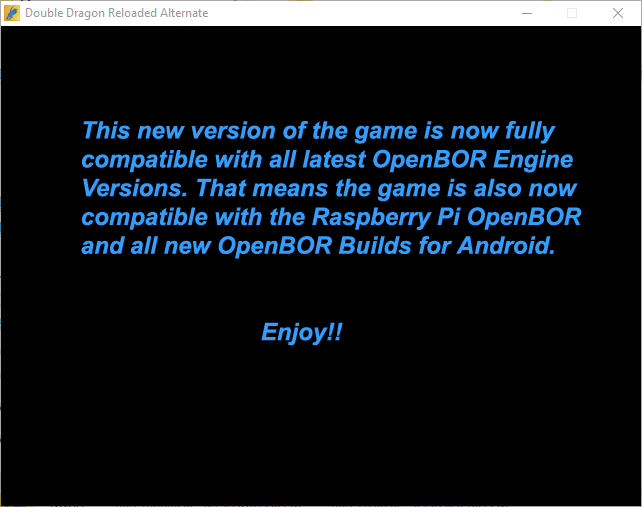
-
I wish OpenBOR was naturally its own system on Retropie without all the hoops.
I am looking in experimental and I only see OpenBOR but not 6XXX to get new stuff running.
-
@cyperghost Is it yours? https://github.com/crcerror/OpenBOR-63xx-RetroPie-openbeta/tree/master/scriptmodules
I tried to update openbor-6xxx but it no longer comes out in retropie-update. What do I have to do to get it in retropie-setup? -
@snock You can copy scriptmodule to RetroPie install... then it works again.
@BiZzAr721 Never updated the old 3400-fork. I just use old binaries like you maybe a package is missing. -
Has anyone tried 6xxx on a pi 4? The script installs ok but when running the .sh from the ports section just returns to emulationstation. Runcommand log just shows:
LIBGL: Initialising gl4es LIBGL: v1.0.9 built on Sep 17 2018 21:56:32 LIBGL: Using GLES 2.0 backend LIBGL:loaded: libbcm_host.so LIBGL:loaded: libvcos.so LIBGL:loaded: libbrcmGLESv2.so LIBGL: Hardware test disabled, nothing activated... ~ -
@janderclander14 said in OpenBOR 6xxx OpenBeta Testphase:
LIBGL:loaded: libbcm_host.so
LIBGL:loaded: libvcos.so
LIBGL:loaded: libbrcmGLESv2.soThese are the legacy/proprietary GL drivers, they will not work on the Pi4.
Contributions to the project are always appreciated, so if you would like to support us with a donation you can do so here.
Hosting provided by Mythic-Beasts. See the Hosting Information page for more information.