Controller configuration
-
So I’m not sure if I’m doing something wrong or if I accidentally changed something, but every time I exit a game my controller is no longer configured, it doesnt work at all. So I restart my retro pi and I have to reconfigure the controller all over again. Every time I restart the retro pie I have to reconfigure the same controller at startup. Is there a way to fix this? Or did I do something wrong?
I’m very new to retro pie and coding and all that, so apologize if this topic has already been covered. I dont really know how to navigate the forums too well.
-
I have this same exact issue. What Ive found is that for some reason, its not actually writing the config to the file.
Next time you do this, find your es_input.cfg file. Look in it. See if the controller is in there. If it isnt, there should also be a tmp config in there. Thats where my config winds up. If I copy the contents of the tmp config into the es_input.cfg I dont have any issues.
Its almost like a file permission or something is out of whack. This confused and frustrated me for a very long time. Hope this is your same fix
-
@jackpage43088 This looks like your input configuration is not saved by EmulationStation - either a problem with the permissions or something else is wrong.
Can you add more details about your system, as detailed in https://retropie.org.uk/forum/topic/3/read-this-first ? -
@mitu I have a raspberry pi 4, running retro pi 4.5. I got it off amazon and it came with all the games and stuff
-
@icebear81 where do I go to do this? The command prompt by pressing f4 ?
-
@icebear81 I ended up exploring a little bit, does any of this look wrong :
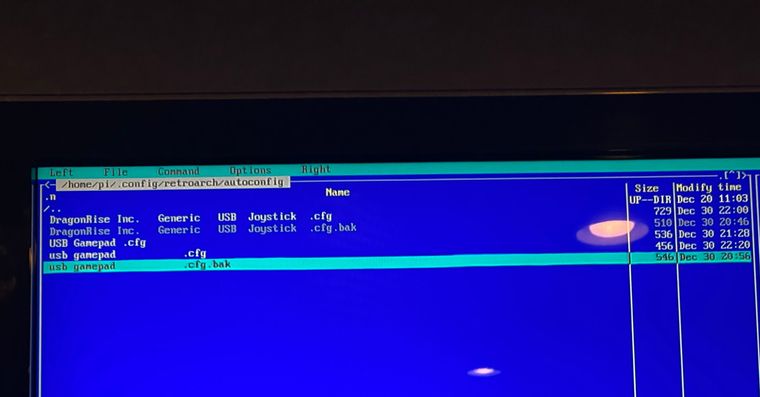
-
@icebear81 i think the other day I also had reset all configurations cause I had messed up when putting in a new controller configuration. I read on YouTube another person had this exact issue too
-
Those are the retroarch autoconfigs .. The emulation station is (I think)
/home/pi/.emulationstation/-rw-r--r-- 1 pi pi 4080 Jan 1 18:43 es_input.cfg -rw-r--r-- 1 pi pi 2097 Nov 30 05:45 es_input.cfg.20191129.bak -rw-r--r-- 1 pi pi 2314 Nov 30 06:38 es_input.cfg.20191130.working.bak -rw-r--r-- 1 pi pi 1577 Nov 26 04:16 es_input.cfg.bak -rw-r--r-- 1 pi pi 89501 Jan 3 01:00 es_log.txt -rw-r--r-- 1 pi pi 88289 Jan 2 22:28 es_log.txt.bak -rw-r--r-- 1 pi pi 2398 Jan 2 21:39 es_settings.cfg -rw-r--r-- 1 pi pi 771 Jan 1 18:00 es_temporaryinput.cfg -
@jackpage43088 we dont officially support rpi4 yet, but especially not a 3rd party image. Please read the sticky topics as you agreed to when registering.
By buying retropie with games you are supporting commercial piracy and damaging our project.
-
@icebear81 thanks a lot dude! I got it to work! Really appreciate it
-
@BuZz so RetroPie doesn’t support RetroPie4? I’m not sure I understand. I don’t really know what you mean by third party image, I’m not really keen on the lingo you guys use. But I assume you’re talking about using pirated games...or ROMs downloaded for free off the internet. I guess I wasn’t aware of what kind of forum site this was. I thought it was for users of retro pie, my bad. I’ll go somewhere else.
-
@jackpage43088 https://retropie.org.uk/forum/topic/3/read-this-first
You're welcome here but please install RetroPie from our site. We can't (nor want to) support a modification of our software provided by someone else.
It's against the licenses of software included in RetroPie for it to be sold or included with a commercial product.
Rpi4 support is still being worked on. It's not officially supported yet and many/most of the images out there are hacks also and don't implement things correctly.
Contributions to the project are always appreciated, so if you would like to support us with a donation you can do so here.
Hosting provided by Mythic-Beasts. See the Hosting Information page for more information.