Updated EmulationStation for Windows
-
@LiveFreeDead
I understand that put:<emulator name="ssssss" command="aajjaja"/>
its the sane that
<emulator name"ssssss" command="aahaha">
</emulator>but XML format take the command ends in the second " and not take all ""
I dont know mucho about XML. Its all new to me.
I just do it this for fun. Maybe i have to read more documentation.
-
<system> <name>wii</name> <fullname>Nintendo Wii</fullname> <path>\RetroLife\roms\wii</path> <extension>.iso .ISO .cso .CSO .wbfs .WBFS</extension> <command>"%HOME%\RetroLife\emulators\retroarch\Launcher.bat" "%ROM_RAW%" "%HOME%\RetroLife\LaunchIMGS\wii.jpg" %CORE%</command> <platform>wii</platform> <theme>wii</theme> <emulators> <emulator name="libretro"> <cores> <core>dolphin</core> </cores> </emulator> <emulator name="dolphin64"> <command>"%HOME%\RetroLife\RLCExe.exe "%ROM_RAW%""<command> </emulator> </emulators> </system>This is a direct copy of the below examples another person gave, maybe it'll work for you.
- Note - you may need to remove the "\RetroLife" part of the folder name if that is where your %HOME% is set:
"%HOME%\RLCExe.exe" for example
- Note - you may need to remove the "\RetroLife" part of the folder name if that is where your %HOME% is set:
-
@maxiducoli said in Updated EmulationStation for Windows:
But i can´t insert more quotes
Yes you can... This is xml ! " !
See there : https://www.freeformatter.com/xml-escape.html -
@LiveFreeDead
%HOME% = Folder Where .emulationstation Directory is?I use \RetroLife cause EmulationStation.exe is in D:\RetroLife
And that way I made RetroLife potable.%HOME% = D:\RetroLife\emulationstation.exe?
-
@f-caruso thank you for the help!
-
-
Hi. see. With that function i do EmulationStation close the emulator with ESC key.
This function is similar to ShellExecute(). Maybe could help you to close all emulators with HOTKEY+START.
For now i do it just for ESCAPE KEY, but i´m working (i hope can i do it, cause SDL is all new for me and i cant undertand nothing about Joysticks and gamepads ja!) ill try to make something with HOTKEY+STARTSee.....
function EjecutarYEsperar( sPrograma: String; Visibilidad: Integer ): Integer;
var
sAplicacion: array[0..512] of char;
DirectorioActual: array[0..255] of char;
DirectorioTrabajo: String;
InformacionInicial: TStartupInfo;
InformacionProceso: TProcessInformation;
iResultado, iCodigoSalida: DWord;begin
StrPCopy( sAplicacion, sPrograma );
GetDir( 0, DirectorioTrabajo ); // Get Work path
StrPCopy( DirectorioActual, DirectorioTrabajo ); // In C++ make the same thing
FillChar( InformacionInicial, Sizeof( InformacionInicial ), #0 );
InformacionInicial.cb := Sizeof( InformacionInicial );InformacionInicial.dwFlags := STARTF_USESHOWWINDOW;
InformacionInicial.wShowWindow := Visibilidad; // Visibilidad = SHOW_WINDOW (SW_HIDE for hide the window and dont show cmd)
CreateProcess( nil, sAplicacion, nil, nil, False,
CREATE_NEW_CONSOLE or NORMAL_PRIORITY_CLASS,
nil, nil, InformacionInicial, InformacionProceso );// Espera hasta que termina la ejecución
// Wait until its finish
repeat
iCodigoSalida := WaitForSingleObject( InformacionProceso.hProcess, 1000 );
//Application.ProcessMessages;
// if then break;until ( iCodigoSalida <> WAIT_TIMEOUT) or (GetAsyncKeyState(VK_ESCAPE) <> 0 ); // This line tell to the process if the process finish OR if i press ESCAPE end the program.
GetExitCodeProcess( InformacionProceso.hProcess, iResultado );
MessageBeep( 0 );
CloseHandle( InformacionProceso.hProcess );
Result := iResultado;
end;I run a BAT file with my launcher, but if you use just the commandline like the original EmulationStaton Source code, you can translate this function to C++ and use it if you want.
My mail is maxiducoli@gmail.com if you wanna keep in contact.
@maxiducoli my tweet o Maximiliano David Ducoli my face -
@f-caruso Hello and happy new year,
I've tested your last version, and, something's wrong with the collections (when they are grouped without a theme).
ES displays only the gamelist and not the folders anymore. I didn't find a way to change that.While I'm here, a few suggestions :-)
- Collections : possibility to have more than one level of folders ?
For example, I'd like to have games by type (Platform, Schmup, …), or by serie (Zelda, Mario, …) - Screensaver : volume of videos (0 to 100 %)
- Images carousel by system, with autochange/autoscrolling and fade in/out, from a folder content (not system logo, but screenshots, boxes or supports).
Anyway, keep up the good work !
- Collections : possibility to have more than one level of folders ?
-
@dukeblooders said in Updated EmulationStation for Windows:
ES displays only the gamelist and not the folders anymore. I didn't find a way to change that.
I don't have the problem. Content display depends on the value of the option "show folders".
Collections : possibility to have more than one level of folders.
Big job to do... It would needs an UI to create/rename/delete child folders in custom collections, a mecanism to select in which folder to edit, plus user would ask for another mecanism to move a game to a subfolder. Big big work. plus, I'm not sure it's really the point of custom collections.
Screensaver : volume of videos (0 to 100 %)
Interesting idea.
Images carousel by system, with autochange/autoscrolling and fade in/out, from a folder content (not system logo, but screenshots, boxes or supports).
What ? I don't understand your point. Be more precise.
-
For custom collections it would not be better to make an XML list in the custom system folder and for the command line to be made directly with the command line that the system already has where the game is taken to add to the custom list? And in the command line put the complete line with game file and everything, already taken from the original system?
-
@maxiducoli said in Updated EmulationStation for Windows:
For custom collections it would not be better to make an XML list in the custom system folder and for the command line to be made directly with the command line that the system already has where the game is taken to add to the custom list?
That's how custom collections already work - except there's no XML for them, just a simple list of ROM paths. The metadata for them is already present in the system's gamelist, so it taken from there.
-
@f-caruso Hi,
I don't have the problem. Content display depends on the value of the option "show folders".
I will check again, didn't find it the first time. Maybe I'm just blind :P
What ? I don't understand your point. Be more precise.
Just like the current system carousel, but it's more an images gallery (for systems list) : we provide a folder full of pictures (screenshots, boxes or support), the carousel displays images randomly and switch automatically.
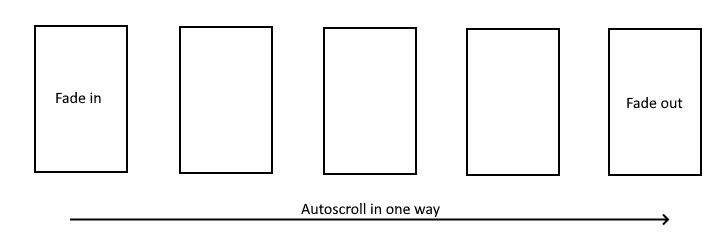
That's an example, it's may be too complicated this way. A simple change of image can do the job too.
-
@dukeblooders said in Updated EmulationStation for Windows:
like the current system carousel, but it's more an images gallery
If I understand well, it already exists. Look at the "carousel" view in my fork of the carbon theme on my git.
-
@f-caruso Hi,
I took a look at your theme, but unless I'm mistaken, it's not quite the same. Here's a screenshot of my theme : link
As you can see, there's a "list" of GD-roms, but it's static (it's integrated into the png background). In a general way, I find the system list too static in ES, a small dynamic images gallery can change that :)
(or even video(s), why not)But, it's still a suggestion of course.
-
@dukeblooders said in Updated EmulationStation for Windows:
s you can see, there's a "list" of GD-roms, but it's static (it's integrated into the png background). In a general way, I find the system list too static in ES, a small dynamic images gallery can change that :)
Oh, ok... You can also (almost) do it , using random playlist, see my theme (smallbox.xml or smallscreen.xml). Images are static but they change everytime.
Et sinon tu serais pas francais par hasard ? -
@f-caruso
I did a few tests, and I think it could get the job done.
However, I have a few questions :- Can we use a folder path for {random:} ? Or what game properties can be used ? I tried to add some properties in my gamelist, but I doesn't work.
- I saw a delay property for videos, can we use a similar property for images ?
(Suisse, mais je parle français ;-)
-
Hello, how are you? I wanted to ask you if you have any idea how, from the es_input.cfg file, to be able to transcribe the different emulators other than those of Retroarch. Because for example Cemu or PCSX2 have an INI file but the values that go in the X and Y do not understand how to transcribe them. Do you know anything about the subject? Would you have an email where you can conttact you for these matters? Thank you!
-
Can we use a folder path for {random:} ? Or what game properties can be used ? I tried to add some properties in my gamelist, but I doesn't work.
No {random:image}, {random:thumbnail}, {random:marquee} only. It takes random scrapped resources only.
I saw a delay property for videos, can we use a similar property for images ?
No...
No. I tried to do that in a CEmu launcher written in c#.
But it's complex code, and it's very far from perfect.
I didn't try with pcsx2.Also, you can find me on discord. The easiest one is Batocera's Discord...
-
@f-caruso
In Pcsx2 Just copy a already configured xnput INI and works perfecto. The problem is dinput, cause change on diferents controllers -
@f-caruso
OK I managed to make it work, thanks.
Contributions to the project are always appreciated, so if you would like to support us with a donation you can do so here.
Hosting provided by Mythic-Beasts. See the Hosting Information page for more information.