New Port - VVVVVV
-
@pjft
roms/ports/vvvvvv folder
cant find it on the roms folders..
its not on opt/? right ?
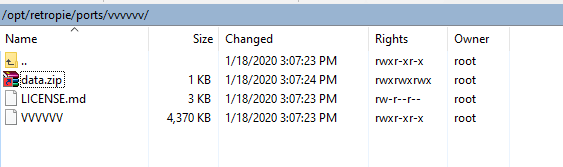
I just found it there... (only place)
but i cant copy on the data.zip Promistion denied
Got it working ! Amazing thanks alot :) -
@pjft here's a picture : https://imgur.com/a/ipYjIDe
it's not that big of a deal to be honest, but it's there hehe.
My setup is simple. I have nothing plugged in, my controller is a dualshock 4 controller.
I might add that i'm using a unnoficial image.
I will try again on a fresh rpi4 with the weekly image to see if it's any different.
-
@tacgnol said in New Port - VVVVVV:
My setup is simple. I have nothing plugged in, my controller is a dualshock 4 controller.
The Dualshock4 has a touchpad which might get detected as a mouse, probably that's why a pointing device gets shown.
-
Which Pi are you guys running on?
I am using an overclocked Pi4 and am getting pretty crappy framerate. Is there anything that I can configure? Compile flags for instance.Thanks
-
@langest on the pi3B things run smooth as butter. Maybe it's something that can be addressed with compiler flags, but what resolution are you on?
-
@pjft said in New Port - VVVVVV:
VVVVVV
Game runs for me, but framerate is quite laggy, feels half the speed it should have.
I'm running on a rpi4, I shouldn't have any problems... any ideas? -
@langest said in New Port - VVVVVV:
Which Pi are you guys running on?
I am using an overclocked Pi4 and am getting pretty crappy framerate. Is there anything that I can configure? Compile flags for instance.
ThanksI noticed this comment only now. I'm on Pi4 and have the same exact issue :/ if feels like it skips every second frame. I've got the same issue with a couple of other ports, namely Prince of Persia.`
-
@pamput as asked earlier, what resolution is the pi using?
-
@pjft
No settings changed in vvvvvv, tried to see if there was such an option. Running my pi at 1920×1080. -
@langest it wasn't about vvvvvv per se, but wondering if it could be similar to this: https://retropie.org.uk/forum/topic/24602/disappearing-sprites-possible-frameskip-issue
-
Great stuff. I already own this on my phone but will buy it on GOG just to be able to put it on my Pi!
I wish all new retrogames would be compatible with the Pi systems. Hotline Miami would be on the top of my list. -
@pjft said in New Port - VVVVVV:
@langest it wasn't about vvvvvv per se, but wondering if it could be similar to this: https://retropie.org.uk/forum/topic/24602/disappearing-sprites-possible-frameskip-issue
It was my initial guess already. I've checked with
tvservice -sand forced it via runcommand, I'm running1920x1080@60Hz:/state 0xa [HDMI CUSTOM RGB lim 16:9], 1920x1080 @ 60.00Hz, progressive -
@pamput I am at a loss then for now. I need to get my pi 4 set up and test things out. Might just be a compiler flags thing for sure.
-
@pjft no worries, I appreciate the help. I'm happy to run any kind of debug for you if you need it.
-
So, I confirm that on the Pi4 we do get the mouse pointer there (extremely awkward :) ) even on my DS3, but also that the performance is indeed not optimal.
Let me look into it for a bit and see if I can come up with anything.
The CPU is at 30%, so that's not the framerate bottleneck. Might be related to the graphics driver.
EDIT: the mouse cursor seems to be related to a commit that took place recently.
https://github.com/TerryCavanagh/VVVVVV/commit/adde99dfe6f75d58ea8ff5284fed76f14d3e0154and EDIT: it might just be that we're out of luck here until the actual graphic drivers are improved.
https://www.raspberrypi.org/blog/vc4-and-v3d-opengl-drivers-for-raspberry-pi-an-update/ -
Does anyone know if I can extract the data.zip file after purchasing the game from here: https://www.humblebundle.com/store/vvvvvv
It's only € 1.34 there currently. :) -
@BobHarris I'd imagine you can - it's DRM-free for Mac, Windows and Linux, so you should be able to just go at it.
-
@pjft Ok thanks yes it was mostly DRM I was worried about.
-
Thanks for the heads up on this. Got it nicely installed on my Pi3b+ no issues. Yes it does have the cursor also but that doesn't bother me. The performance is absolutely brilliant, and what a great game! I'd never played it before but it's amazing fun.
Can I just ask - I installed from source and it all went well, but I think I now have a folder in /opt called vc. I didn't have this before so I'm assuming this is as a result of the source install. Can this folder now be deleted or is it still a crucial working directory? Many thanks all. :-)
-
I always recall having /opt/vc, so I wouldn't touch it :)
If you want to disable the cursor, you can probably checkout an older commit and compile that source version. I can try to help with that later.
@pamput and @langest and everyone else on the Rpi4. First of all, huge thanks to @psyke83 as it was his guidance that helped address this. After some troubleshooting and back and forth I do confirm that I have gotten this to run as smooth as possible on the Pi4 :)
Summary:
- Install xorg if it isn't installed. An easy way to go about it is to install Minecraft via RetroPie-Setup (you can probably uninstall it afterwards), as it'll install that dependency.
- Update runcommand from RetroPie-Setup > Core Packages
- On
/opt/retropie/configs/ports/vvvvvv/saves/unlock.vvvmake sure that fullscreen is set to 0.<fullscreen>0</fullscreen> - On
/opt/retropie/configs/ports/vvvvvv/emulators.cfgaddXINIT:before the command. It should look like:
vvvvvv = "XINIT:/opt/retropie/ports/vvvvvv/VVVVVV" default = "vvvvvv"After this, enjoy!
Contributions to the project are always appreciated, so if you would like to support us with a donation you can do so here.
Hosting provided by Mythic-Beasts. See the Hosting Information page for more information.