New Neon Overdrive Themes!
-
Did you make all the system.png files yourself? Or did you get them from some resource?
-
@Zenjiro kind of a mixbag of what I could find on the web or had on hand vs what I just had to make myself from scratch
-
Looks amazing
-
@VGMonkey thanks 🙏
-
More supported systems. Custom Collections, and colors coming soon 😎
-
For the system files that you did not create yourself, did you have a go to online resource such as screenscraper.fr for those system.png files?
I like how sharp/crisp your files are. I just can't find those types of images at such high resolutions.
-
@Zenjiro most of it has to be altered and sharpened that you find online. I keep a master .psd file at high resolution for mine with all of the system logos and collections so I never have to go hunting for them online anymore. It constantly update it to keep them all as sharp and crisp at higher resolutions as often as possible.
-
Other than that I just recreate whatever I can’t find our source through the years.
-
Gorgeous theme @Super-Retropie...
Can I suggest adding Sesame Street and Metal Gear collections?
Also, can you add Japanese Mega Drive? the logo is different from the European version.
Thanks for considering -
Wow that is just lovely! Will it be possible to view more game details as in the Carbon theme? I'm currently using a slightly modified Carbon on my Mega Pi but would love to switch to this. Stunning work! VERY attractive indeed.
-
@GeekOB I’ll add them this weekend with some updates 👍🏻
-
-
@Ranma I'm not the biggest fan of too much game text etc on screen... I will consider it in future updates though
-
@Super-Retropie said in New Neon Overdrive Themes!:
megadrive-j system added
metalgear collection added
sesamestreet collection added
Thank you very much @Super-Retropie !!
-
@GeekOB no problem at all 👍🏻👍🏻
-
@Super-Retropie Can you transform this theme as a release for BATOCERA? BATOCERA is a fork of Recallbox and uses an advanced port of EmulationStation. With this port you can assign color themes and you can change all your different 5-6 themes you've done now to a single one.
Something like that
<subset name="colorset" displayName="${subset.colorset}"> <include name="blue" displayName="${blue}">./art/colors/blue.xml</include> <include name="red" displayName="${red}"/> <include name="green" displayName="${green}">./art/colors/green.xml</include> <include name="yellow" displayName="${yellow}">./art/colors/yellow.xml</include> <include name="violet" >./art/colors/violet.xml</include> <include name="cyan" >./art/colors/cyan.xml</include> <include name="orange" >./art/colors/orange.xml</include> </subset>If you want it can be added to BATOCERAs internal selection for theme download.
Thank you for a quick answer. -
@Super-Retropie Also, may I suggest putting a thin white border around the blue-toned logos? some of them are hard to read against the blue shaded themes, especially the Commodore 64 one.
Thanks! -
I really want to try these but they won't load. I have an Odroid XU4 with Retropie image by The Retro Arena. The folder I put these into is /home/pigaming/.emulationstation/themes. Other themes work fine so far, but not these. I get the following errors when selecting any Neon Overdrive theme:
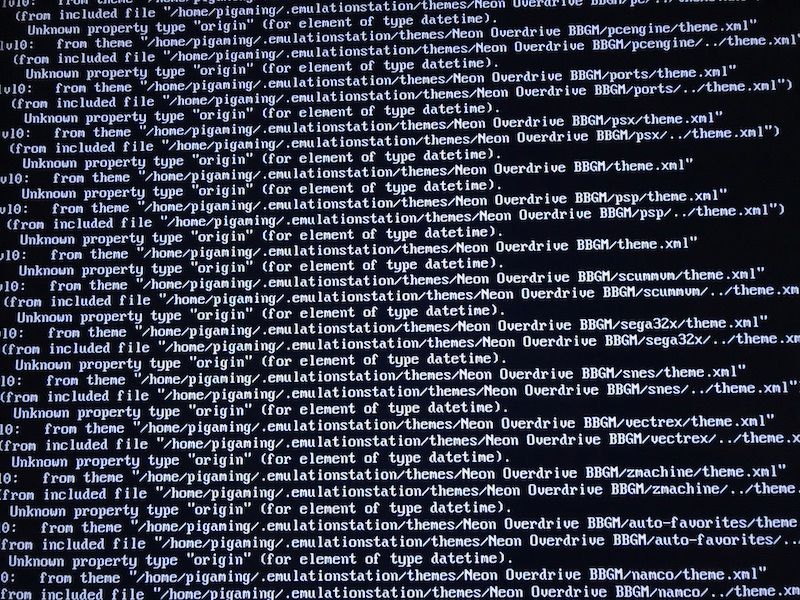
-
@annunaki The ORA image probably includes an older EmulationStation version - ask the image authors to update it.
-
@cyperghost I'm not terribly familiar with BATOCERA perosnally, but I will look into it.
Contributions to the project are always appreciated, so if you would like to support us with a donation you can do so here.
Hosting provided by Mythic-Beasts. See the Hosting Information page for more information.


