Problem with the image after i change render res .
-
Pi Model or other hardware: 3B
Power Supply used: Official PSU
RetroPie Version Used (eg 3.6, 3.8.1, 4.1 - do not write latest): latest with all updates
Built From: RetroPie website
USB Devices connected: Logitech MK240 Nano
Controller used: none
Error messages received:
Log found in /dev/shm/runcommand.log (if relevant): no logs in the folder
Emulator: lr-pcsx-rearmed
Attachment of config files: retroarch.cfg, retroarch.log, config.txtI change the render res from the runcommand menu, from the default value, to 480X320 and the game start like in the pictures below.
If i change the render res from runcommand launch back to normal value the game will boot fine.
I start to have this problem after the new update of retroarch 1.8.. . I have the same problem and with other emulators.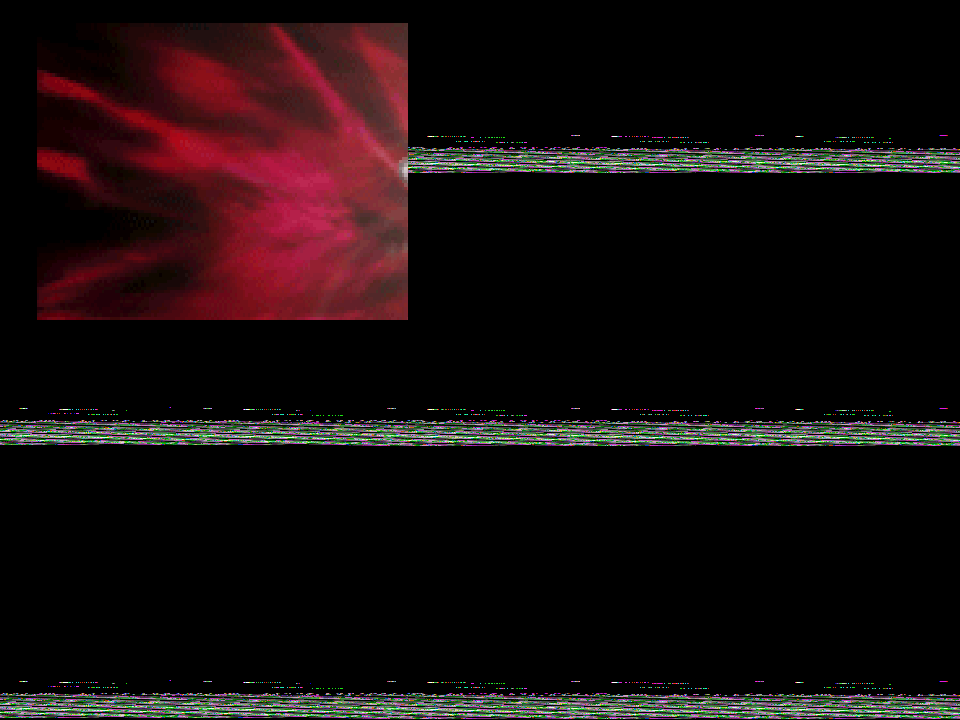
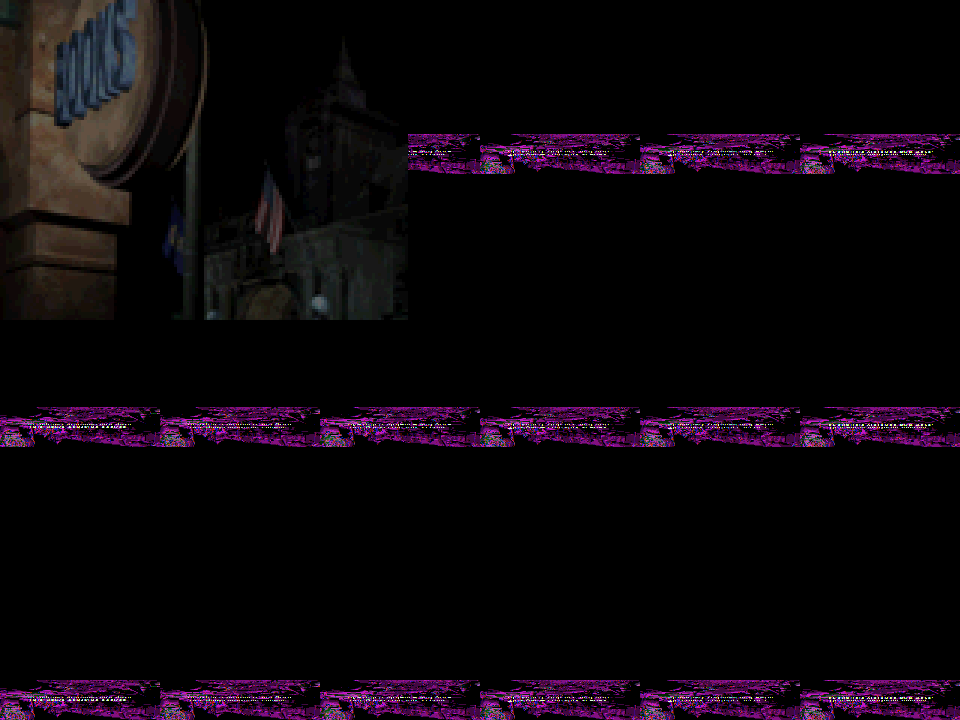
 (Disc 1)-200203-210745.png](/forum/assets/uploads/files/1580758353509-final-fantasy-viii-usa-disc-1-200203-210745.png) image url)
image url) -
Can you try resetting the default
retroarch.cfgfile - which you seem to have saved/customized - with the default one (retroarch.cfg.rp-dist) and see if you get the same issue ?EDIT: rename your custom/saved config file and then copy over the
-distfile. -
@mitu
i change the old file with the default and everything works again.Thank you!
-
I did a fresh install today of RetroPie 4.5.1(+the latest updates) to prepare a new sd card for backup and the same problem appear again after i change the render res from the runcommand menu.
The only changes I've made in the RetroArch was the menu input hotkeys and the save time to 900seconds.
I also noticed that the layout of the RetroArch 1.8.4 menu is not exactly the same with the version before the update and it have minor menu scalling glitches.Maybe a RetroArch bug?
With the reset of retroarch.cfg everything is ok, back to normal.
-
@windg said in Problem with the image after i change render res .:
Maybe a RetroArch bug?
Not sure, most likely there's a change in behavior (if this configuration worked before) in a more recent version. The render resolution option in the runcommand launch menu it's not something that's often used - probably people just change the emulator's resolution to do a resolution change.
I can try and see which setting is at stake, but as a workaround you can manually edit the
retroarch.cfg(instead of using Save Configuration from the RGUI) and addautosave_interval=900. For the hotkey change, you can edit your gamepad mapping, saved in\\retropie\configs\all\retroarch-joypads, and switch the hotkey from Select to other button.
Contributions to the project are always appreciated, so if you would like to support us with a donation you can do so here.
Hosting provided by Mythic-Beasts. See the Hosting Information page for more information.