What does this mean Help please..
-
Turned on retro pie and got this..
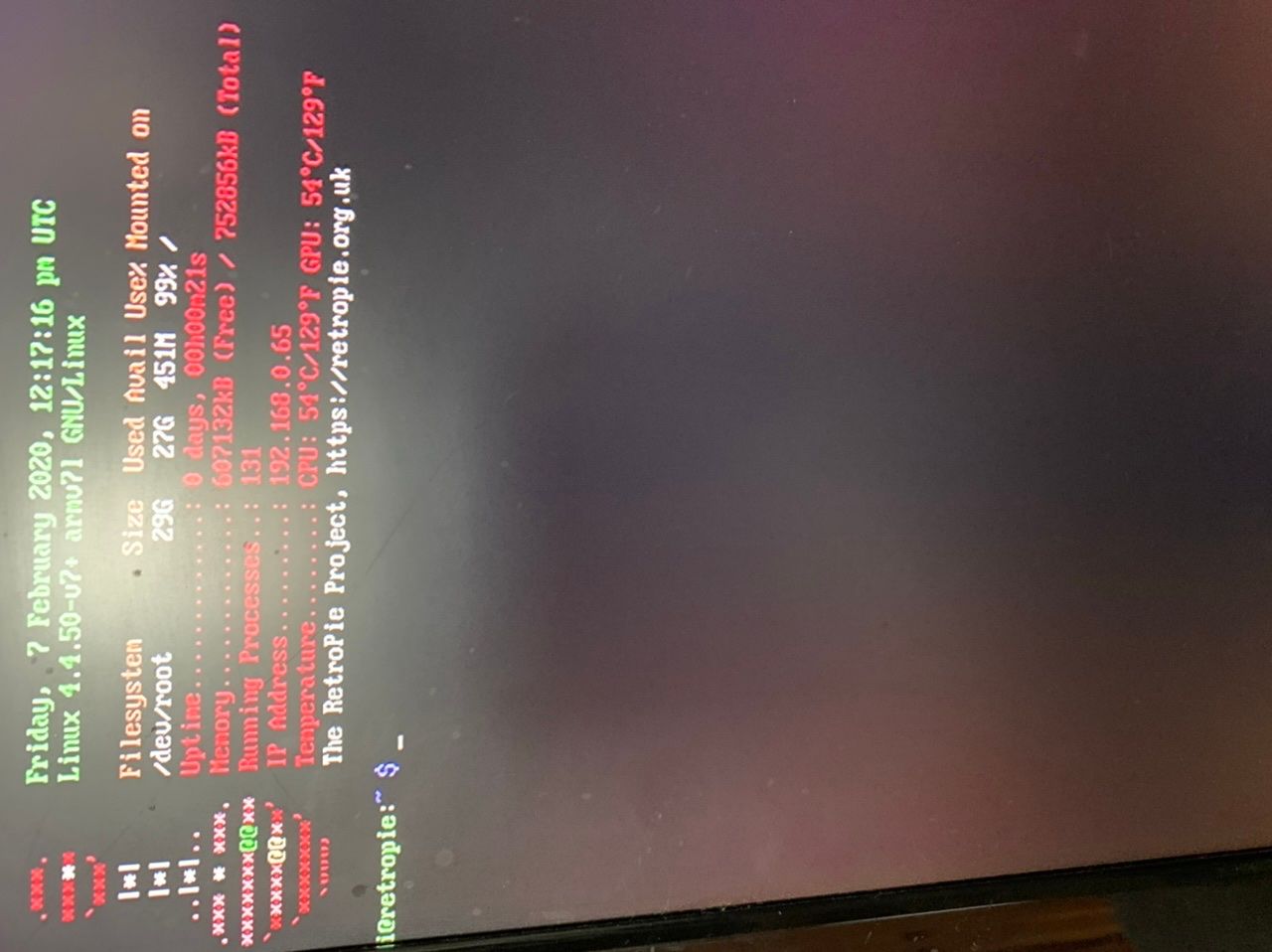
-
Most likely you've run out of space, your SD card is 99% full, and EmulationStation cannot auto-start on boot. You're presented with the normal Linux terminal.
What happens if you type 'emulationstation' and press Enter ?
-
I think I’ve deleted the emulation station ,
-
In this case, the screen you posted is normal - normally EmulationStation would have started on boot, like always. Without it, you're just dropped to the command line.
-
@mitu Ok, how do I get it back ?
-
You first have to make some room on your SD card - delete some ROMs - then you can re-install from the RetroPie-Setup menu. To start RetroPie-Setup, from the command line:
cd /home/pi sudo ./retropie_setup.shthen go into the Manage Packages / Manage Core Packages / emulationstation and choose 'Update from source' or 'Update from binary'. This will re-install EmulationStation.
-
@mitu You legend thank you! 👍
Contributions to the project are always appreciated, so if you would like to support us with a donation you can do so here.
Hosting provided by Mythic-Beasts. See the Hosting Information page for more information.